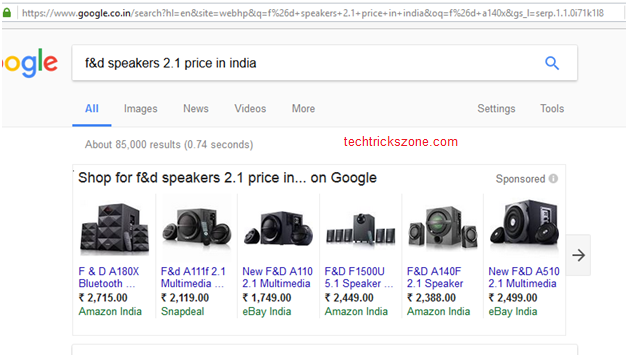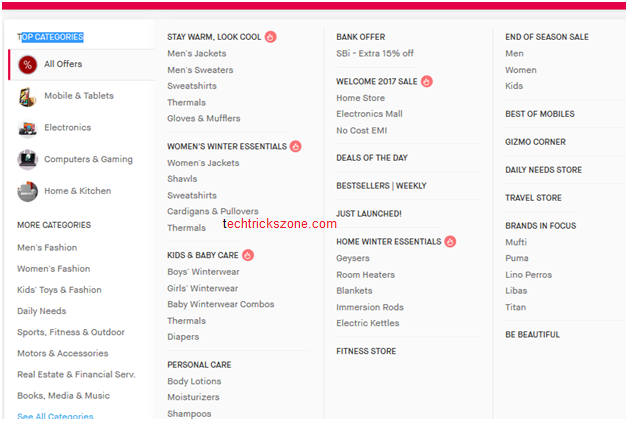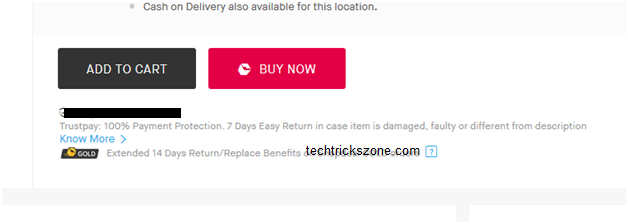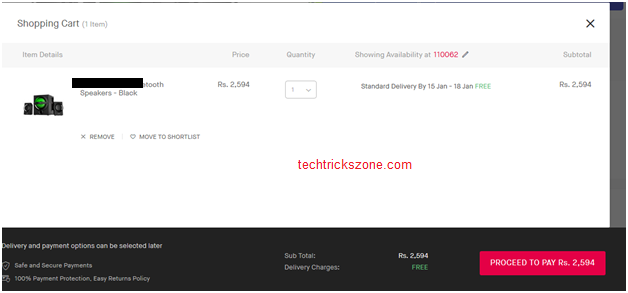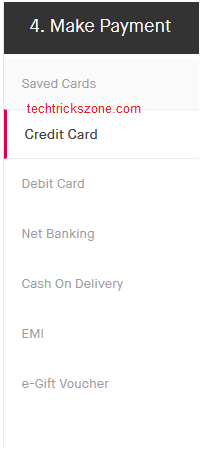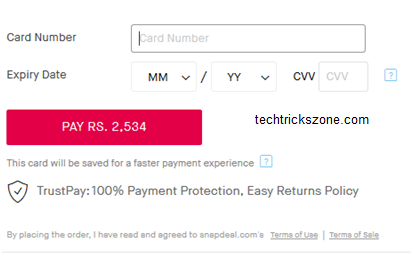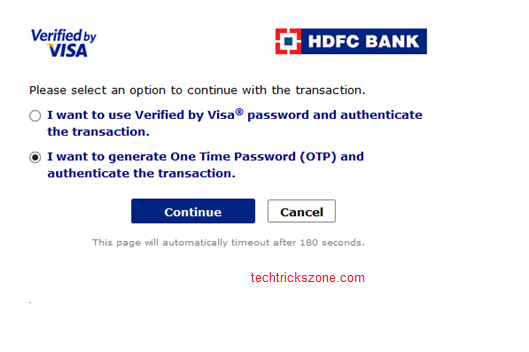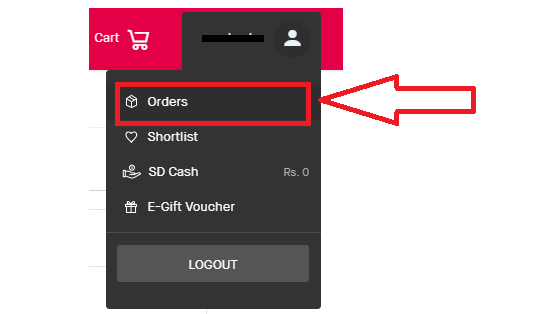How to buy products and clothes online with card and cash?
Today E-commerce market changes the traditional marketing lifestyle. Everyone feels online shopping is more convenient and cheaper than going physically in the market. Going to a market takes a lot of time and less discount for the product but online shopping gives you everything under a single place with a discount price and safe from receiving a bad and damaged product. Online shopping gives easy return and refund if there is any variation and received the faulty product so your money is always safe. buying the product online is not a difficult task but important is How to buy products and clothes online with a card and cash with secured payment methods.
How to Connect Any Wi-Fi without Password from Mobile?
You want to buy the product, mobile, clothes, and much more online but afraid to pay from net banking and credit card payment. most of people afraid to provide credit card and debit card information to an online shopping website so they mostly avoid buying online products. To shop for simple and secure online shopping read this post and know the different kind of payment methods you can use. There is much best online shopping website in India who are sincere about customer security. always try to buy the product from trust and the best shopping sites with positive user reviews.
How to Make Secure Online Shopping?
Online shopping is easy and convenient but we cannot ignore a dark area of using online transactions because we share our online net banking or debit and credit card details while giving payment online. So always should be aware of online safe shopping to keep protect your bank account and money from hackers. Always use OTP while making any payment online for debit and credit card, change net banking password periodically to save your bank account while doing online transaction. Avoid saving your card detail or net banking details on your friend or official Laptop/desktop and mobile.
- The 11 Best Free Photo Editing Software for Windows, Mac-OS and Linux
- Top 10 Best CCTV Camera brands with HD Video Recording
1: Choose Product to Buy:
Go to the internet browser (Exp: internet explorer, Mozilla..etc) enter the website name or search product name on Google you get all pricing in an online shopping website in search, you can select your product as per price.
Searching product in Google will you show you all popular website price so you can go with least price range website to save your money for the same product.
2: Select Products:
If you want to get all product brands than you can choose a product from the category where you will get all brands products with the price. You can sort products with Low to High Price, high to low price, Popularity, and New product first. The sorting feature will give you a product list with feature and speciation as per product variations
Once you get the product of your choice and you want to buy it you can select the product or also can find the same product price in any other online shopping application or website.
3: Add Product to Cart :
If you find your chosen product and you confirm to buy a product or you can add the product in your cart with different model and brand to shortlist best product for you. Once you get the best product that you looking for you can remove the unwanted product and proceed to buy.
Add to card option gives you buy much product together and buy now product will directly proceed you product toward billing and payment checkout option. So if you buying more than one product at the same time always use ADD TO CART option and checkout finally one time for all products you added in the list.
Clicks add to cart option for adding multiple products to cart or buy now if you want to buy the single product.
3: Process for payment:
After adding all products proceed for final payment of product click on the cart option.
For final checkout go to your cart and proceed to the payment option.
After click final payment option you get a different payment option as per the shopping website provides.
Online shopping gives you different payment option methods to make it easier for you. You can use your debit card, credit card, Net banking, and online wallet option to buy your product.
Cash on delivery and EMI option also available for you, EMI option you can use the costly and bigger product to spilled its total price with monthly installment option. In EMI option bank will charges some interest amount according to your cart price value so before using EMI must read all term and condition carefully to avoid overcharges.
Choose Payment Mode you want to use
Choose your payment mode whatever you want to use and fill in all required information to process the final checkout.
Exp: I am using the Credit card option here for Example
Fill in Credit card Number CVV, Expiry date, and click the Pay button.
If you are using a first-time online payment option then you can see the credit card number in front and the CVV number on the backside. See the Expiry date and name also on the front side of the card. For successful payment you have to use all details correctly otherwise payment will fail. This step is sensitive because it contains your confidential information so to understand How to buy products and clothes online with a card and cash with a secured must read this carefully.
Note: Never use your net banking and credit card details if you are using your office and other Computer or Mobile devices to buy the product.
Never share your card detail and OTP with anyone because it can be the un-authorize use of your bank account and credit, debit card.
After Successful Authentication, you will get Mail and SMS in Registered mobile now confirmation of order bookings.
After final payment, you will redirect to your order confirmation page where you will get your product delivery detail same will also get you email and sms in your registered email id and mobile number.
How to Track online Shopping Order.
Tracking your product shipping detail go to your online shopping account order option and click on the product you want to track. Get the Tracking details you get in your email or SMS you received from the company after confirmation of your product. You can track every movement of your product arriving at you.
My Account — Orders
You will get track details like this
This is the basic steps to use internet shopping to buy online product with safe payment methods. there are many websites that provide various payment methods to keep protect their costumes. now online shopping mobile application also trending for product shopping and replacing the online shopping sites quickly.
Related Post
- The 10 Best Data Recovery Software for Windows, Android and Mac PC.
- The 20+ Best Social Network Site for Text, Image and Video Chat
- 12 Best Free Video Converter for Windows, Mac OS, Android and I Phones