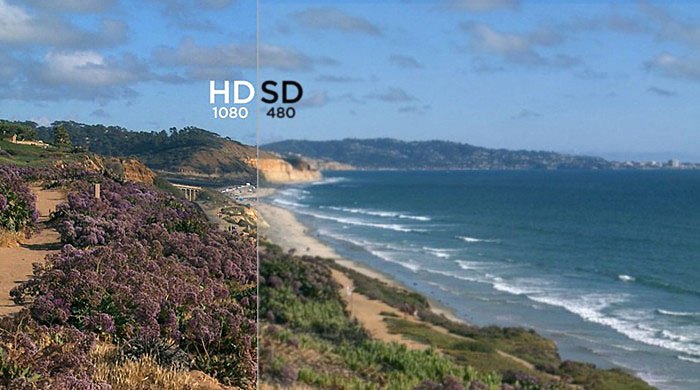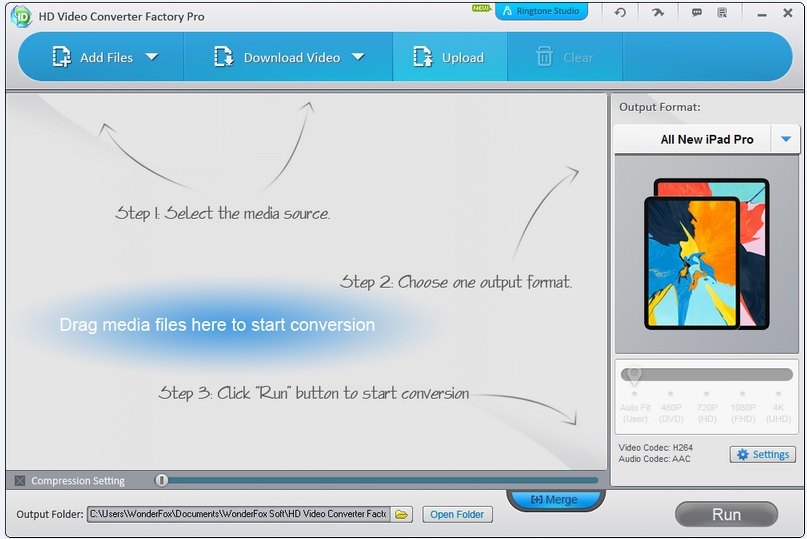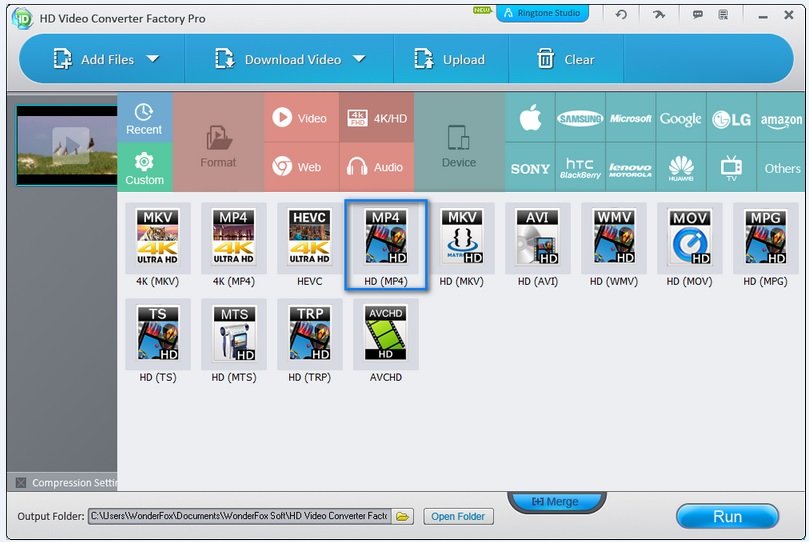Do not compromise with video quality while you get the Best Way to Convert SD Video to HD Video within a few seconds.
The Best Way to Convert SD Video to HD Video
As you know, the videos have different qualities. And SD or HD quality is just a phrase that is commonly used.
In this article, we want to make a comparison between SD and HD qualities, and tell you how to smoothly convert video quality from SD to HD with the powerful software WonderFox HD Video Converter Factory Pro. Just keep reading.
What is the difference between SD and HD qualities?
The quality of the video is directly related to the resolution and the number of pixels.
Generally speaking, SD stands for Standard Definition and HD is short for High Definition. Standard definition (SD) is less than 720 pixels wide and 480 pixels tall (480p) while high definition (HD) is always 1,920 pixels wide and 1,080 pixels tall (1080p). Besides, the numbers are over 3000 pixels in the 4K movies.
And the video quality is based on video codec and video bitrate. The general consensus is that AVC/H.264 is one of the best video codecs nowadays to gain a higher video quality with a smaller size. By the way, video formats (such as AVI, MP4, WMV, etc.) are just containers, which are not the criteria to evaluate video quality. Moreover, video bitrate is also a very important factor. Usually, the higher the video bitrate is, the better the video quality is. However, the quality of source video is essential for you to get an HD video because the lower resolution video which has a high bitrate isn’t considered an HD video.
How to convert SD video to HD video and vice versa?
Usually, the conversion of a video from the higher quality (HD) to the lower quality (SD) can be easily accomplished with some traditional software, such as Format Factory or Freemake.
But the question is if it’s possible for us to convert a normal video to HD?
Of course, it is. To convert low-resolution video to high resolution, such as, to convert SD video to HD is supported by WonderFox HD Video Converter Factory Pro, which is one of the most powerful software in the field.
With this software, you can easily convert your low-quality video to an HD one (Full HD or even 4K video) with a few clicks.
ow, we’ll give you a step-by-step tutorial on how to convert SD to HD video with WonderFox HD Video Converter Factory Pro.
WonderFox HD Video Converter Factory Enables You to Convert Videos from SD to HD:
You can download the program here, install and open it now.
1. Import the Target Video File
Click on the Add Files button on the top of the program and select the SD video that you want to up-convert it to HD quality. Or you can drag and drop the video into the program.
Tips: besides converting video files, you are supported to download videos from YouTube, Vimeo, and many other video-sharing sites.
2.1 Select the output video format
Now it’s time to choose the format you want for the output HD video. To do this, open the Output Format list on the right of the main interface.
The options are divided into different sections. You can select the format you want from the Video section. Of course, if you want to make your movie HD, Full HD, or even 4K, better choose the 4K / HD option.
After that, select the desired format. For example, we have selected HD (MP4) format.
2.2 Another way: Select the desired quality for the final video
Choose a format and get back to the main interface. You are able to change the quality you want by dragging the slider of the bar in the right.
You can choose from AutoFit (User), 480P (DVD), 720P (HD), 1080P (FHD) and 4K (UHD) quality. But you should know, depending on the format you choose, some of these qualities may not be selectable, but if you choose one of the regular formats (not 4K / HD) in the previous step, all of these options will be available for you.
Make other settings for the final video (Optional)
It is also possible to add or remove subtitles, cut clips of the file, crop as well as add special effects to the video.
3.Start converting SD video quality to HD:
After customizing the settings, click Run to begin the process of converting video to HD quality or higher quality.
The time that the whole process will take depends on the video original size and the output video file quality that you choose. However, one of the advantages of the HD Video Converter Factory software is its fast conversion speed. So it will save your time.
So this the detailed tutorial. Hope you like it. And if you have any other ideas, please make a comment below.
Related Post
- best Open Source NAS software for Network Storage
- The 10 best free logo design online without registration [No installation]
- 12 Best Free Video Converter for Windows, Mac OS, Android and I Phones
- Free YouTube Video Downloader online without losing Video Quality