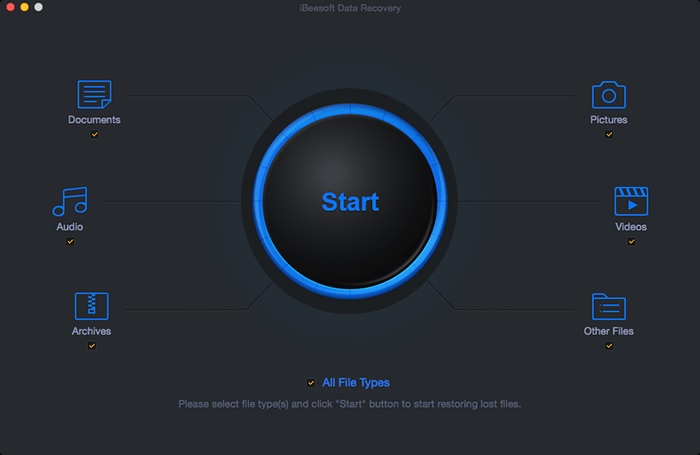How to Recover Deleted Files on Mac and Windows
There is not even a single person on this Earth who hasn’t suffered from data loss. Well, losing photos and videos or an assignment of college is something bearable. But losing important data and logs of the company can lead to greater losses. Even though the Businesses have backup plans for data losses, but the number of files stored is unlimited and you won’t be able to identify which file is missing. That’s why it is vital that the business has a hold on software which has the capability to recover deleted files.
Once a file is deleted from a system by mistake or intentionally, the files binary signature stays intact in the storage until unless it is overwritten. And that’s the concept iBeesoft Data Recovery Software works on. The software can read the binary data and convert the data into files so that you will be able to recover your lost or deleted files. But still, you have to keep one thing in your mind. Not every piece of data can be recovered with such tools.
We used the software on a copy of data and came to a conclusion regarding the software. But before you get to know the final review, you must have a look at the features and working of the software yourselves.
Availability and Price:
Whether you need to Recover Deleted Files on a Windows system or Mac, the software can be used on both OS. It has a trial version to give a brief idea of the software interface and its use. The pricing is also affordable.
- The Family license involves 2-10 PCs at the price of $89.95.
- The personal license can be bought for one PC at a cost of $45.95.
- For unlimited PCs, the Company license is available at $299.95.
Additionally, you will be getting a 60 days money back guarantee, a lifetime upgrade for free and technical support too.
Efficiency in Data Recovery:
No matter how many claims software makes that it is the most efficient one. You should never keep the data recovery software as your defense against data loss situations. Software which you think comes cheap will always have some features lacking. So, before you decide to buy a subscription, ensure that the software contains all the necessary features and view the user review section carefully.
As of iBeesoft, we tried it to recover data from an external hard drive on both Windows and Mac. The iBeesoft Data Recovery software can recover data in various scenarios. So, we deleted some files from main storage and kept it in Trash, and some files were even deleted from the Trash. Once we tried out the software, it was pretty impressive. The software even listed the files that were deleted from Trash and was able to recover it.
The software claims it can Recover Deleted Files under a situation like a file corruption, virus attack, lost partition, and other scenarios too. Even the device support is also quite remarkable. It offers recovery from PC, Server, Memory Card, Digital Camera, External Hard drive, USB flash drive, and other storage devices too.
Transparency in the Working Knowledge:
We came across a lot of data recovery tools that didn’t meet the expectations. So, we had to confirm that the software is easy to use and the working knowledge and technical specifications provided by the developers are really true. We went through the procedure followed by the software throughout the recovery, and luckily, the working was exactly the same. There are very less credible data recovery tools, therefore we were happy that the software didn’t disappoint.
Moreover, the software has can recovery pictures, audios, videos, documents, archive, and other data files too.
Privacy Protection:
It is the most vital aspect of all software which is developed to date. We verified the privacy policy of the software to ensure that the user’s data is safe and secured. The most typical certification that software needs are the International Organization for Standardization (ISO) and Service Organization Control (SOC) and thankfully, iBeesoft has dedicated their service to protect customers and their data.
This type of certification is very crucial for Businesses and the clients who work in financial sectors as they have personal information about a lot of people. Therefore, best security principles must be followed by such services to maintain the credibility.
Customer Service:
Unless a person failed to try to Recover Deleted Files, it is unlikely that they will try to contact the Customer support. But still, we thought that reviewing the customer service is also necessary. we contacted the service and reported a fake issue and the agent came up with the solution instantly. We tested them 5 times and every single time, the agent was different and they resolved the issues immediately.
Review:
We must say that we have never tried such an efficient tool for data recovery. But still, we will recommend the users that they never solely rely on such tools and always keep multiple backups of their data files.