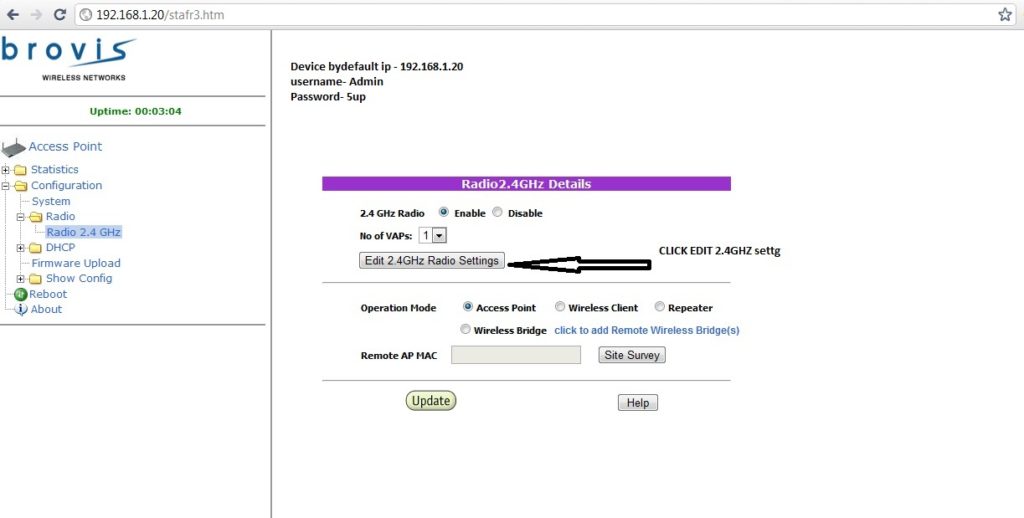How to Configure Brovis Wireless Device Access Point Mode Configuration
Step: 1 Brovis AC-130 Device Configuration To Brovis AC-130 Device Configuration utility, open a web browser such as Internet Explorer and enter the IP address of the Device (Default is -192.168.1.20). Default Brovis AC-100-BG-HP ,AC-130-BG-HP Username – admin Default Brovis AC-100-BG-HP ,AC-130-BG-HP password – 5up How to Connect Any Wi-Fi without Password from Mobile? … Read more