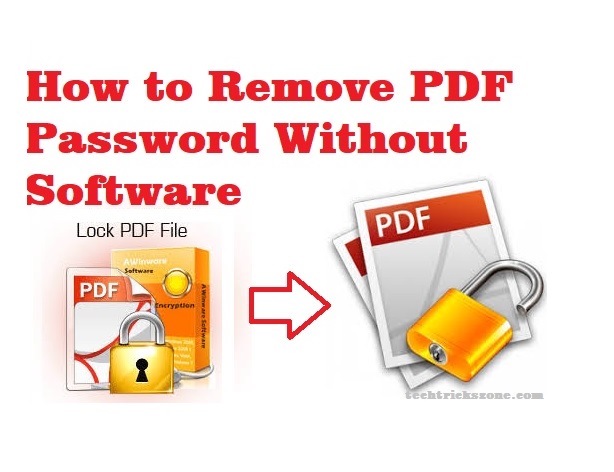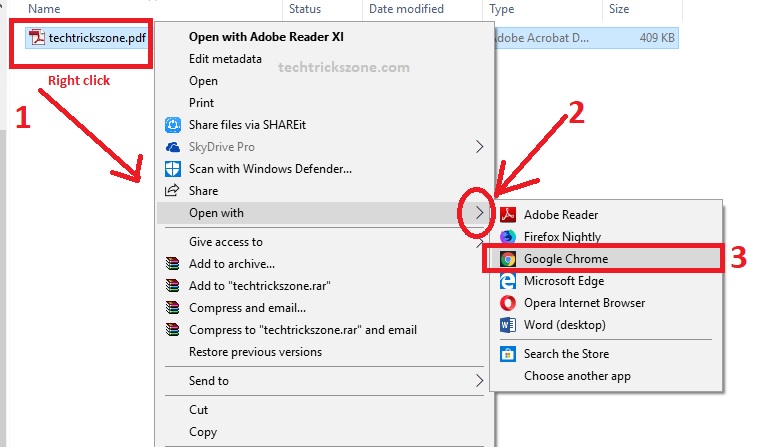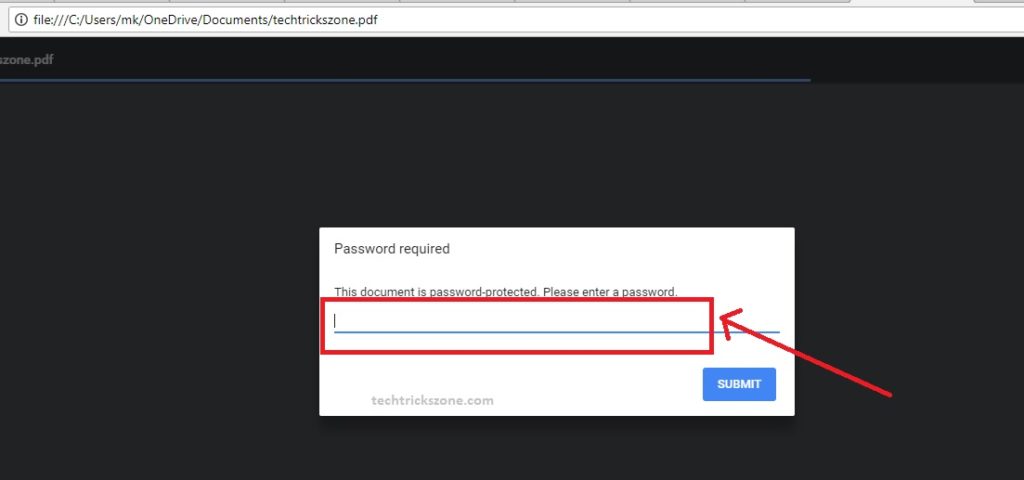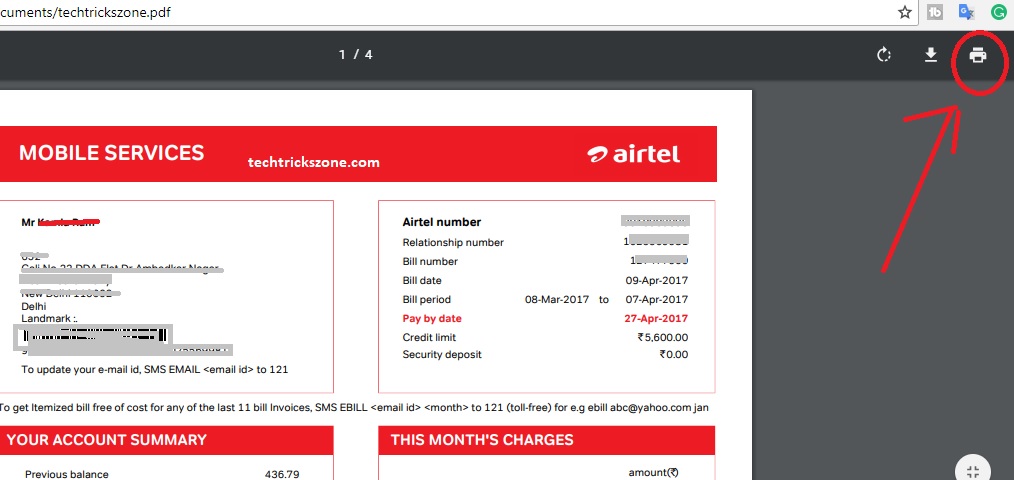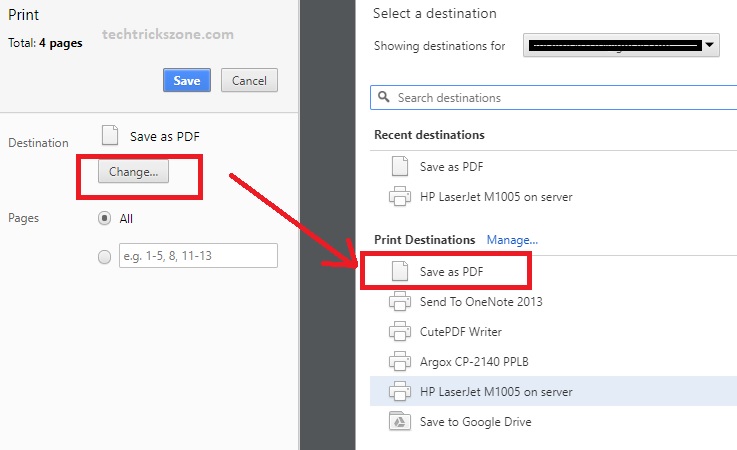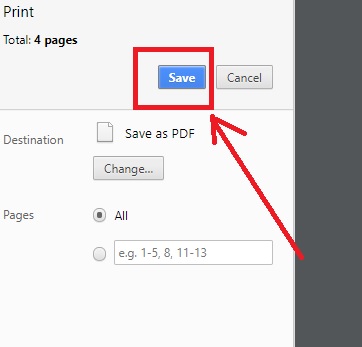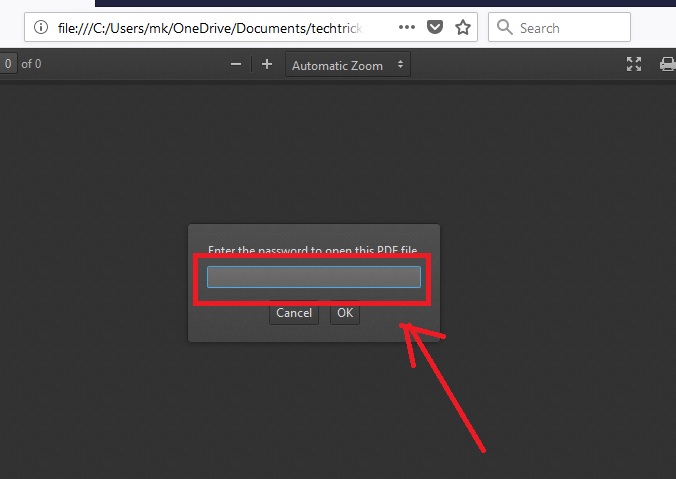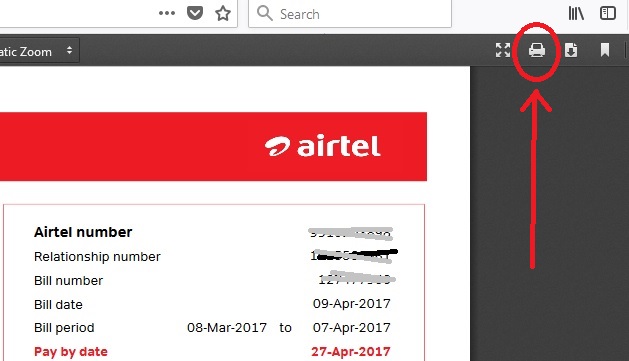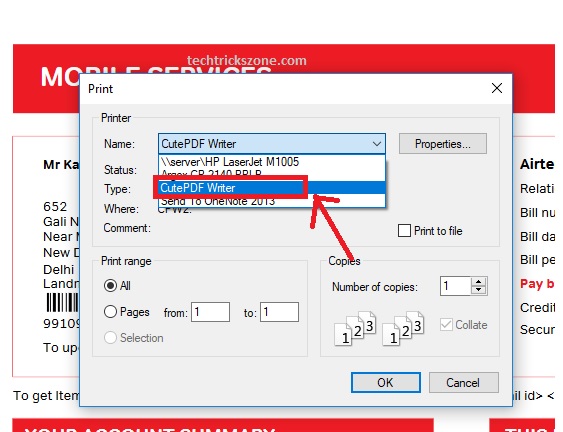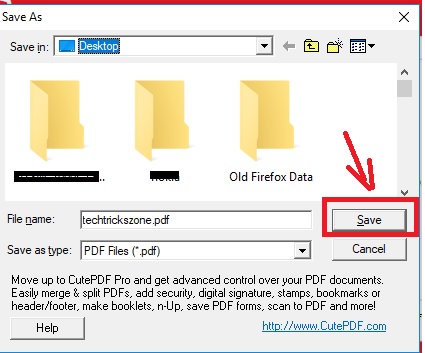How to Remove Password from PDF without using Any software
Portable Document Format (PDF) a format which used in every company personnel and another document-related job. This format used for band statements, credit card statements, bills, official documents, product catalogs, and datasheets, and many more. Using bank statements and credit card statements or bills always used with secure pdf files due to the confidential document. To view and print secured pdf we must have document password details. Any bank statement, bills always include the password with mail to open protect the document. enjoy the simple method to know How to Remove Password from PDF file without using any tools.
In this post, I will give you a simple tutorial to convert password protected pdf to word or save in an unprotected pdf file without using any software. IT is very difficult to remember the password if we find any old secured pdf document but can’t open without the password. To avoid this type of situation the best option is just to remove password protection from pdf and keep it without encrypting.
To unlock pdf document required Google Chrome because it’s inbuilt pdf viewer integrated.
Without Google Chrome you can easily remove security from pdf documents directly from your mail without downloading it. But if you have saved files and documents in your drive then follow the steps to see “how to unlock secured pdf for editing”.
Once you have downloaded and installed Google Chrome now follow the steps to remove password from pdf using chrome browser.
1: Go to the folder you have saved password locked pdf file.
Or
You can directly use your Email attachment to remove the password for pdf files.
1: Right Click on the Adobe document you want to remove password protection.
2: Go to Open with the option and see the submenu
3: choose Google Chrome from the program list in the submenu.
To unlock the lock pdf file you have to open with the password for the first time.
So use the password to open file and press submit.
After open Pdf in chrome browser see the printer icon in the left side.
Click on the printer button to open the print setup.
Click on the Change button to switch printer.
Choose the “Save as PDF” option in the printer setup.
Once the Save as PDF option selected in the destination option press the save button.
The file will download in the download folder. Now open the pdf file without the password.
This is the simple steps to remove password security from locked pdf documents.
- 10 Best free and Paid Antivirus for Windows, Mac OS and Androids Phone
- How to use WhatsApp without Phone Number with Tricks
Remove password from a secured PDF document using Mozilla
If you are not a Chrome user you can also delete the password from the pdf file using Firefox Mozilla. To remove protection in Mozilla you required to download a pdf converter tool to save as pdf without the password.
Download Ghostscript
Install the CutePDF Writer first. Then install the Ghost script to convert the file in pdf.
One both software install now open password encrypted Adobe pdf file in Mozilla.
1: Right-click on the document and choose open with Mozilla Firefox.
Use the document open password to open the file to break the password of the pdf file.
After type password, your document will open and you will get the option menu n the right side top.
Click on the second number printer icon as shown below image.
You can use directly shortcut command to open printer setup – press “Ctr+P” button
You will get the printer setup properties where default printer selected
Now click on the printer name and choose the “CutePDF Writer” from the list.
After select press OK to confirm.
After press OK button you get the option to select the drive or folder you want to save pdf document after password removed.
Browse and select the drive to save file and click “save” button.
This is the quick password removal step for password-locked pdf documents without using any tools and pdf password crack software. In this post your document completely safe from damage during the password removal process. This method also can use for pdf password remover Mac OSX and Linux. If you are looking to remove metadata from a password protect pdf file then using the pro version of acrobat password remover where you can edit metadata under the security option.
After applying this method “How to Remove Password from PDF” for the pdf documents you can convert password protected pdf to excel and all MS office format. Apart from this tutorial, there are many online tools that help you to pdf password remover online within a few seconds.
Related Post
- The top 10 best data recovery software for Mac, Windows, Android and Linux
- 10 best laptop for gaming and Graphic designing under Rs30000 only
- Top 10 Best Download Manager for Android,Windows,Mac,Linux and I Phones
- Top 10 Best Free Folder Lock Software for Windows and Mac PC.