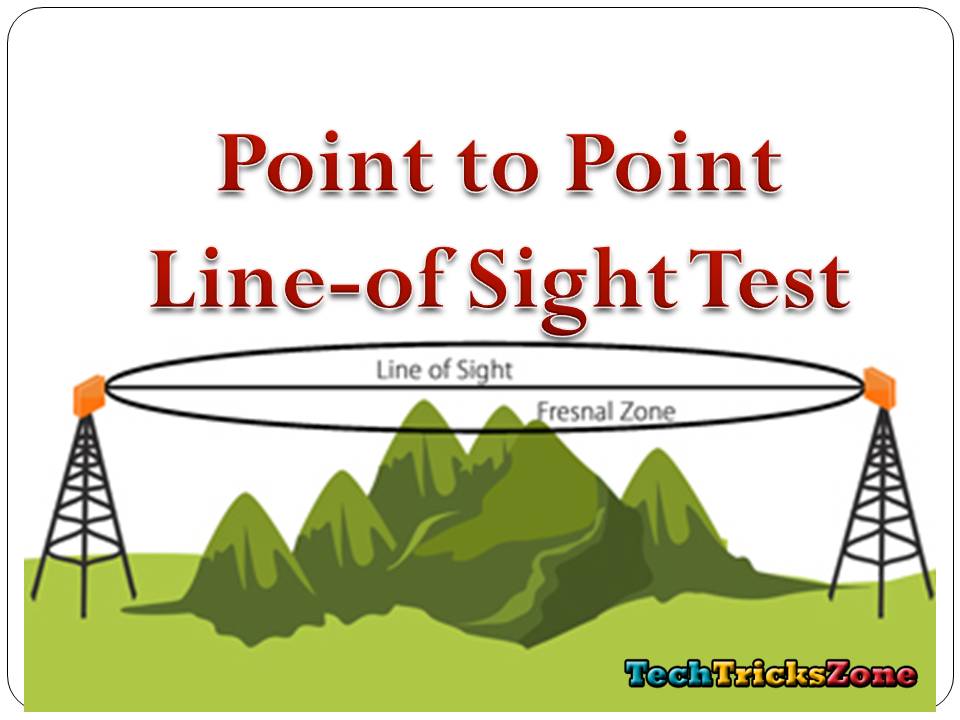What is Site Survey?
To connecting long-distance wireless point to site survey is the important task before execution of the site. What steps and tools are required Wireless Link Site survey feasibility check and successful connectivity.
Wireless Link Site survey feasibility check Long Distance
A Site Survey is a map/diagrammatic representation of the site where we are going to implement the wireless networking. A radio frequency (RF) site survey is the first step in the deployment of a Wireless network and the most important step to ensure the desired operation. A site survey is a task by task process by which the surveyor studies the facility to understand the customer requirement, infrastructure, requirements, areas to be covered, geographical location of the site.
- Popular Post: How to Connect Any Wi-Fi without Password from Mobile?
- How to Check Tower Height for Long distance Point to Point in Google Earth
What is the need for a Wireless Site Survey?
Site Survey is the most important task for any type of project before going to execute. Although site survey requirement in every big and small project to avoid failure and exhaust costing of the project. In this post, we are talking about wireless site survey requirement before going to installation. As wireless network depends on air and effect of any abstrucle and interference in between network. So site survey was done to avoid this type of problem and calculate the BOM and other required things to complete the project before any abstruse. You can find out important steps about site survey has to done successfully.
The first step of the Wireless implementation in a site is to do a site survey to understand the following:
Before going to do any site survey you should know what should check and understand in the site survey. The site survey is the most important task before executing the project. See the below steps to understand what should keep in mind during the site survey.
To understand the customer requirements
Discuss with the customer what is the requirement to calculate the correct projection about the total required device and other things.
To understand the infrastructure of the proposed site
Understand and study about site infrastructure to make your implementation feasible as per customer requirement.
To make a note of the requirements during the project implementation
Always keep a notepad with you and write down each and every requirement for site implementation to avoid missing anything during installation.
To know the coverage area.
Check physically every area where the customer wants to coverage of the wireless network.
To do a general feasibility study
Look into general feasibly test study at on site which can be an issue during installation.
Read More:
- How to check who is using your Wi-Fi from Mobile (3 Way)
- How to design OTP Based Authentication Hotspot Solution for Coffee Shop
- How to setup QoS to set internet Speed limit for WiFi User
Advantages of doing a site survey!
Doing a site survey before the installation site gives many advantages and 100% successful site installation. Read below the advantage of doing the site survey.
- A site survey helps define the contours of RF coverage in a given facility
- Helps to identify the hindering issues that can arise during
- Project implementation
- Helps better understanding of the site
- Helps to prepare the BOM for the site
- Serves as a guide for wireless network design
- Help in implementing the wireless project without any hindering issues
- Helps in verifying the wireless infrastructure after implementation
Preparing for a Site survey?
The planning of a wireless involves collecting information’s and making decisions. Some of the topics are to be taken care of and noted during a site survey:
Facility Analysis
Know the facility available on site which can be required during installation of the site.
Existing Networks
Know about existing network running at the site and what should be required after new installation.
Area Usage and Towers
Study about the area and tower required for new installation.
Purpose & Business Requirements
Note the purpose and business requirement for new installation with the customer to avoid capacity issue after installation done.
Bandwidth Requirements
Discuss total bandwidth requirement for the new network so you can take correct hardware as per bandwidth requirement.
Available Resources
Check available resource at site going to installation and what should require during and after installation.
Security Requirements
See the security requirement for new site implementation to avoid device and other things lose due to security lacking.
What are the designs constraints that a proper site survey needs to address?
The four main design requirements that need to be taken care of while a site survey is performed are:
- High Availability
- Scalability
- Manageability
- Interoperability
Site survey Kit checklist
Some of the basic equipment and utilities that are required for the completion of a site survey include:
-
Laptop and/or PDA with wireless client card
Use for site survey and configuration of the device.
-
Wireless PC card with driver and utility software
For testing wireless connectivity and network performance stability.
-
The wireless access point as needed
To do the wireless network installation
-
Indoor and outdoor antennas as per the requirement
The wireless range extends as per requirement according to site survey.
-
GPS (Global Positioning System)
To take site coordinates to get exact site location and feasibility testing.
-
Site survey utility software
Site survey tools software such as wireless analyzer and other network tools.
-
Binoculars
To see the other site location device to help mounting right antenna direction.
-
Digital Camera for taking pictures of the location
-
Site survey report
-
Tool Set
Tools as required device and antenna mounting and installation purpose.
Related Post:
- The 15 Best Wireless Range Extenders to Boost WiFi signal [Updated]
- How to block a Website and Apps on basic WiFi Router
- How to Add Your Office and Home Address in Google MAP from Mobile