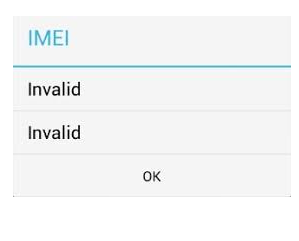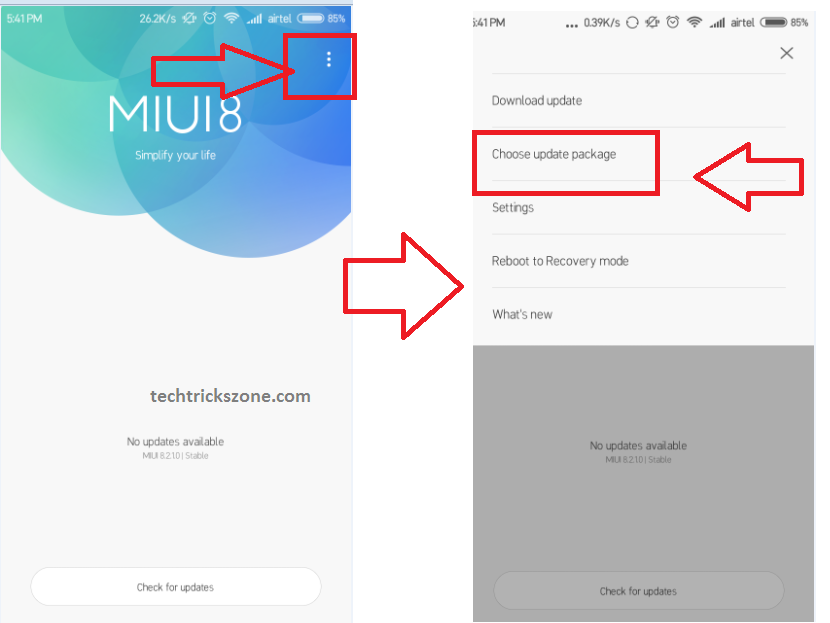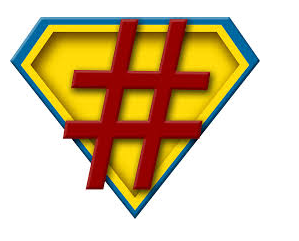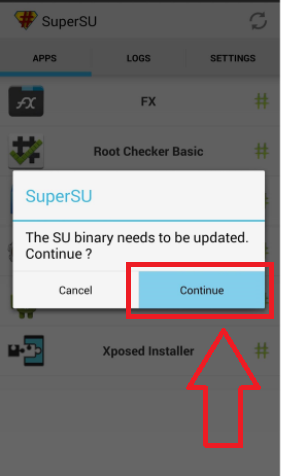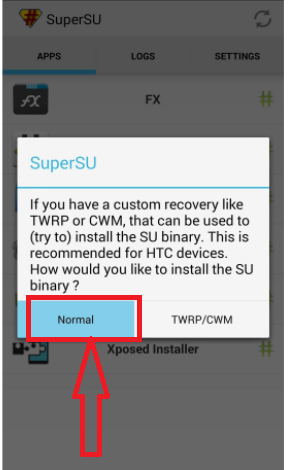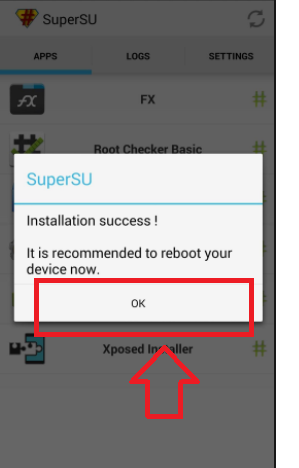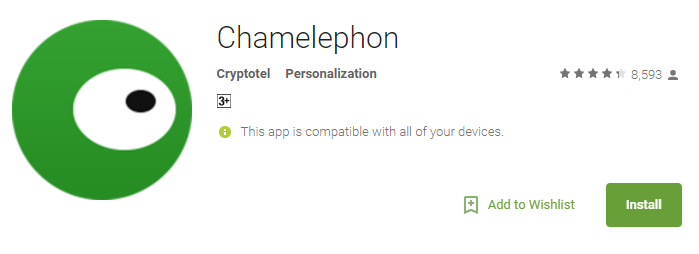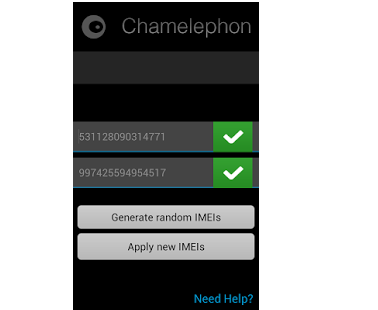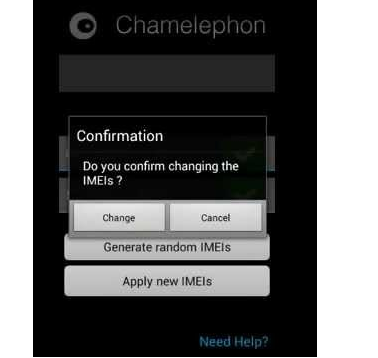The simple way to fix invalid IMEI number problem in android phone without using root methods. follow the step by step to solve invalid IMEI issue in the smartphone
Invalid IMEI Number After Flash Red-mi Note 3G/4G
Invalid IMEI number problem common for all android phone running on any version due to flashing complete ROM.IMEI (International Mobile Equipment Identity) as the full form describes the meaning of a unique international mobile identity number. Without IMEI number mobile cannot register to any network and cannot make any call until it has an IMEI number.
If you have flashed your Android mobile phone with SP tools and any other tools but showing invalid IMEI number and you worried to lost your mobile phone due to damage it by flashing so this post is will kick out your worry with restoring IMEI number with simple steps. This post will support all android showing Invalid IMEI numbers after flashing with SP tools. Restoring IMEI number android phone should have root access to permit write again IMEI number to after flashing ROM. In this post, you will get the complete guide for how to root any android version and how to restore the IMEI number after flashing ROM.
How to get your phone IMEI Number?
When the phone is working then it’s easy to get IMEI details from phone status where you will all the hardware details. But if the phone completely flashed with the format then the IMEI number also flashed from the phone so phone status will show an invalid IMEI number in status but do not worry there is also a way to get IMEI number details even phone is not working and it is completely flashed by flash tools.
Before phone flash saves the IMEI number from phone status follow the given steps.
1: Go to Settings—about the phone – status
Inside status find the IMEI number option and note down it in any other phone and notepad
2: Dial *#06# from your mobile number you will get details about IMEI number
3: Not working and flashed Android Phone IMEI Number Details
If you forgot to note your IMEI number before flashing your Android phone then you have also an option to get your old IMEI number from the phone. Follow the given steps to see your phone IMEI number.
- Open phone back cover
- Remove the battery if the battery is removable
- See the back sticker with IMEI number and phone model details.
- Take the picture and write down the IMEI number and start again your phone.
Restore IMEI number after flashing the Android phone with SP Tools
Once you have ready your IMEI number with you now you can proceed to restore the process of IMEI number for your android phone. To restore your android phone you need to root access for your phone to write IMEI number again to your ROM.
How to Root any android phone?
By default, the phone does not have any root access enable due to security reasons but there are various tools available to enable root access for any android version. I have tested root enable for RedMi Note 3G Note to restore invalid IMEI number issue after flashing RedMi 3G note and OPPO R831K Neo with SP tools.
1: RedMi Note 3G invalid IMEI number after flash ROM (Solved)
If you have flashed your RedMi 3G note or you looking for flashing Redmi note 3G with SP tools see the guide here
How to Upgrade MIUI9 for RedMi Note3G/Note 4G (2-Method)
Now after flashing you will get invalid IMEI number error with the mobile network icon. So now you can restore your IMEI number with simple steps to follow the steps given below.
Root RedMi Note 3G/4G with MIUI 6.
Enable root of this method only work with MIUI 6 version and below it. It will not work on MIUI7 and above versions so make sure you have install MIUI6 and the below version to start the root process.
(Note: Please read all instruction clearly fully and only done this process if you are sure your smartphone model support it otherwise the phone will damage permanently. Do at your own risk “techtrickszone.com” will not responsible for any damage!)
- Download the root file from here and follow the steps given below.
Download Root file for Redmi Note 3G click here
- Copy this file and paste it to the root directory of the phone. Do not paste in any folder inside internal storage.
- Go to phone updater and choose the package to update from option list and browse this file and click ok phone will reboot and start the update process.
Go to Settings—about the phone – System update
4: After reboot, SuperSU will be installed in your phone and show the icon given below.
Open this app and follow the option given below.
Click continue
Choose Normal option
Click Ok to reboot Phone.
After successful this process, you have successfully root your Redmi Note now restore your IMEI number with given steps.
To restore your IMEI number you have to download an application “Chamelephon” free from Google Play store.
You can download it directly from here.
Download Chamelephone.apk free now
Open Chamelephone and type your both IMEI number if you are using the DUAL phone and click Apply new IMEIs button to save settings.
A confirmation pop-up will show click change to proceed phone need for the restart to restore the new IMEI number so you can just reboot and remove your battery and restart the phone to finish IMEIs restoration process.
After Restart your phone will start to show your mobile network if you have inserted a SIM card.
Congratulation to restoring your IMEI again and take back your phone to working mode successfully. If you enjoy this post and feel helpful for you don’t forget to share the post with your friends and like our Facebook page.
Related Post
- How to Upgrade MIUI9 for RedMi Note3G/Note 4G (2-Method)
- Top 10 Best Mobile Wallets for Android, Windows and i Phones in India .
- How to block any Website and Apps on basic WiFi Router
- How to Login Arris Router to Change Password