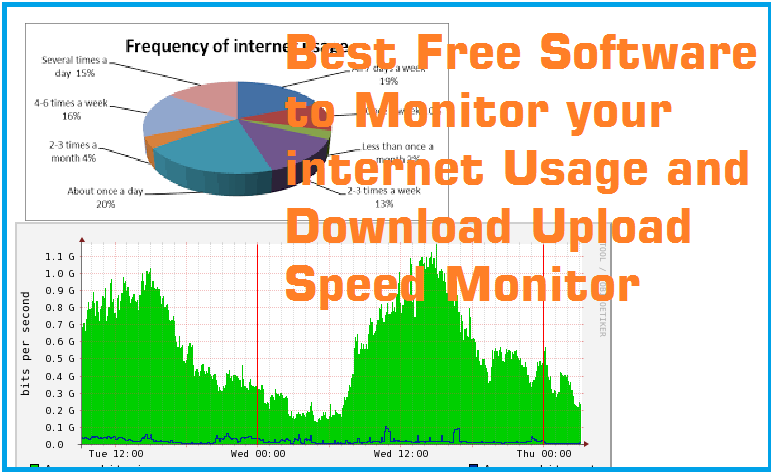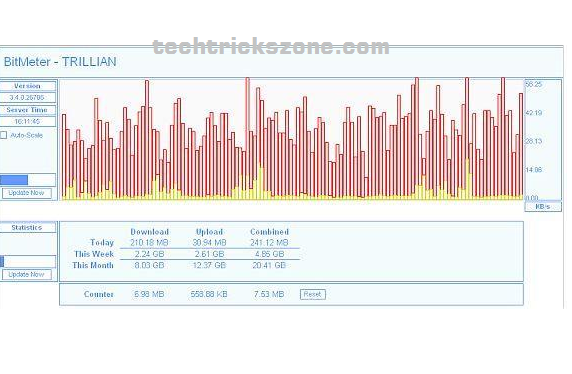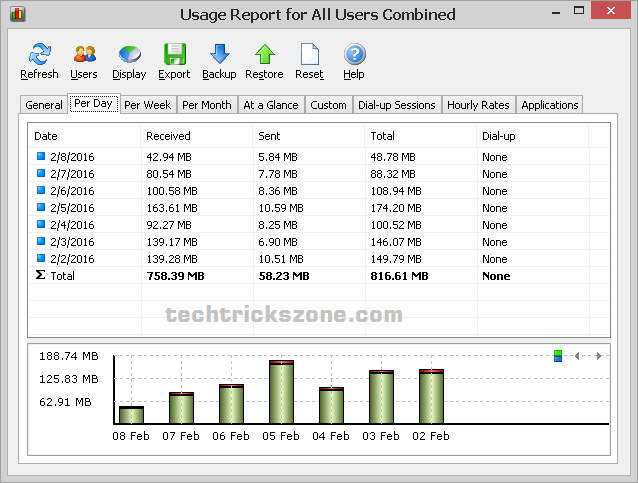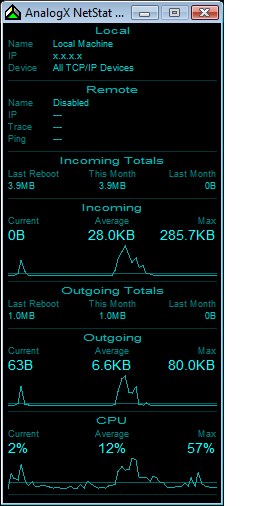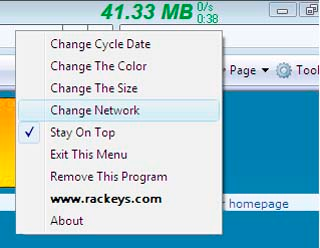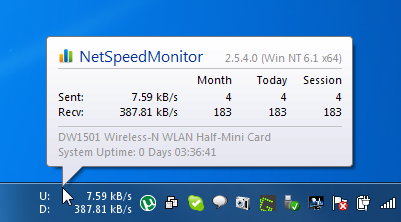The best way to manage your limited internet with plan monitoring Internet traffic and usage as well as an internet speed monitor. There are many free tools broadband usage software for Windows and Mac OS to Measures usage, broadband speeds and live traffic statics. Get the free best broadband internet bandwidth usage monitor software for Windows, Mac OS, and Androids.
The Best Broadband internet bandwidth usage monitor from Desktop
Today the internet is the backbone of every business and need of everyone. Internet are two type plan one is postpaid and second is prepaid. Postpaid is standing for pay after use. Means bill will be generated as per your plan or usages basis end of the month. Prepaid is standing for first pay and then use. Prepaid usages are depending on the data balance you buy for the prepaid plan. This post for use of managing and save internet data, because in this post I will share with you the best free software to monitor internet usage.
After installation of internet usage monitor software in your PC you can easily watch how is the balance internet data and what is current speed and total analysis of month-wise internet speed as well as getting speed as per your plan or not. read fully to know more about the best free internet usage monitor tools for your Mobile Computer and Tablet. Enjoy the free and best broadband internet bandwidth usage monitor and never let down your internet plan out of data.
1. BitMeter II: Internet Usage Monitor Web-based Tools
BitMeter 2 is a 100% freeware network utility to let you monitor your internet usages. BitMeter provides you with a feature to monitor your current internet speed, real-time data consumption, and upload download speed. It is a popular bandwidth monitoring software to track Internet bandwidth usage with details graphical statics. Track your monthly usage of the internet and total speed. you can configure BitMeter for auto backup of data recorded by the software. And you can change data up and down the color code as per your choice. taskbar icon available for live monitoring of speed and internet usage. You can just check the speed on the hover of the mouse cursor. you can download it from the official website completely free and get how to install BitMeter 2 Manual.
Download Free BitMeter 2 Now for Windows Linux and IOS.
- The Best Way to Boost Your Wi-Fi Speed Up to 10x [Tricks]
- Single band vs. Dual Band Wi-Fi Router! Which one is best?
2 NetWorx: a Graphical Network tools for internet monitor
After BitMeter NetWorx is the Best alternate to track your internet usage as a real-time basis. It does not matter you are using a broadband internet connection or a Mobile hotspot in your Windows PC while Networx monitors your broadband bandwidth as well as mobile data. It is also 100% free network utility. NetworX is a lightweight network tool for monitoring all type of internet connection, NetWorx can monitor dial-up, ISDN, cable modems, ADSL, Ethernet cards, and more. NetWorx is a clear graphic and numeric display that can easily track your internet usage. NetWorx helps you to generate your monthly report of internet usage, its helps to detect and any time network issue and speed consumption limit cross to avoid charges of the internet. Download NetWorx from the official website free of cost. Networx supports Windows, Linux, and macOS platform. You can get the premium version of Networx to get an extra feature for your
Download Free NetWorx Now
-
NetStat Live: Fest Free Internet Usage Monitor Tools
Using The best broadband internet bandwidth usage monitor will always alert you about over internet usage on your network and Windows PC. Netstat Live is another good network utility to monitor your internet usage as well as track your monthly reports.NetStat Live shows total usage of incoming and outgoing total data stat. currently NetstatLive available for windows all versions, you can download it directly from the official website free of cost. Netstat Live tool is one of the best free internet usage monitor tools for your internet data plan.
Download NetStat Live Free Now
4.Broadband Usage Meter
Broadband Usage Meter is a lightweight windows network utility to monitor your broadband internet usage. its monitor landline as well as the mobile broadband internet connection. It does not consume any data to self-usage and give you a managed network traffic control and monitoring tool to avoid losing data and overcharges. you can change color and size as per your choice. Broadband Usage Meter very user-friendly to configure and easy to monitor. download from the official website and get the complete user manual with configuration steps. This tool fully supported for data usage monitor for Windows 10 and lower versions.
Download Free Broadband Usage Meter Now
5. NetSpeedMonitor is best broadband internet bandwidth usage monitor
NetSpeed Monitor as the name sound like Net Speed Monitor so it is a taskbar utility to show your internet upload and download stats as per your usage. These internet tools Measure usage, broadband speeds you session monthly, weekly and current status. just need to right-click on the NetspeedMonitor icon and you will get an option to configure it according to you. You can choose Ethernet from the option to monitor, by default its monitors all Ethernet installed in pc. It is a complete freeware to download. You can download it from various site. Well, for now, you can download it from below link free of cost .fully supported for windows 7 windows 8.1 and Windows 10.
Conclusion
The final word is managing an excellent way of internet broadband as well as lease line internet usage always alert you over-usage. Get the best Monitor Broadband Internet Bandwidth usage tools and always monitor the traffic going on your internet plan. This post contains a free and best broadband internet bandwidth usage monitor as per online reviews and features.
Related Post:
- 10 best Open Source Operating System Alternative of Windows
- 5 Best Free WiFi stumbling and analyser tools for Windows and Android
- Protect Network and Wireless Devices from Lighting and Thundering
- The 15 Best Wireless Range Extenders to Boost WiFi signal [Updated]