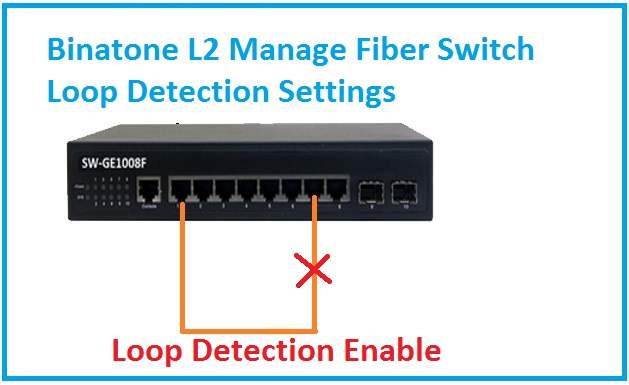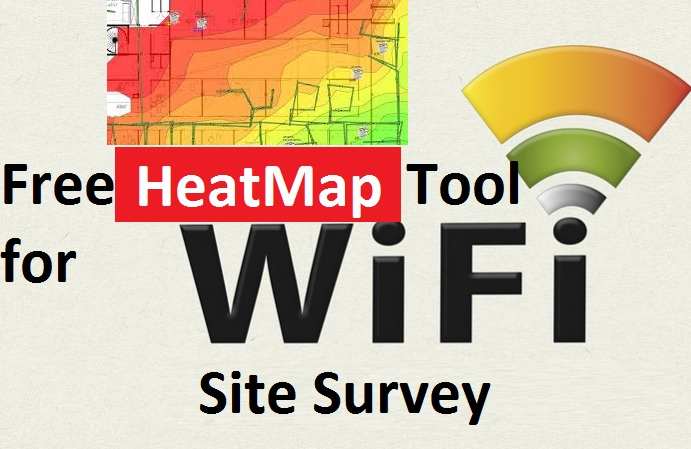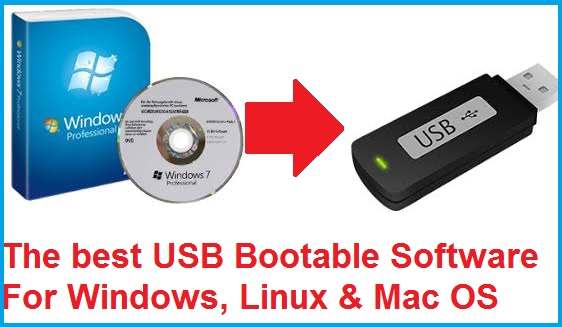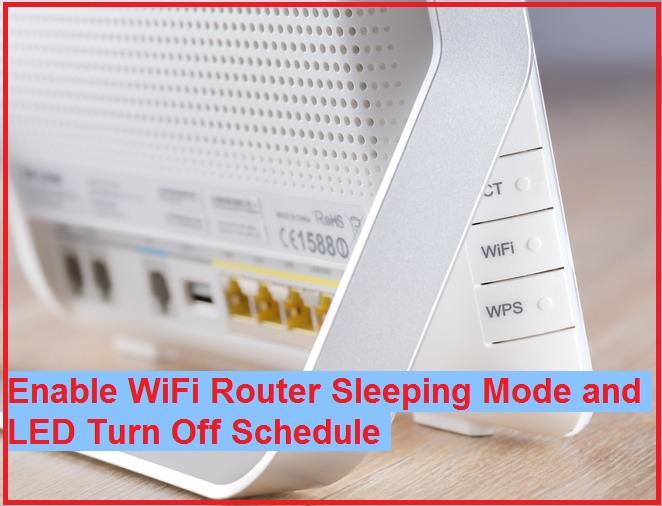Loop Detection Configuration in Binatone L2 Managed Switch
Run your network problem free using prevent it from loop issue. learn Loop Detection Configuration in Binatone Fiber Gigabit Manage Switch and reduce network downtime. Loop Detection Configuration in Binatone L2 Managed Switch Loop detection is an important feature of a managed switch to keep the network running with the problem. Why Loop detection is … Read more