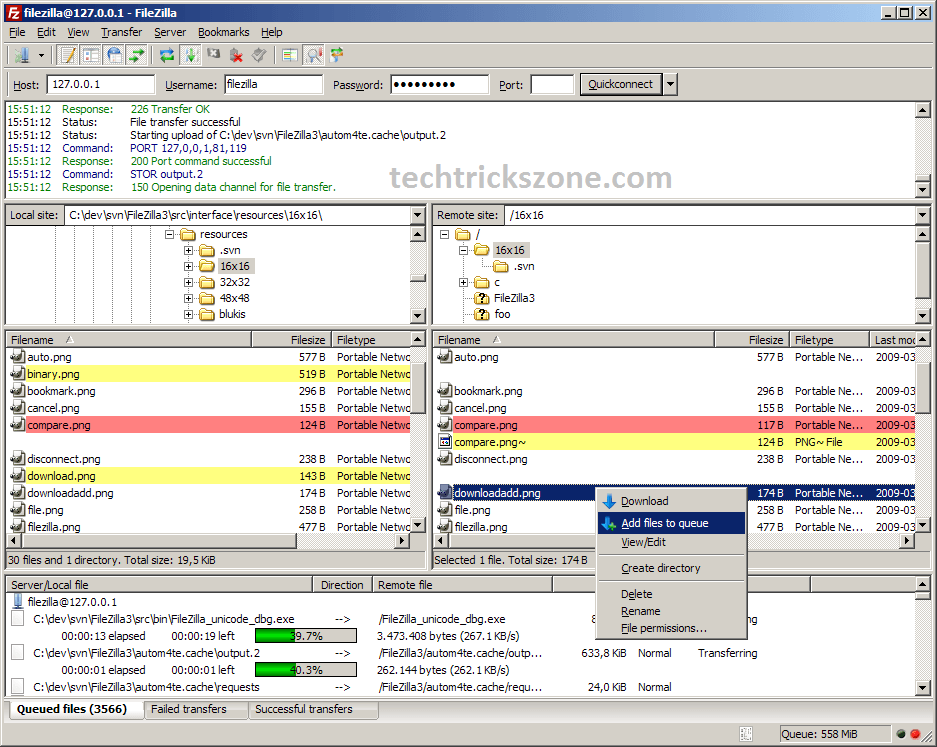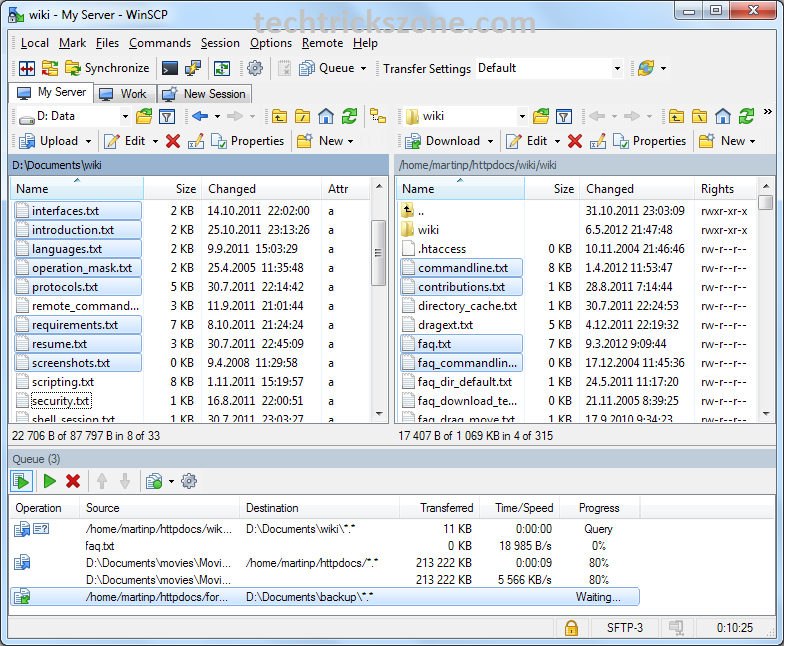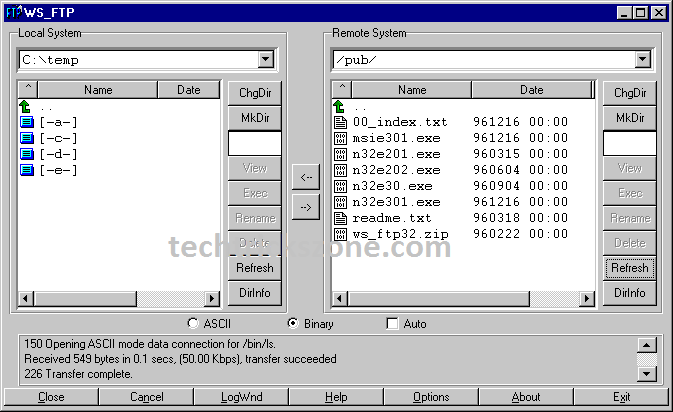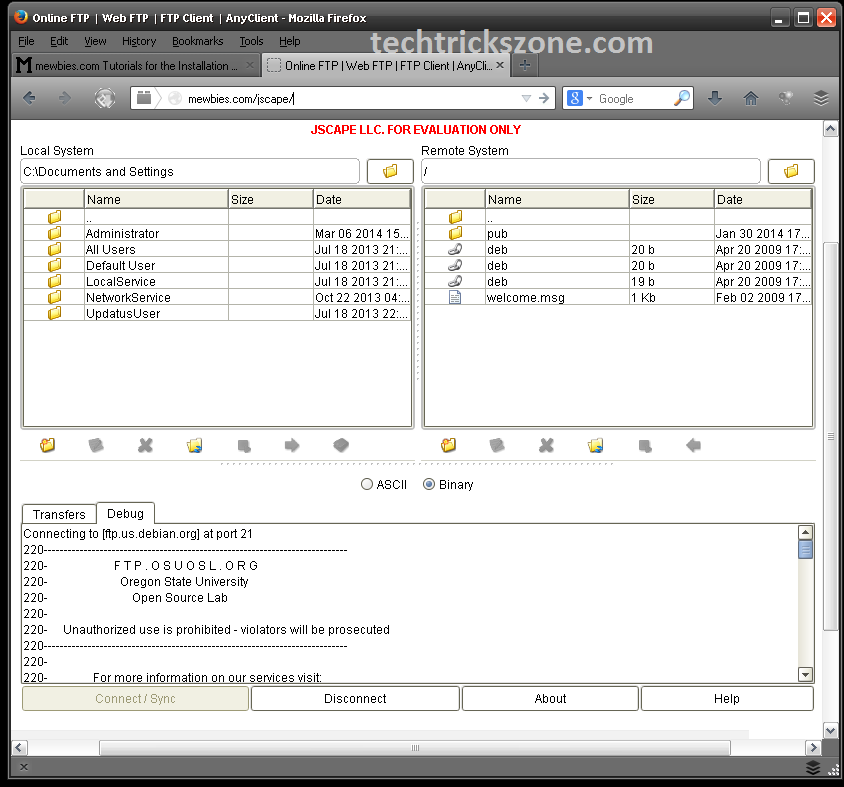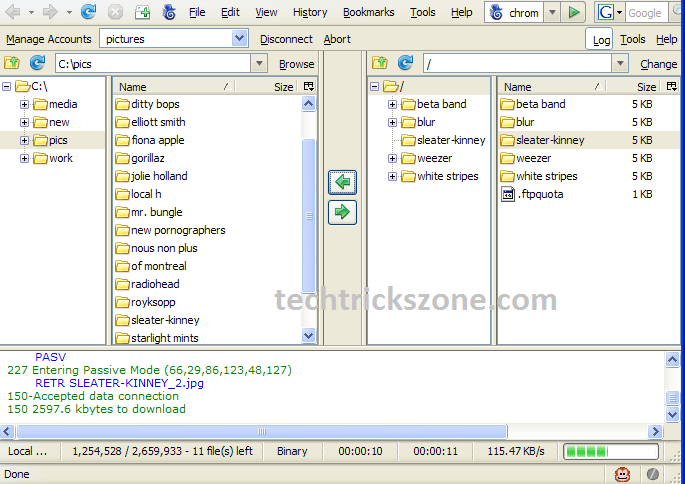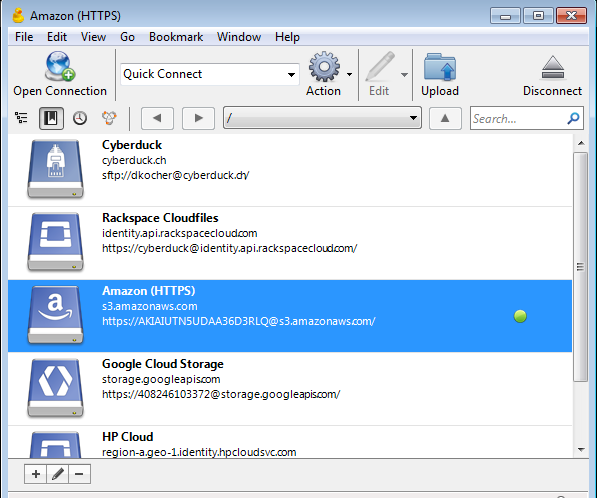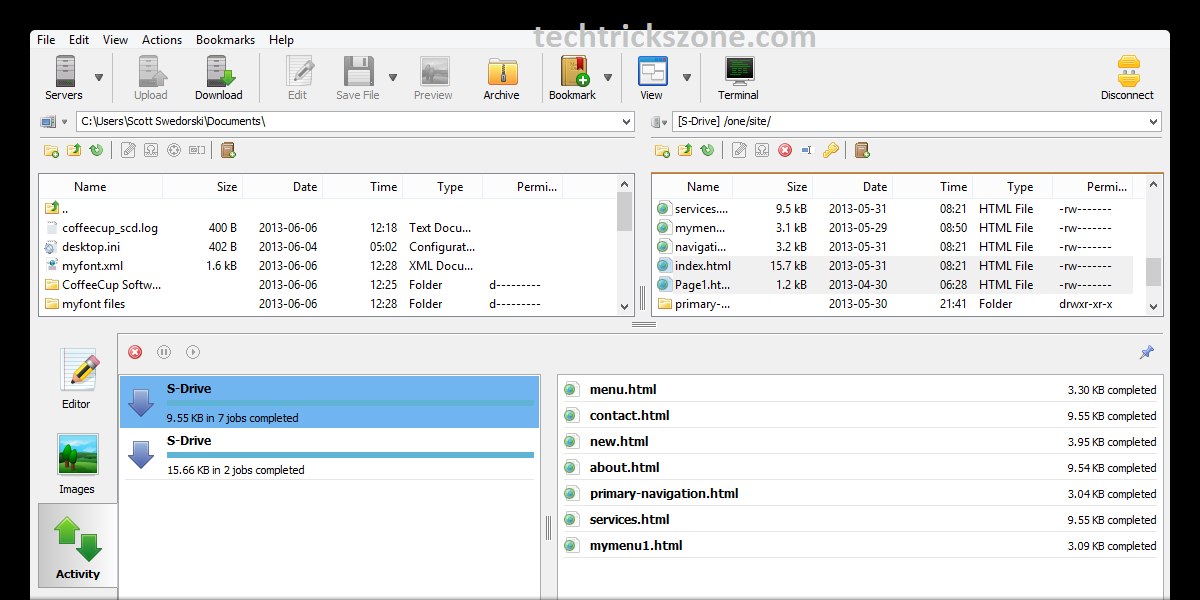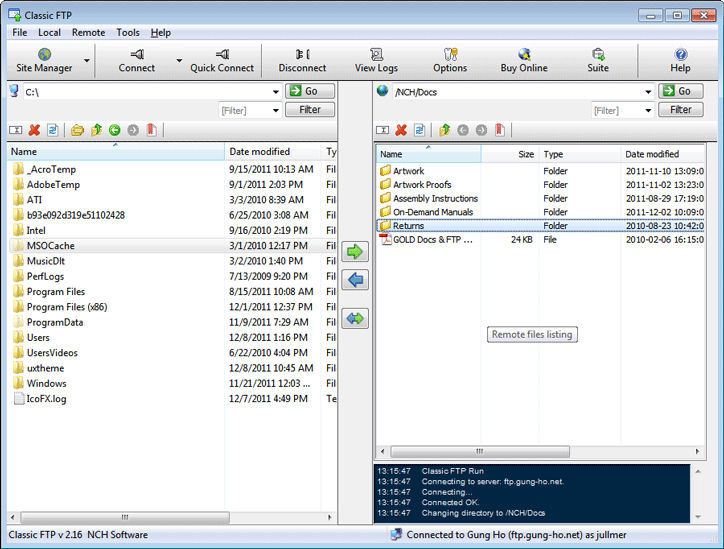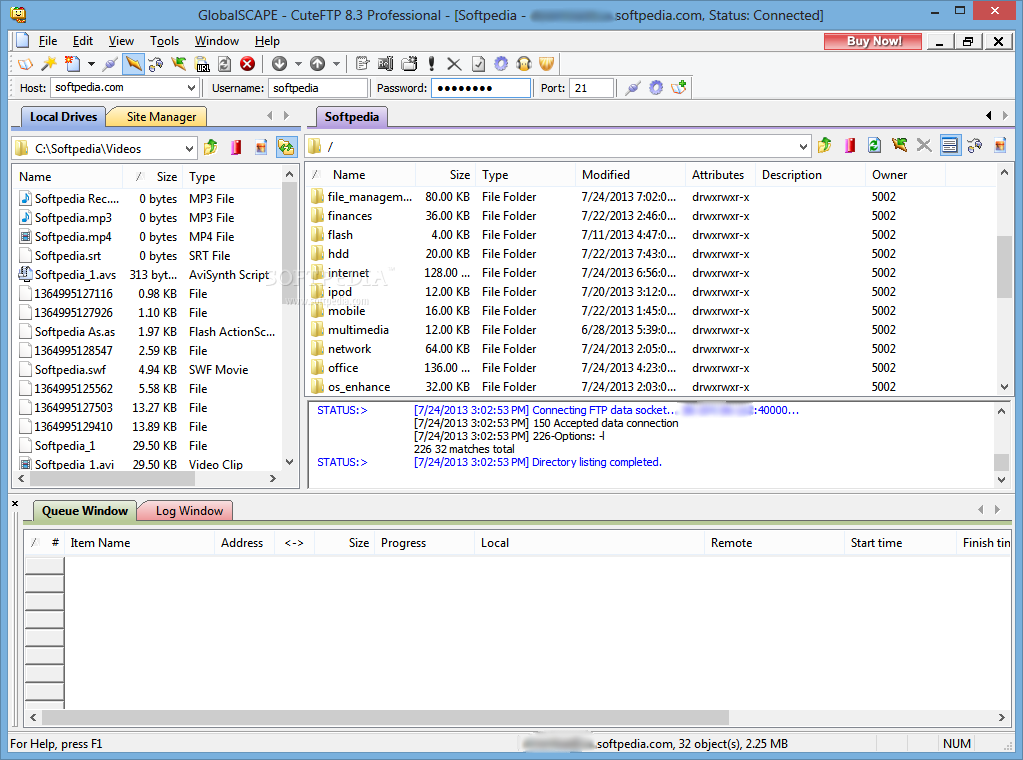10 Best FTP client software for Windows and Mac
Before knowing best FTP client software for file transfer know about FTP protocol.FTP’s full form is the File Transfer Protocol. Which is used to transfer any file from one computer to another computer? it’s based on client-server model architecture. All internet download sites work on the FTP protocol to transfer any file from the FTP server to the user PC. It is the best option to copy large data from one storage to another storage. Uploading website data to the public server also use the integrated FTP server to get the file from the local PC to the public server. Get the complete list of best FTP client software for Windows and Mac OS for faster file uploading and sharing. Also, check out the best useful plugin for WordPress should use.
Initially, FTP works on a command-line program to transfer any file before the developed operating system, but now it’s available graphical user interface mode client-server software to user-friendly use. FTP client software freely available for Windows, Mac OS, Linux operating systems.FTP secured with username-password authentication and encrypt the content.FTP used port no 21. Its use active and passive FTP may run in active or passive mode, which determines how the data connection is established.
In this post, you get the best FTP client software for Windows, Mac OS, and Linux operating systems. we try to sort numbers as per the best feature and working rating of software. You will get details of both paid and free FTP client software for Windows, Mac OS, and Linux operating systems.
Best Free FTP Client Software for Windows, Mac OS, Linux
FTP most use in the IT industry to transfer files and software to one storage to another storage. Read the full post to know more about the best free FTP client software for different platforms.
1: FileZilla: Best FTP Client Software
FileZilla one of the best free FTP client software today. FileZilla Client and server both server available for Windows 32bit and 64bit, Mac OS, Linux operating systems. Its Supports FTP, FTP over SSL/TLS (FTPS) and SSH File Transfer Protocol (SFTP).Filezilla supports drag and drop files and configurable file speed limits. Supports resume and transfer of large files >4GB. It supports many languages. its an every time best FTP program for Windows and Mac OS. You can use Filezilla free FTP downloader to download data backup from your cloud server as well as your blog Cpanel.
Platform : Windows 7,8,8.1 and Windows 10 32bit and 64bit,Mac OS,Linux.
Cost: Free
2: WinSCP: Free SFTP, SCP and FTP client for Windows
WinSCP is a simple FTP client software that supports only the Windows platform. Its Support FTP, SFTP( SSH File Transfer Protocol), SCP (Secure Copy Protocol ), and WebDAV protocol. WinSCP also a free FTP client software available for file transfer In windows. You can download it directly from the official website with the installation package and working documents. It is one of the best FTP clients for windows 10 and older Windows versions. As WinSCP supports FTP, SFTP, SCP, and FTP protocol so no doubt it is also the best sftp client for windows operating systems.
Platform: Windows 7,8,8.1 and Windows 10 32bit and 64bit,
Cost: Free
Download WinSCP 5.9.6 Free Now
3: WSFTP
WSFTP client software work on the windows platform. It’s Transfers files over FTP, FTPS, SFTP, SSL, SSH, and HTTPS/S transfer protocols. It’s AES 256-bit encryption. WSFTP available a 30day trial package and paid for the full version.
Platform: Windows 7,8,8.1 and Windows 10 32bit and 64bit,
Cost: Free Trial Version, Paid Full Version
4: JSCAPE ANY Client – Managed File Transfer
JSCAPE MFT Server is a managed file transfer Client supported multi-protocol such as AS2, FTP/S, SFTP, SCP, HTTP/S, WebDAV and AFTP (Accelerated File Transfer Protocol). Any client also supports all major operating systems like Windows,7,8,8,1,10 and Mac OS, Linux platform. JSCAPE also provides a Managed File Transfer Server for Windows, Mac, and Linux operating systems. JSCAPE FTP client free of cost but you have to pay for JSCAPE server.
Platform: Windows 7, 8, 8.1 and Windows 10 32bit and 64bit, Mac and Linux
Cost: Free
5: Fire FTP Client
FireFTP client software work with the Firefox browser. It’s integrated with the Mozilla Firefox web browser and you can use for File transfer. It’s secure, cross-platform FTP/SFTP client for Mozilla. You required the Mozilla Firefox internet browser to use FireFTP client software. FireFTP client freeware. You can download it from the official website. Click below link to download FireFTP client free now.
Platform: Work with Mozilla Firefox
Cost: Free
6: Cyber-Duck | best FTP client software for Windows and Mac X
Cyber-Duck also the best option for the best FTP client for Mac OS, Windows, and Linux operating system. It’s Support all most usable protocol like FTP, SFTP, WebDAV, Amazon S3, OpenStack Swift, Backblaze B2, Microsoft Azure & OneDrive, Google Drive and Dropbox.
Platform: Windows7,8,8.1,10 Mac OS
Cost: Free
7: Free FTP
Free FTP is good to the alternate of Filezilla and other paid FTP client server. With Free FTP client software, you can make file downloading and uploading more faster. It’s very useful for uploading website data from the local server to the public server. You can get a free version and a paid version from the official website.
Platform: Windows Vista ,7,8,8.1,
Cost: Free
Download FREE FTP 4.5 Free Now
8: Core FTP LE
Core FTP LE client is a best FTP client software and works on Windows operating system. It’s Features like SFTP (SSH), SSL, TLS, FTPS, IDN, browser integration, site to site transfers, FTP transfer resume, drag and drops support, file viewing & editing, firewall support, custom commands, FTP URL parsing, command line transfers, filters.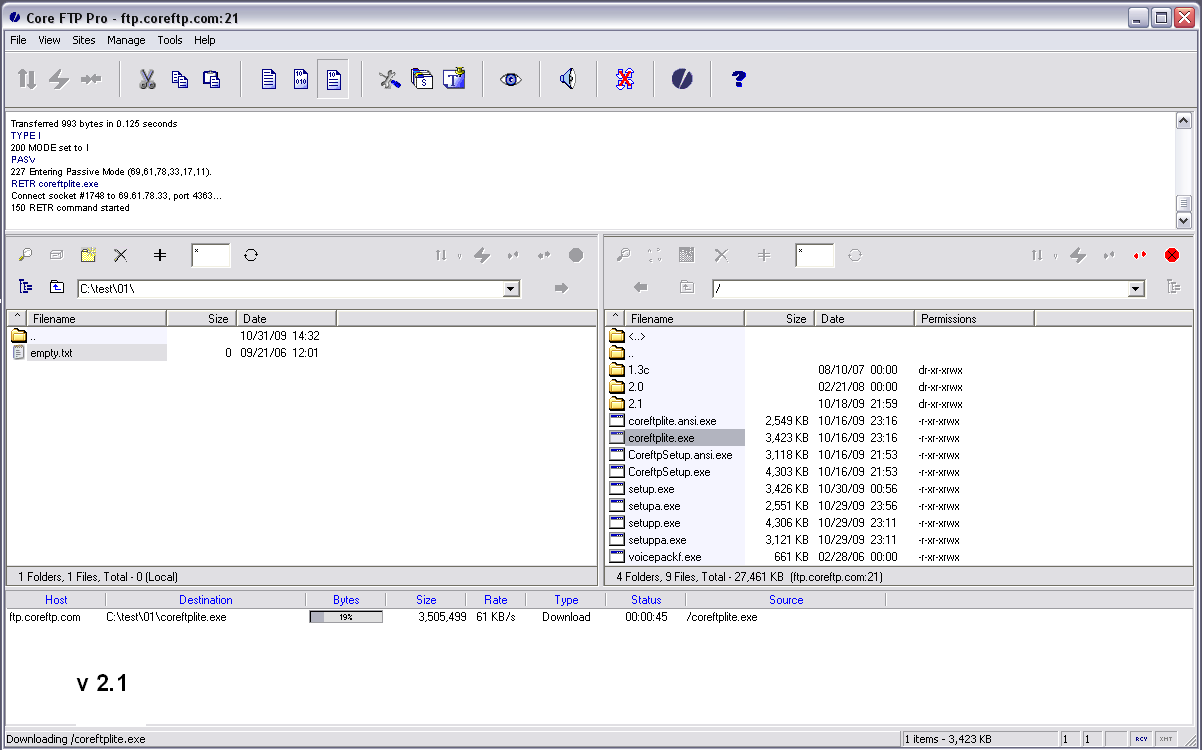
Platform: Windows Vista, 7, 8, 8.1, 32bit and 64bit.
Cost: Free
9: Classic FTP | Best FTP Client Software
Classic FTP client software developed by NCH Software. It supports the secure SSH protocol. Classic FTP client software is available for Windows and Mac OS X operating systems. You can download non-commercial version of classic FTP for personal use from official NCH software website. Compatible with all popular FTP servers.
Platform: Windows Vista, 7, 8, 8.1,
Cost: Free Non-Commercial version
10: Cute FTP
CuteFTP client software support FTP, FTPS (SSL), HTTP, HTTPS (SSL), SFTP (SSH2), OpenPGP. It’s secure with One Time Password authentication protocol which makes more reliable security of file transfer.CuteFTP trail version available for 30day free from the website but you can download full version with support with the paid version.
Platform: Windows, Mac OS X
Cost: Free Non-Commercial version
Related Post
- 10 Common Windows Problem with Solution.
- Top 10 Best Download Manager for Android,Windows,Mac,Linux and I Phones
- 6 Best Free Push Notification Plugin for WordPress to Get more Traffic