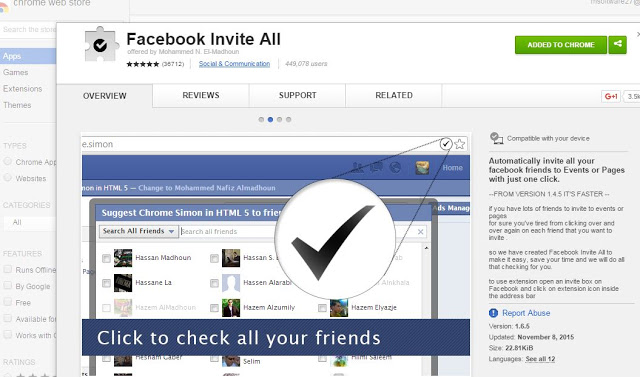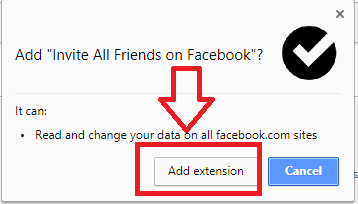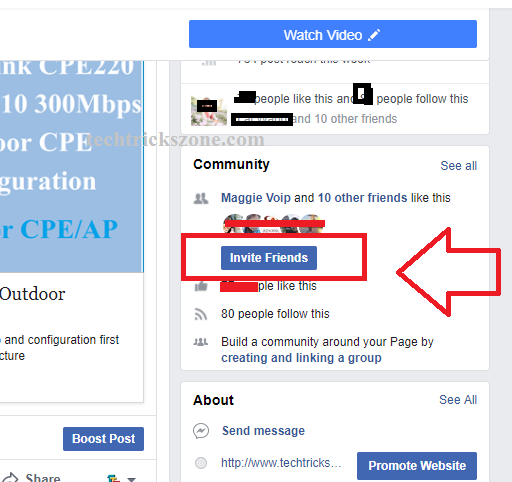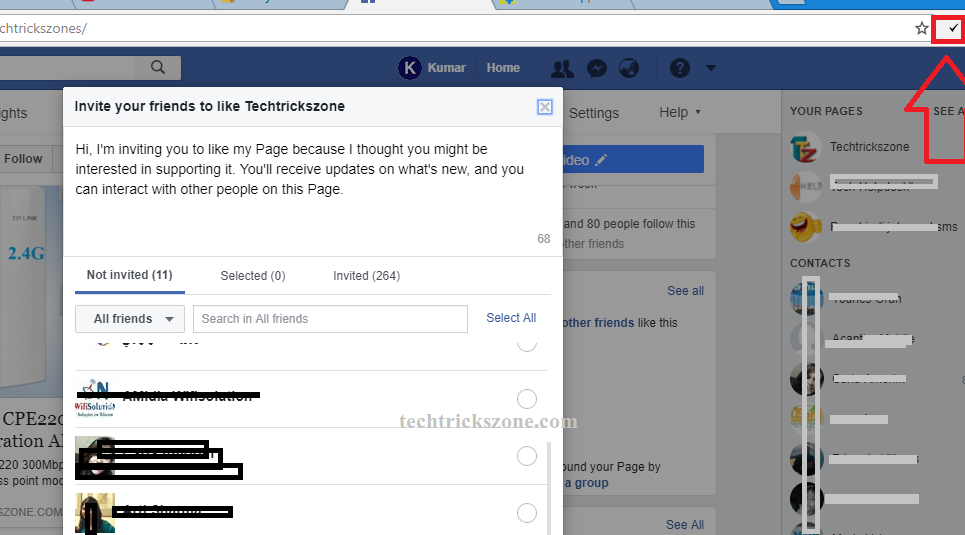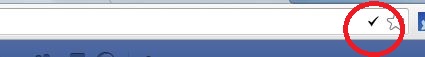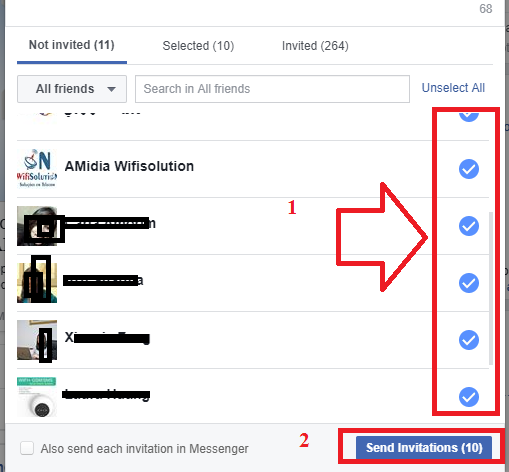Why request friends one by one when you can invite all friends to like Facebook page at once to grow business popularity and increase productivity. follow the guide to Invite All Facebook Friends at Once without sending one-by-one requests.
How to Invite All Facebook Friends at Once to Like Facebook Page and Event
Today Facebook become a big platform for commercial promotion so everybody uses Facebook page for promoting their business, but it is so difficult to request one by one all Facebook friends for the page like or post share. To make it easy Google chrome stores provide an excellent add-on extension for inviting all friends in one click. Invite all Facebook friends once in Firefox and other internet browsers please find the there official store for add-ons invite all Facebook friends once. This post will teach how it’s possible to automatically invite all your friends to your Facebook page or event. Inviting all Facebook friends once will make it easy to promote your official page and grow followers quickly.
Getting tired from inviting your friend one by one every time to like your page, then this post for your problem solution that you can invite all your friends once and all friend will invite in the single click
Invite All Your Facebook Friends to Like a Page or Event
As we already post many helpful Facebook tricks and always try to play fair here by posting genuine post without misleading visitors. Inviting all friends in a single click is only possible with some browser extension that is freely available in the Chrome Store. So for using these tricks, you have to install the Google Chrome browser first in your PC/ Laptop. Invite All extension only work on Google Chrome browser and you can download it free from the official Google website. Here we are using a Chrome extension to invite all Facebook friends to like the page at once which help save your time to click one by one.
Download Google Chrome Free Now for Windows, Mac, and Linux browser.
Utilize this free extension and increase the popularity of your Facebook page by inviting many friends at once. See the complete guide for how to invite all friends at once on Facebook with a different way of using a social network site for business promotion.
- Follow Step Given Below.
- Open Google Chrome
- Go to Chrome Store Click to Chrome Store
How to Delete Facebook Account permanently from Mobile
- 4. Search ” Facebook Invite All “ and Click add to Google Chrome
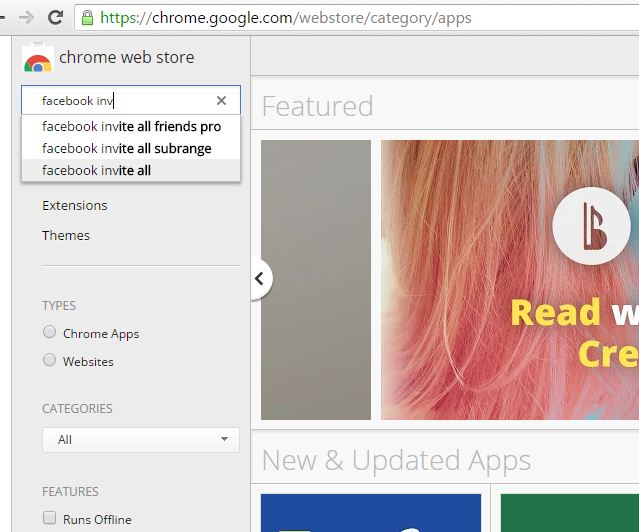
- Now Click On Add to Chrome and allow the browser to install Add on to Chrome
After pressing ADD TO CHROME button you will get pop-up windows for confirmation.
ADD “Invite All Friends on Facebook:?
Press “Add extension” button as shown below picture.
After Confirm installation restart your browser and login Facebook
-
Now Login to Facebook open your page and click to invite friends to like
Go to the Page you want to send the invitation for Like to all your friend’s list
Click on Invite Friend button now
In the next steps, your all friends list will be open
Now Click “Right Mark” on the right side corner in the Browser URL bar as shown in below picture.
Successful installation of Facebook invitation all extension this Icon will be add in the URL bar as shown below picture. If this icon is correctly installed in the browser it means you get the answer to “how to invite friends to like Facebook page once”
After click the Right mark extension all your friends will be selected in the list. You can see the total friends selected once in the button. Clicks send invitations to all selected friends now.
Invitation sending time will depend on all friends’ list size. So just after clicking send button wait until finish sending the invitation to all friends.
Although now with the latest Facebook update it’s possible to invite all your friends to like a page on Facebook without using an extension. you will get the select all option in Facebook invite all your friends and press the button to send invitations to like your page and event in a single click.
Grow your business by increasing your Facebook page popularity by inviting many people in a single click. You can also enjoy some more Facebook Tricks here already posted in Techtrickszoen.com.
Good News is now Facebook enable the option to select all friend once without using the Chrome extension. Just without the Google Chrome extension to invite all your friends to like your page on Facebook likes.
Final Word
Today Facebook is one of the popular and leading platforms to promote business and products all over the world. In this post, you will understand how to invite all friends to Facebook page at once by using Extension. It is true initial Facebook did not give the option to invite the people from our friend list at once but now you can invite all Facebook friends at once without using the script. Enjoy Facebook while promoting business and increasing popularity and optimizing the social platform.
Related Post
- How to Increase internet speed Up to 10x [Tricks]
- Best Facebook Games List 2022
- How to Disable and Enable Facebook Profile Picture Login (with picture)
- How to Delete Twitter Account permanently from mobile and PC