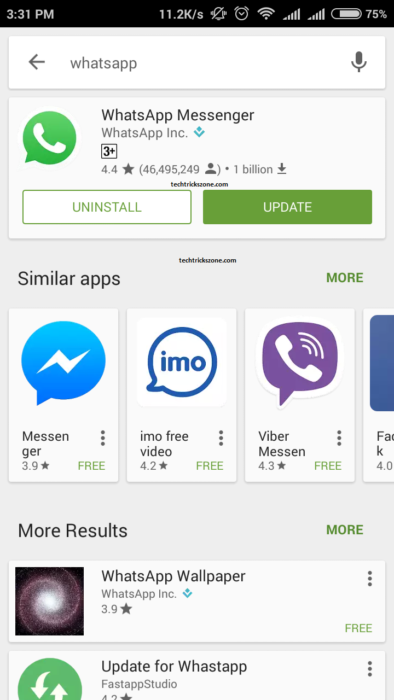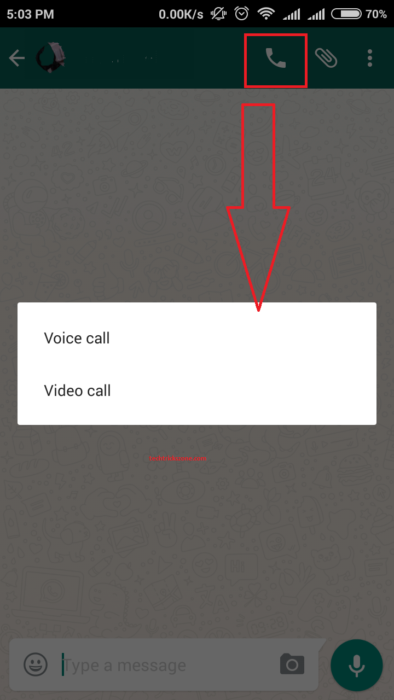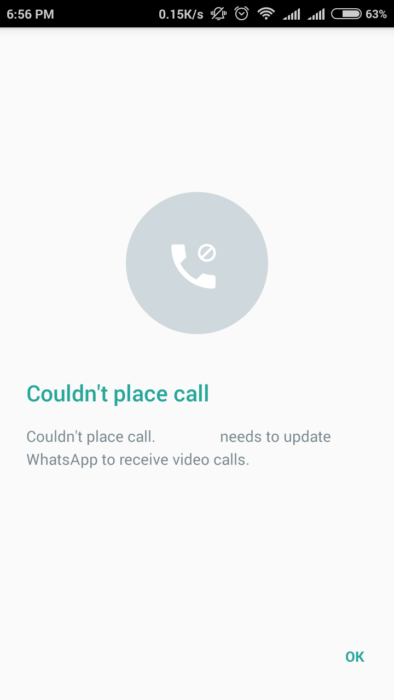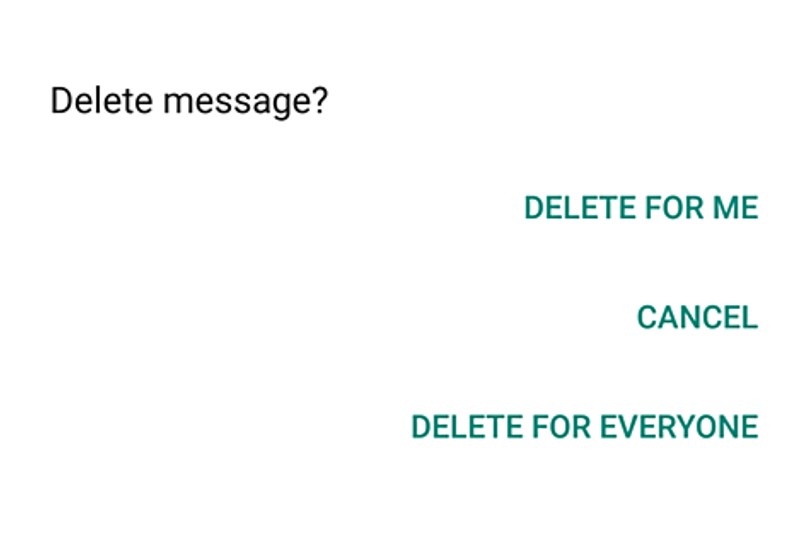How to Enable Whatsapp Video Calling in Android and I Phone
WhatsApp Messenger busiest and most popular social messenger peer-to-peer connection application which is used for personal as well as business promotion use. Initially when It’s launched that time only text messages supported. Its day by day increasing popularity and it comes with many new features such as sending and receive images audio files, video, and documents. Today Whatsapp used by every personal and commercial both using for sending and receiving any type of file quickly with edited and adding text to images directly on sending option. Whatsapp finally added a video calling feature to all supported applications such as Android Phone and Windows users.
Leading Social Messenger Application Whatsapp recently launched a video calling feature in Whatsapp without any cost. Whatsapp already provides a 100% free mobile application for messaging and voice calling but now you can also use video calling with the Whatsapp feature. To activate the video calling feature you required Whatsapp’s latest update from Google play store to Whatsapp Video Calling Enable automatically.
With Video calling feature now you can delete any sent message within a certain time before delivering it to the receiver. This feature will give you time to correct your mistake in case any messages sent by mistake or wrong users. To get this feature you need to update your WhatsApp application for Android user from Play Store and I Phone user from the App store. This post shows you step by step how you can add a Video calling feature to your old WhatsApp application.
-
Go to “Google Play Store”
Android user
Click here to download directly from Google Play Store Now
I Phone user
Click here to download directly from App Store Now
To manually follow the given Steps.
- Search “Whatsapp”
- Click on the “Update “Button
After Update Done Open Whatsapp
Read Also:
- The Best Way to Boost Your Wi-Fi Speed Up to 10x [Tricks]
- How to solve Facebook account temporarily locked for security reasons.
- How to Login Multiple Facebook Account in one Messenger
4. Click on “Call Icon “ Option.
For Video Calling Whatsapp Both Sides Should be Updated Whatsapp Application. if you are getting the error in WhatsApp ” Couldn’t Place Call Couldn’t Place Call. need to update WhatsApp to receive video calls.
Inform your friend to update WhatsApp after that you can voice call your friend
Once both sides of WhatsApp Video Calling Enable you can start video calling.
How to Delete Whatsapp Sent and Delivered Messages also from another side
If you send many time message by mistake or send it to the wrong person by mistake and you have to say sorry or apologize for the wrong message. You will be get rid of this problem with WhatsApp’s new feature which will let you delete the message from both sides even if the message delivered to the receiver. It is 100% true and lives that you have a way to correct your mistake in Whatsapp of sending the message by mistake to delete sent message from both sides even if the user not read that message you can delete it.
You have to update your Whatsapp messenger with the latest update to get this feature working on your phone. If you have already updated your Whatsapp then you will get three delete options when you will tab any message for delete.
-
Delete For Me
– This option will only delete the message from your WhatsApp but it will keep in the receiver you have sent the message by mistake or you want to delete.
- Cancel – Cancel will skip the delete message from both sides so your message deletion process will be canceled.
- Delete For Everyone – Delete For everyone means the message will be deleted from both sides. Suppose your send a message by mistake to you any friends then delete for everyone option will delete the message from your WhatsApp as well as your friend’s WhatsApp. This message you have to delete before your friends read to avoid an explanation for the message has been sent by mistake. To delete from both sides also internet should work on deleting it from the receiver WhatsApp also.
Related Post
- The top 10 best data recovery software for Mac, Windows, Android and Linux
- 10 Best YouTube Alternative Sites for Free Videos Sharing
- Top 10 Best Free Folder Lock Software for Windows and Mac PC