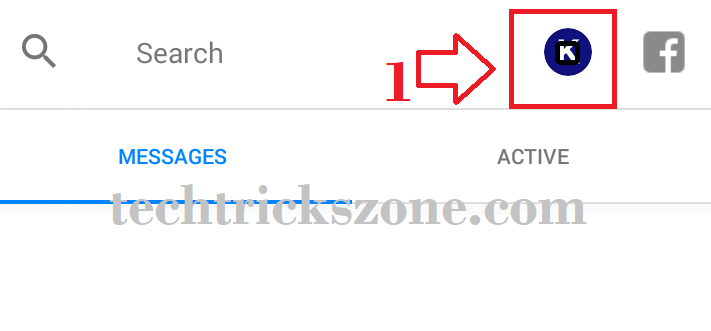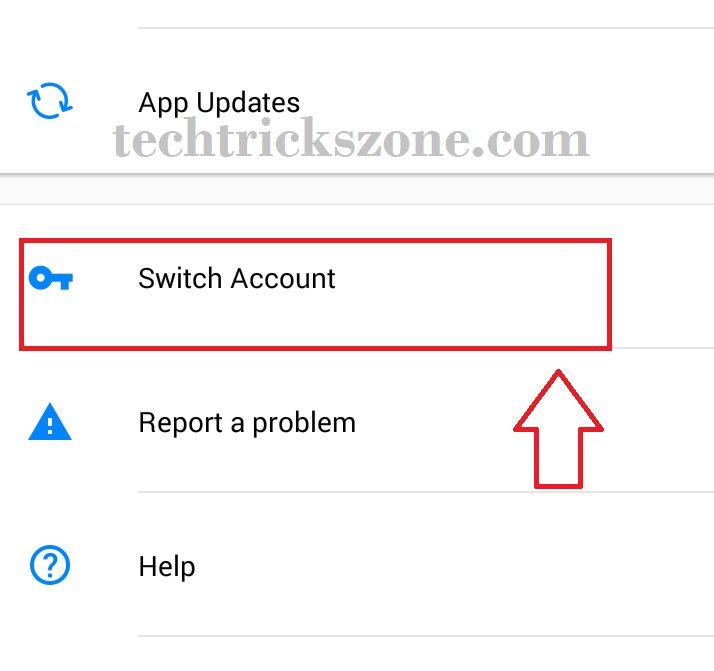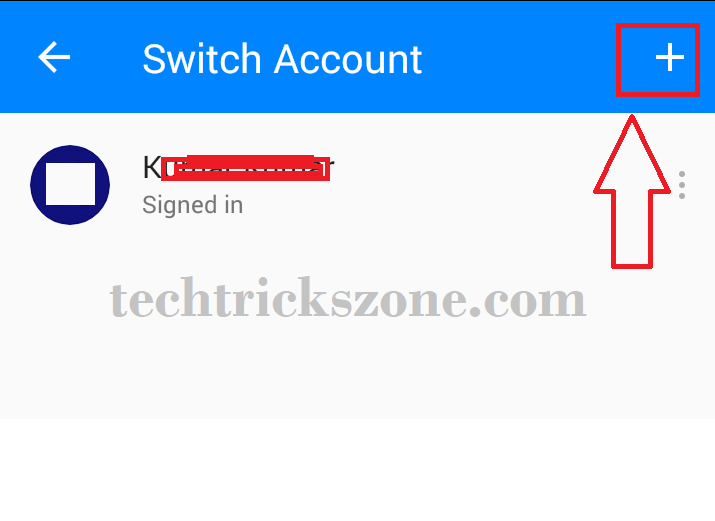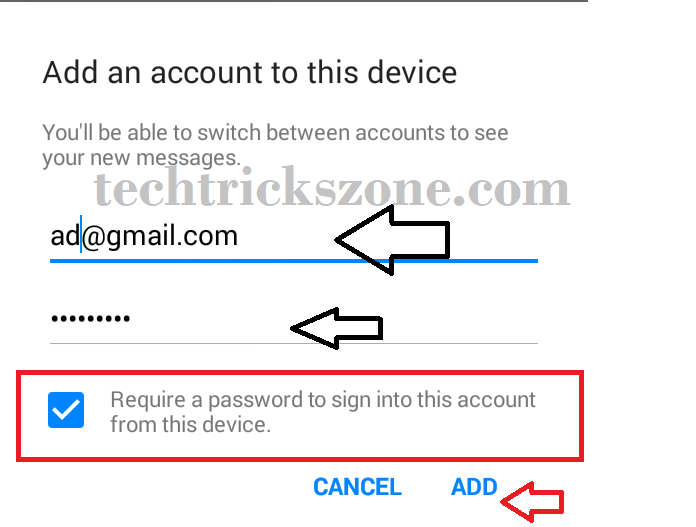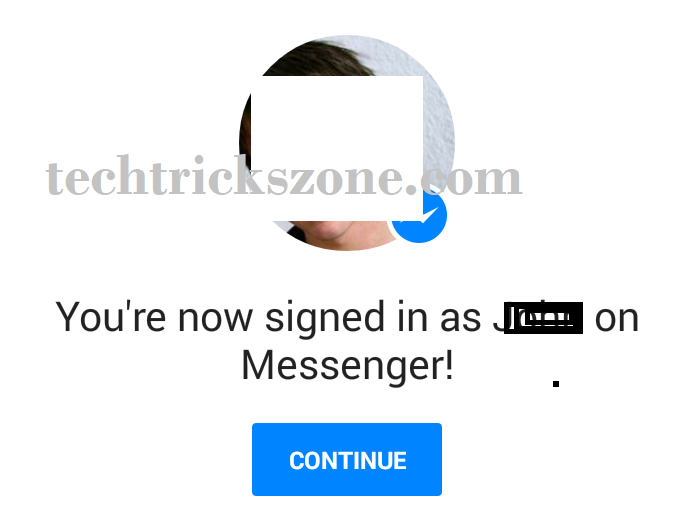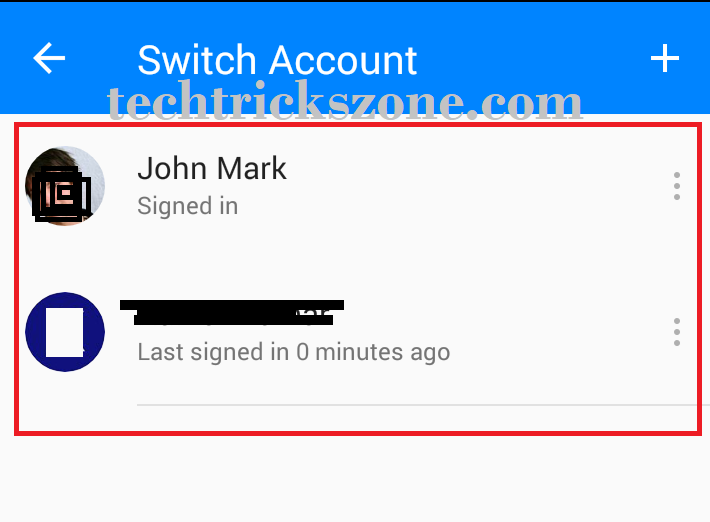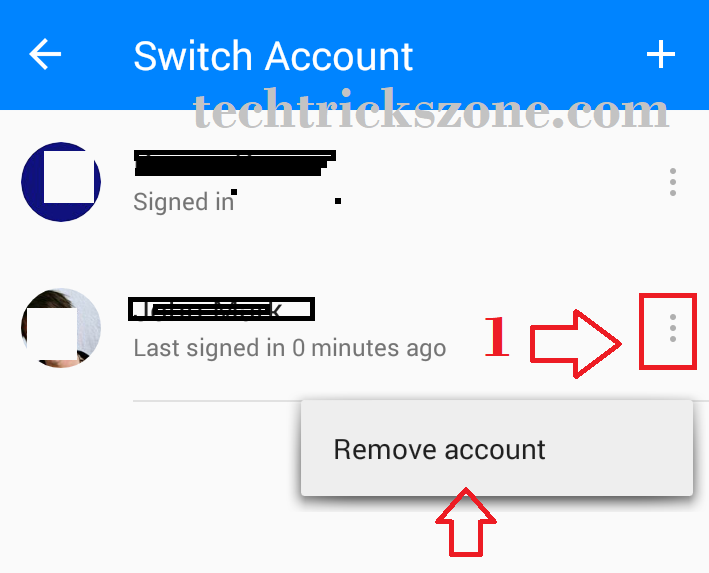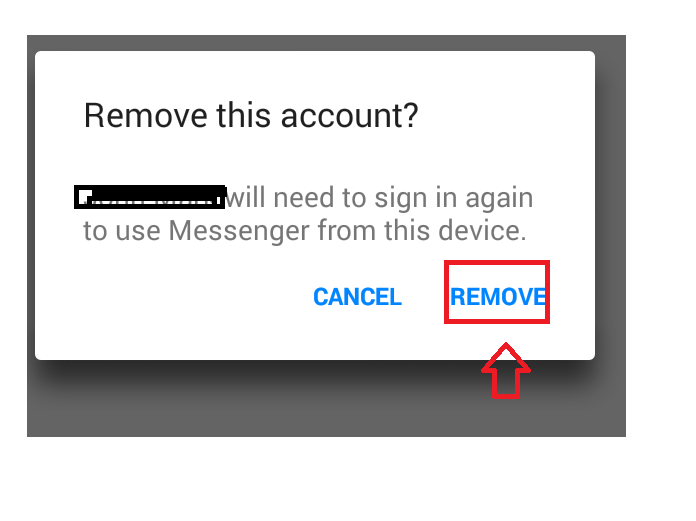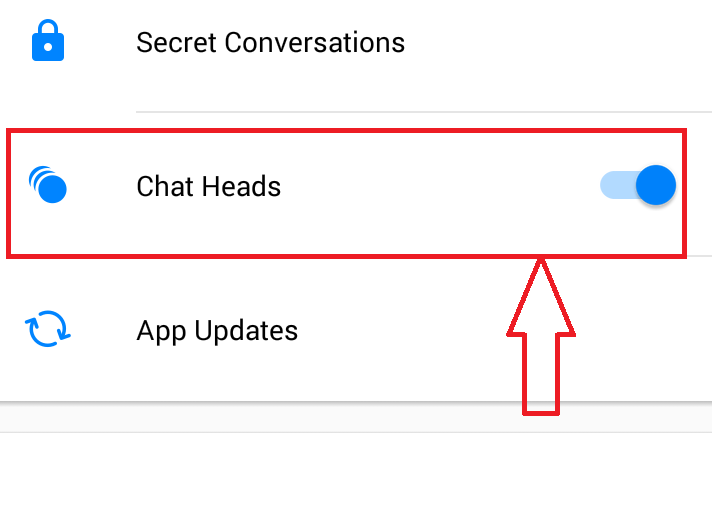How to Login multiple Facebook in one Messenger
Facebook one of the busiest social network platform today. Several times I post here many tips and tricks about Facebook but there is also a strong part is the messenger. Facebook messenger also become the most popular text and video call messenger by millions of people by sharing lots of text and calls. There are many important settings available on FB massager which many people not aware of that. To understand how you can use multiple accounts in Facebook messengers, without using any clone apps and dual space feature read the full post to disclose the ways.
Most people use Facebook Messenger but don’t know you can login to multiple Facebook account on a single messenger. After login all account you can switch account quickly without logout and login again and again. In this post I will also cover how you can hide the chat head active icon on the notification bar. And how you can log in to more than one Facebook account in a single FB messenger app from android and iPhones.
You must have two Facebook account to add multiple profiles in Facebook chat messenger so keep ready and follow the below steps to know how to add two accounts in one Facebook messenger.
Install Facebook messenger and login in Android and I Phones.
Download Facebook messenger for android
Download Facebook messenger for android
Now login first accounts on messenger. Now click you’re your profile picture to enter.
In the next steps find the option Switch Account in the Facebook messenger settings menu.
Inside Switch Account your get the option to add multiple Facebook accounts. All accounts will be saved in a list you can switch quickly to any Facebook account as per your choice.
Click the plus (+) button to add accounts in FB messengers.
Add an account to this device
Now use the second Facebook username and password to log in.
“Require a password to sign into this account from this device”
Unchecked this option If you don’t want to put a password every time to login to your second account whenever you switch it.
Click the Add button to add in the account list.
Click the Continue button to confirmation of your login accounts details.
Multiple Account in Facebook Messengers Added List
To switch Accounts between multiple Facebook profiles in FB messenger follow the steps below.
Go to Profile picture to enter in settings.
Now click on Switch Account option
Double tab the account from the saved list and put the password if you not choose a saved password during account setup.
After Add multiple Facebook profiles in Facebook messenger, you have also a question in mind if you want to delete any profile from the saved account list then how to do it. Simple words “how to remove saved Facebook accounts from Facebook messengers?”
How to Delete Saved Facebook Account from Messenger?
After adding you must require to remove it in the future in case you don’t wish to use multiple Facebook profiles in same messengers.
To remove a Facebook profile from messengers.
Go to Again messenger settings
Find the option Switch Account.
Now see the thee vertical dots (: ) click on the dots you will Remove Account options.
You will get a confirmation pop-up notification. If you wish to go ahead just click the remove button to delete Facebook accounts.
Once you confirm by pressing REMOVE button your account will remove from the list.
How to enable Fingerprint Lock in WhatsApp?
How to Disable ‘Chat Heads’ in Facebook Messenger?
There is one Facebook feature that also bothers many people called “Chat Heads”. It’s nothing but a conversation active notification which show always in your notification bar. You may try to search solution for how to turn off Chat Heads notification in Facebook messenger but didn’t get permanent solutions. Now see the step to step how to hide Chat Heads notification from android and I phone notification bar.
To disable Chat head notification go-to the messenger settings.
Find the Chat Heads button.
Move button to the left to “turn off chat heads notification”.
Now see the notification you will never get any chat notification in the notification bar.
In this post I tried to cover how to use multiple Facebook account in single messenger and disable Chat Head notification from android and iPhones. If you still have any query you can comments and mail us to get more quick supports.
Related Post
- How to Watch Free Live TV on Satellite Streams
- 10 Best YouTube Alternative Sites for Free Videos Sharing
- List of Facebook Shortcut code to use faster