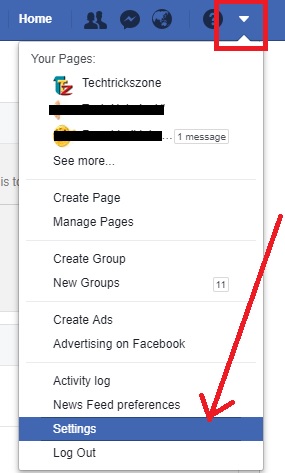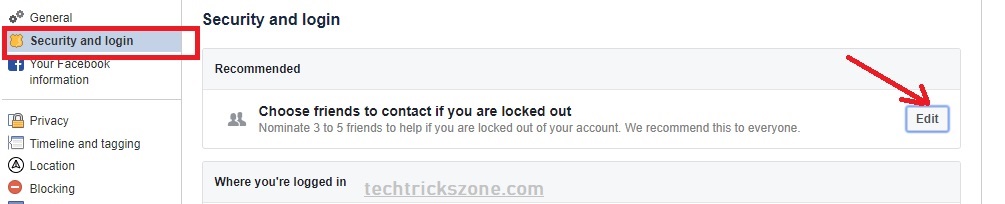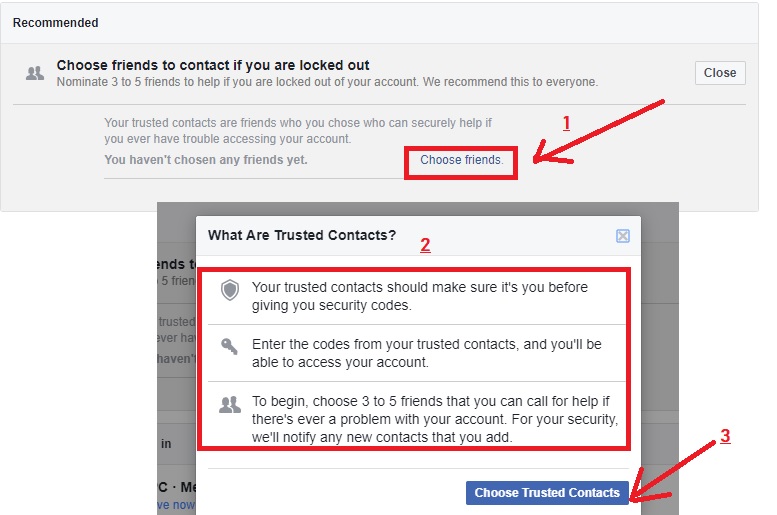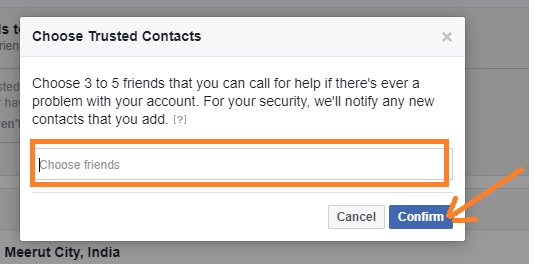Facebook account temporarily locked for security reasons
Everyone spending more than 10 hours on Facebook every day. At every age, people like to spend maximum time on Facebook to talk and share activities and watching facebook video and posts. Most people day start with Facebook and finish with Facebook, so how you feel when you wake up and see “Facebook account temporarily locked”. Most horrible movement when a Facebook addicted person got this error when trying to log in Facebook profile. We can understand when Facebook is the biggest medium to connect with your family and friend every day. It gives you the feeling that you are not far from your friend and family.
In this post, I will explore why your Facebook Account temporarily locked even you are using the correct username and password for login. You will also see how you can solve Facebook Account temporarily locked issue permanently. There are many ways to unlock your Facebook profile from mobile and Facebook web-based sites. The Facebook profile lock system is part of the security feature so whenever Facebook detect any unusual or suspicious activity, your Facebook profile got locked. I will so way to unlocked Facebook accounts with different methods.
Why My Facebook Account Temporarily Locked?
If your Facebook account got locked frequently then you must try to know why always Facebook profile locked. There is some security reason behind the temporary lock of the Facebook profile. Know the major reason for locking out any Facebook account.
1 – You get the Facebook Locked message if you have changed your Device and not added in the trusted device. In this case, Facebook considers it suspect access of your account login, and its Facebook account got locked until re-verified.
2- When You have sent many messages at the same time then Facebook detects its robot spamming issue and your profile may be locked.
3- You have sent many friends to request at the same time to an unknown Facebook user then your Facebook account will be locked.
4- You share frequent wall post to the group or any other friend’s wall than its suspect of spamming cause of a locked Facebook account.
5 – When you share any message or post to the friend and they got irritated and if many Facebook user report you are a spammer than your Facebook account temporary locked chances increased.
- Read More:
- How to Connect Any Wi-Fi without Password from Mobile?
- How to Login Multiple Facebook Account in one Messenger
- How to see Your Facebook Friend Request Accepted and Rejected by Friends (With Picture)
The solution of the Facebook Account temporary locked issue
The only solution to avoid Facebook Account temporary locked issue is playing fair with Facebook account. See tips to solved Facebook Account temporary locked problems.
- Play fair with Facebook and only use your real name and identity.
- Only accept and Add the friend you know personally.
- Never share any post which against of Facebook Policy.
- Use only trusted device to login your Facebook and if using new mobile or laptop to log in your account add the device in the trusted list to avoid Fb account locked.
- Add your contact number in profile to unlocked quickly with SMS verification.
However if still your Fb profile locked than not to worry there are many ways to unlocked your locked Fb account from mobile and PC.
5 Way to Unlock Your Facebook Account Quickly
Now here you will get a method to Facebook account is blocked how to open from mobile apps and Facebook websites. Get complete details on the unlocking method of Facebook profile unlocking.
-
Identifying friends on their based tagged photos
-
Provide date of birth
-
Get the unlocked code on mobile
-
Select the friend you have recently message
-
Use the 5 trusted friend to get the unlocking code for your Facebook profile
These are the option to unlock your Facebook account within 5 minutes.
1:- Identifying friends on their based tagged photos
This method Facebook will show your some random friend picture from your friend list and you have to recognize the friend. In this step, you have to provide select 5 friends to unlock your Facebook friend. You can skip 2 steps if not sure about the friend picture. If you failed to identify your friend correctly then you will lose this method to unlock and you will have only 4 above option to unlock your locked account.
2:- Provide date of birth
This is an easy and faster way to unlock a Facebook profile. Using a piece of correct information in the Facebook profile will help you to unblock your account when it’s got locked. Provide the date of birth to unlock Fb account with this method. If the date of the birth match your profile date of birth then the account will unblock.
3:- Get the unlocked code on mobile
If you have added your mobile number in Fb account then you can easily unblock your Facebook account. In this method, you will get a unlock code via SMS or calling on the phone. Provide the unlock code on Facebook unlock process and open your Fb account again after got unblock it.
4:- Select the friend you have recently message
In this method, you will get the list of 10-15 friends randomly from your Facebook friends. You have to select the friend whom you have recently messaged. After selecting 5 friends correctly will unlock your profile.
5:- Use the 5 trusted friend to get the unlocked code for your Facebook profile
This is the new method added in Facebook to unblock FB profile from temporary locked.
In this way, you have to choose 5 trusted friend from the friend list to get unlock code whenever your account got locked.
See how to set up “Choose friends to contact if you are locked out”
Login to your Facebook account and go to settings.
From the left side, menu click “security and login” option
After entering in settings click the Edit button.
- Now click choose friends
- Read the important notice before adding your friends.
- Choose trusted contacts
Start typing in the box you will get a friend name in the list choose at least 3 friends and a maximum 5 friends to use this option to unlock your Facebook account.
After choosing all friends click to confirm button to save settings.
Now you have enabled this method to unlock your account. So whenever your Facebook account locked you can use this method to unblock your profile. You will get an unlocked code from your Facebook account you ask them and use to open your locked Fb account.
Related Post
- How to see your Facebook Login Location and time History
- How to use WhatsApp without Phone Number with Tricks
- The 10 best free online Animation Video makers Website
- Top 10 Best Freelancing Website List for earning from Internet