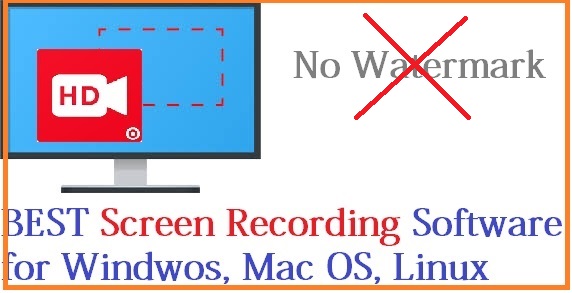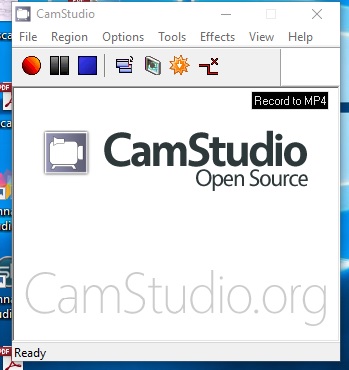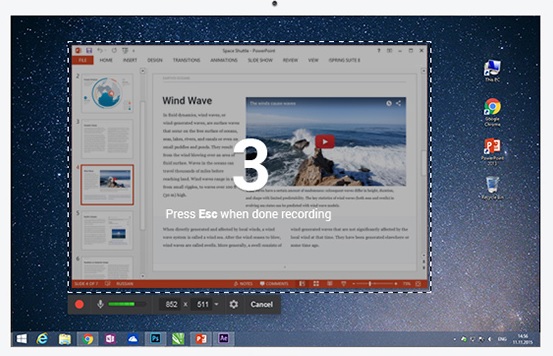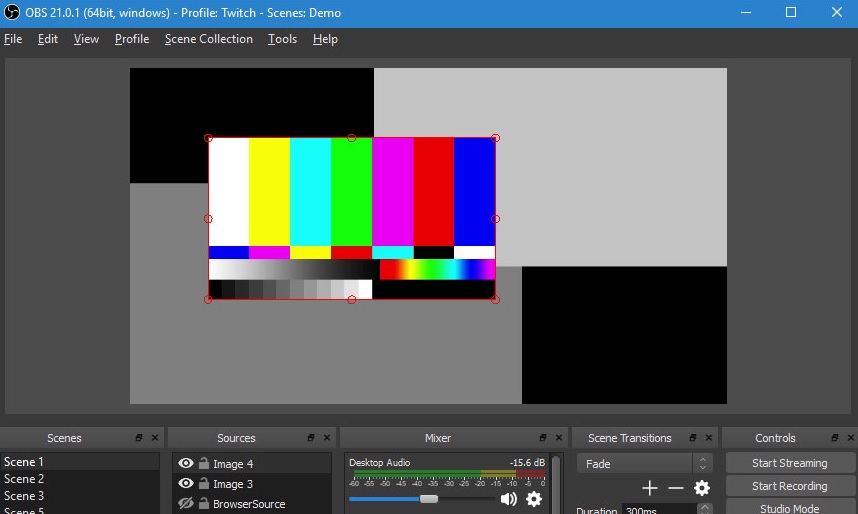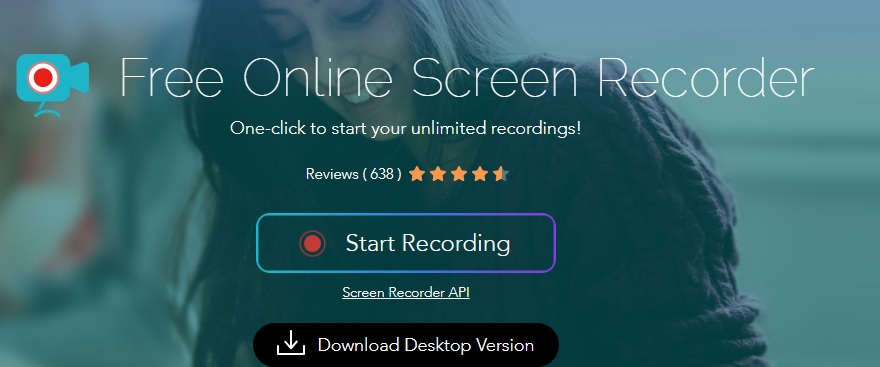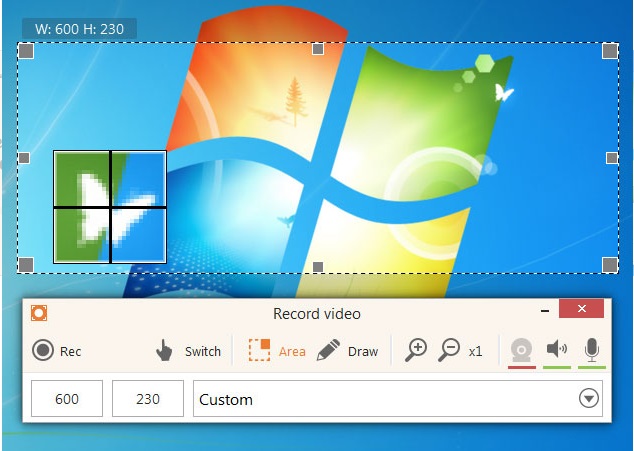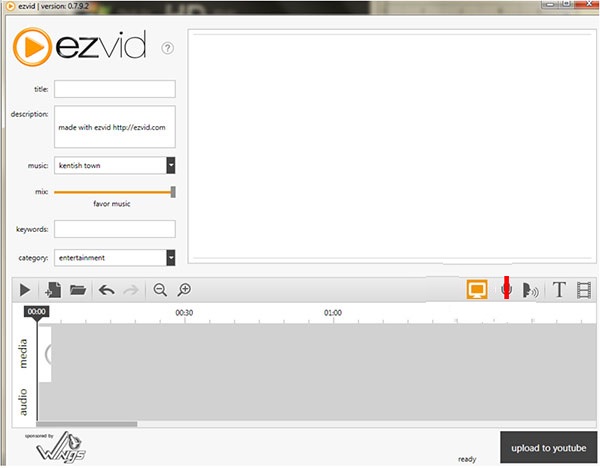A faster way to create tutorials, video presentations, employ training video and personalized video messaging possible with Best Open Source Screen Recording Software NO Watermarks. If you are YouTubers then this post especially for you to record your professional tutorial video and earn money faster.
The 10 Best Screen Recording Software
A video is an impressive method to promote any business and convey the message easily. Since YouTube become the largest video monetize platform so everyone needs screen recorder software to record a tutorial and other promotional materials on pc and laptop.
There are many Free and paid screen recorder tools available with video editor features. It is not the necessary costly thing that is always best and in the IT industry, open source is much better. So I will explore the best open source screen recorder without watermark for Windows and Mac, Linux, and Smart Phones.
The important question is how to get the best free screen recorder for Mac OSx. What feature makes a Computer display recorder software the best which can work and edit the video without reducing quality.
How to choose the best free screen recorder for commercial use?
When we want to use any software for commercial purpose then every software provider company ask for pre-licensed version. And buying a commercial pro screen recorder for not less than $30 per user. But there are many open source screen recorder for pc under GNU licensed available for full use to commercial and non-commercial work without limitation.
Open Source is a free screen capture without a watermark in recorded video and without limitation of video capturing duration limit. Get the feature of best video and audio screen recorder software with advantages and disadvantages. Support full screen and selected area option for recording
- Support all popular video formats like, FLV, MP4, WMA, AVI, and others which can directly be uploaded to YouTube and other online video platforms.
- Screen Capture with no installation will best if we can run directly.
- The resolution should support HD, UHD format to keep video quality on a bigger screen.
- Screen recorder with Audio and Webcam input option.
- Screen recording software with a notation option.
- Option to take an image screenshot during video play or recording.
- Free and paid screen software should be lightweight to use faster without making PC speed slowly.
How to Get Google AdSense Approval in First Attempts with Tricks
Use of Video and Audio Screen Recorder Software.
Screen recorder used in every 8 pc out of 10 desktop and laptop users. It is used by the personal, commercial industry.
- Use for recorder promotion videos for projection.
- Tutorial recording on PC
- To audit and troubleshoot purpose during any testing
- Give video support and Product Manuals.
- Create an interactive official video presentation to impress the client.
- Record audio and a video message to send someone to wish them.
Now Have sort listed some best free lightweight free screen recording software for Windows PC.
- Best Video editing software for YouTube
- The 10 best free logo design online without registration [No installation]
10 Best video screen capture software
- Camstudio
- iSpring Free Cam
- Record My Desktop -Windows
- ShareX
- Camtasia Studio
- OBS Studio
- Apowersoft Free Online Screen Recorder
- Tiny take
- Icecream Screen Recorder
- Ezvid
screen recording software
1: Camstudio free screen recording software
CamStudio one of the best open source screen capturing with audio & video record option for Windows operating systems. If you looking to copy your Desktop and Laptop activity and work with a video then try CamStudio to copy windows activity.
Pros:
- Its supports the most popular format MP4, AVI, SWF.
- Audio recorded option available with no audio recorded option.
- You can set the recording time pre-schedule.
- Audio record input type Microphone, Speaker.
- Timestamp, Text caption, and Logo Watermark available for a personalized video.
Cons:
- Only support 3 formats Mp4, AVI, SWF.
- Only support Windows operating system currently.
Download CamSutdio for Windows 10 Now
2: iSpring Free Cam
Ispring screen recorder software having free and pro both versions. The free version you can keep forever but the limited feature. With the pro version, you get some extra pro feature.
Pros:
- Feature to remove background audio noise on an editor.
- Recorded WMV video upload directly to the YouTube channel.
- As an inbuilt video editor so you can remove unwanted frames of video.
- Support HD quality resolution.
- No ads and Watermark on the free version.
Cons:
- Saves recordings to WMV format only.
- You cannot record webcam video.
Download Ispring Free Version for Lifetime now
3: Record My Desktop –Windows/Linux
Record my desktop windows and Record my Desktop Linux is a desktop screencast open source tools.
Pros:
- No watermarks and ads.
- Record Audio and Video both.
- Available for Windows and Linux both platforms free full versions.
- Record different video formats.
- Specific area selection is available for recording.
Cons:
- The only screen recorded no editor.
- Not a noise removal option.
Download Free Record My Desktop for Windows and Linux Now
4: ShareX
Yet another mind-blowing open source ads-free screen capturing software with free screen recorder windows 10 hotkey to the faster operation of recording. ShareX almost gives you a power feature like a paid pro screencasting software without paying anything.
Pros:
- Hotkey to faster navigation.
- Record area full screen, region wise, and mouse scrolling.
- Personalize video with custom watermark and color effect option.
Cons:
- Share X Not support Webcam recording
- While recording game video quality not good
- NO Video editor available
- And not familiar for most of the users.
5: Camtasia Studio
Camtasia studio is an excellent screen capture software with a video editor. It is available for record iOS screen to directly create video from your I phones.
Pros:
- Import existing video and music available.
- Record full screen and regions.
- Video editor available to fine-tune your recorded video.
- Insert annotation, quizzes, and text on video.
- Webcam supports.
Cons:
- The free version only for 30day.
- Every feature required a paid upgrade.
- Expensive for personal use licenses price approx. $249 for 1-4 users.
6: OBS Studio
Open broadcast software studio is an open source high-quality video streaming and screen recording software available for Windows, Mac OS, and Linux platforms.
Pros:
- Support streaming platforms leader YouTube, Twitch and Mixer.
- Audio mixer with per-source filters such as noise gate, noise suppression, and gain.
- Easy UI interface.
- Unlimited number scenes switch between seamlessly via custom transitions.
- Support Mac OS X, Linux and Windows 10.
- Hotkeys for faster starting/stopping streams or recordings.
Cons:
No video editor
Download OBS Free for Max OS 10.24, Windows and Linux now
7: Apowersoft Free Online Screen Recorder
Apowersoft is free screen recorder web-based for online recording without installing the software. Just visit the online screen recorder web page and start recording without downloading and installing the software in your drive.
Pros:
- No installation and download required.
- Support all popular browsers.
- Direct upload recorded video or download to the local drive.
- Support MP4, WMV, AVI, FLV, MPEG, VOB, ASF, and GIF.
- Select a customized region to record the activity in it, or choose the whole screen.
- Support Webcam video recording.
- The desktop version is also available.
- Available Android and iOS screen recording Apps.
Cons:
- Internet required to start online web-based screen recording.
- Need to download the desktop version for offline work.
8: Tiny take
Tiny take is Free as well as paid screencasting software available with the pro version. The free version has the limitation of a maximum of 5 minute and 2GB recording. But the paid version best option for employ training with pretention purpose with an inbuilt file and URL sharing option.
Pros:
- URL and file sharing are available.
- Inbuilt image, videos, and docs file viewer.
- Directly upload video captures to YouTube.
- Record Videos & Webcam Captures.
Cons:
- Free version limited to 5minute recording.
- 2GB storage for the free version.
- Pro version no trial available.
- Support only Mp4 Video format.
9: Icecream Display Recorder
Another best screen capture tool for Windows and Mac OS x with the best feature. Available free and pro version for the personal and commercial purposes.
Pros:
- Support Zoom in /Zoom out during recording.
- Convert video format after recording.
- Add watermark to personalize with logo and text.
- High-quality video resolution.
- Mouse cursor highlighted with the round in recording.
- Full and area selection for recording.
- Drawing panel available.
- Support AVI, MP4, MOV, WEBM.
- Output video codec VP8 H264, MPEG4, VP8.
Cons:
- Free version recording limit 5 Minute only.
- Default watermark in the free version.
- output video format WebM and output codec VP8 only supported.
- Video convert option not available on the free version.
- Limited feature in the free version.
Download Icecream recorder free full version now
10: Ezvid
Ezvid is the interactive user interface and faster screen recorder with direct upload video to YouTube channels. A faster way and quicker video tuning with inbuilt editing feature available in Ezvid capturing software.
Pros:
- Instant screen recorder and facecam.
- Built-in video editor.
- Free includes music tracks.
- screen capture for games, desktop, & browser.
- Instant slideshow maker.
- As per the official website claim Ezvid Faster and easy screen capture.
Cons:
- Game full-screen recording not support.
- Only for Windows XP3, 7, 8, and 10.
Download Ezvid free for a lifetime Now
Conclusion
There are many excellent free open source available which gives you the power of a pro version screen capture software. Why invest money when you can get open-source software with all necessary features required for personal use. If you think your work commercial and required some extra features which open source may give you limited. Just invest money depend on the nature of your work and based on personal or commercial.so keep the list of “Best Free Screen Recording Software NO Watermarks” with you and test the feature and compare it.
Related Post:
- Top 10 Best Freelancing Website List for earning from Internet
- How to Earn Money From YouTube Videos
- How to use WhatsApp without Phone Number with Tricks