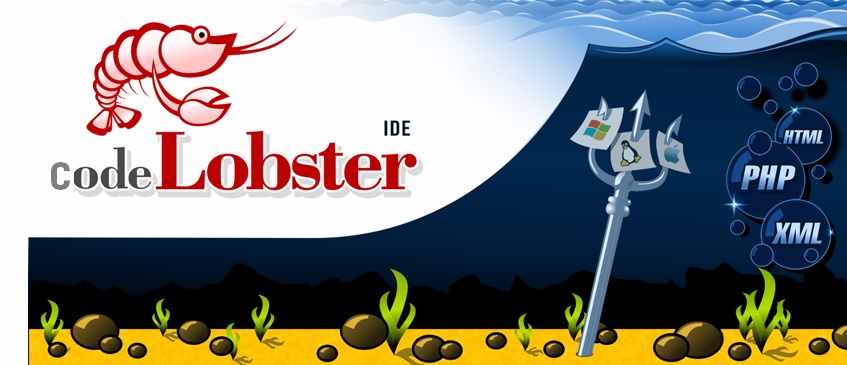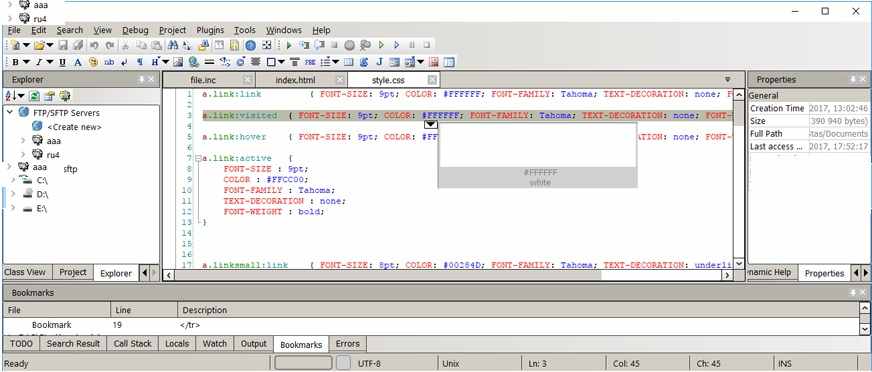CodeLobster | The Best Free cross-platform IDE Solution
An IDE or an Integrated Development Environment is a software package that brings together tools for developing other software such as mobile applications, computer software or game consoles, websites, and more.
A text editor is a software that will be designed to edit or create text files. They are usually optimized for programming languages and allow those who use them to customize and adapt their text editor to what you want.
If you want to jump right into a specific technology while being productive, an integrated development environment will probably be what you need, while if you want a tool that you can customize to do what you want, it will rather opt for a CodeLobster.
CodeLobster
IT houses a large range of support for Drupal CMS, Joomla CMS, Smarty template engine, Twig, JQuery library, CodeIgniter framework, CakePHP framework, Laravel framework, Phalcon framework, Symfony framework and the WordPress blogging platform.
You don’t need to keep in mind the names of functions, arguments, tags or their attributes, as all of these are implemented for you with autocomplete features for PHP, HTML, JavaScript and even CSS.
CodeLobster is a portable integrated development environment and was created by CodeLobster Software. Its last stable version dates from September 12, 2016 and is version 5.10.2. It is mainly aimed at creating and editing PHP, HTML, CSS and JavaScript files quickly and easily. The free version contains basic features like the HTML editor, the HTML code inspector, the CSS editor …
However; the paid version will provide you with more features and plug-in. Indeed with the paid version, CodeLobster will support CMS but also PHP frameworks but also features such as validating the code or code formatting. CodeLobster is a functional and easy to use IDE available in two versions, free or free and available only on the Windows platform. In CodeLobster, if someone encounters difficulties, there is a help option by pressing the F1 key for documentation support and also sending a member of the support team through the web form to complete the consultation.
Key features include of CodeLobster:
- PHP, HTML, JavaScript, CSS code highlighting.
- HTML autocomplete
- CSS autocomplete
- JavaScript Advanced autocomplete
- PHP Advanced autocomplete.
- PHP Debugger.
It also supports Drupal automatically installing, autocomplete Drupal’s hooks, tooltips for Drupal’s function theme Completion list, Help on Drupal API. CodeLobster IDE runs on any Windows, Mac OS, Linux, UNIX, Ubuntu, Mint and Debian operating system. This IDE needs less disk space compared to other publishers. It provides a great platform for programmers with higher speed and full-size IDE.
Main features
This PHP code development environment is available for all versions of Microsoft Windows and is translated in a variety of languages. It is a very complete environment that covers a lot of frameworks and languages of great use in web design from the first moment it is installed.
It is portable, which means that we can take it to any PC to continue its development without having to install it firmly in the operating system.
It is available in three versions according to our needs: free, lite and professional version. Each one offers more or less functionalities, but with the free one we can develop any PHP project in its entirety. As we need more functions for our CMS and facilitate our development work we must acquire more complete versions.
Free Version
This development tool allows you to develop in a variety of languages such as PHP, HTML, CSS, JavaScript and much more. It also has great features that allow us to develop more easily, such as highlighted keywords, advanced code editor with autocomplete in all supported languages and also has a powerful PHP debugger with instant help. All this incorporated in its free version.
Lite version
If we want to make more advanced use in our developments with the use of Version Control with SVN or Git , a SQL Manager, code validators, support for SASS and LESS for the development of CSS code or customization of the formatting of our code we must acquire the version Lite.
This version also allows you to publish our project directly to our server via FTP or SFTP.
Professional Version
The Professional version of Codelobster is mainly characterized by offering support to a multitude of plug-in and development frameworks to the most known languages and used by the most used web applications in the market.
More features for the programmer
It has a PHP debugger installation that allows you to implement PHP scripts incrementally, observe the values of each variable in each line. It is compatible with FTP servers to work directly with the remote server and make essential modifications to the files.
CodeLobster IDE is very useful and manageable with the function of selecting content pairs within the current block. You can highlight the different tags and attributes. It helps in project management and offers a browser preview and also contracts the code for PHP, CSS, JavaScript and HTML. Therefore, it is a PHP editor that saves costs for the programmer and the students.
In addition, the professional version includes a large set of the plug-in:
- Fully implemented support for JavaScript libraries, such as jQuery, Node.js, AngularJS, BackboneJS and MeteorJS.
- A large set of extensions that help work with PHP frameworks: CakePHP, CodeIgniter, Laravel, Phalcon, Smarty, Symfony, Twig and Yii plug-in.
- Plugins to work with the most popular CMS: Drupal, Joomla, Magento and WordPress.
- We can download and install any framework directly from the program without distracting ourselves from the main tasks.
Conclusions
As we can see, it seems a quite complete development environment that covers all the stages of development of a software project for the most common CMS. Contrary to what happens in other development environments, with Codelobster we already have everything necessary for all languages integrated from the beginning of the installation, without the need to install additional plug-in to cover languages such as JavaScript or Smarty. The only plug-in that we should install would be our own to be able to develop for a specific CMS.
Related Post
- How to Migrate your Website HTTP to HTTPS | Complete SEO Checklist
- 6 Best Free Push Notification Plugin for WordPress to Get more Traffic
- Best Free website optimization tools to increase traffic
- 5 Proven Way to Increase Blog Traffic Fast