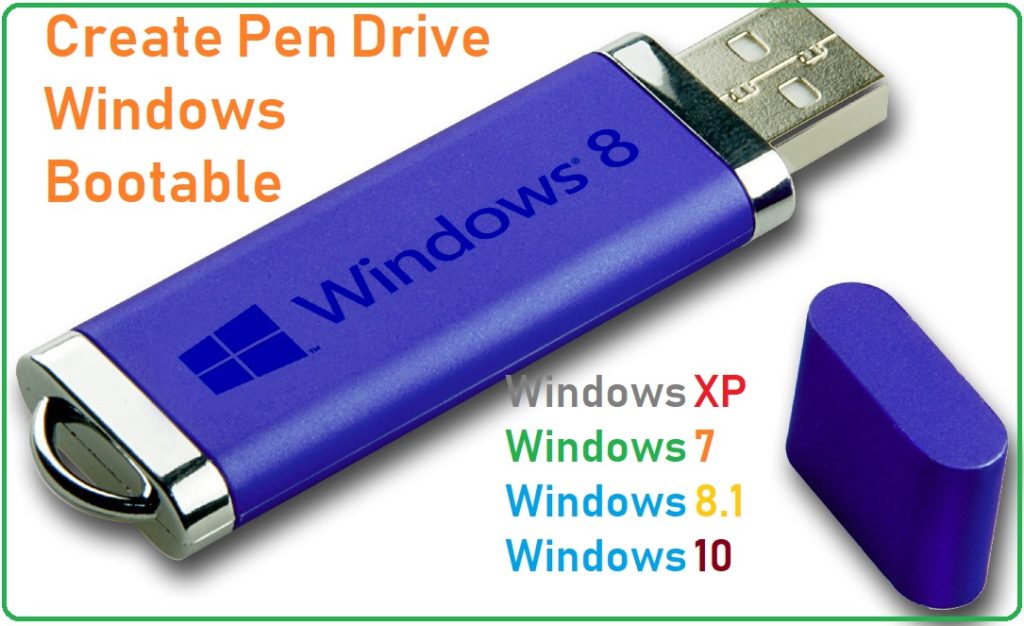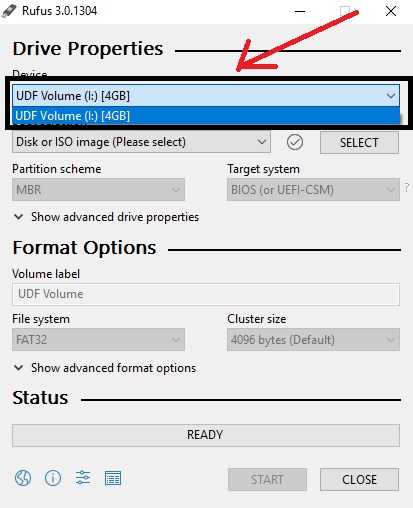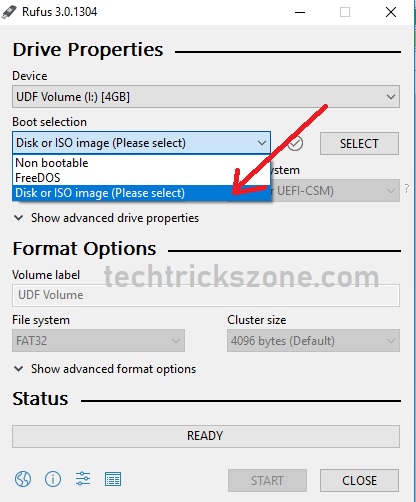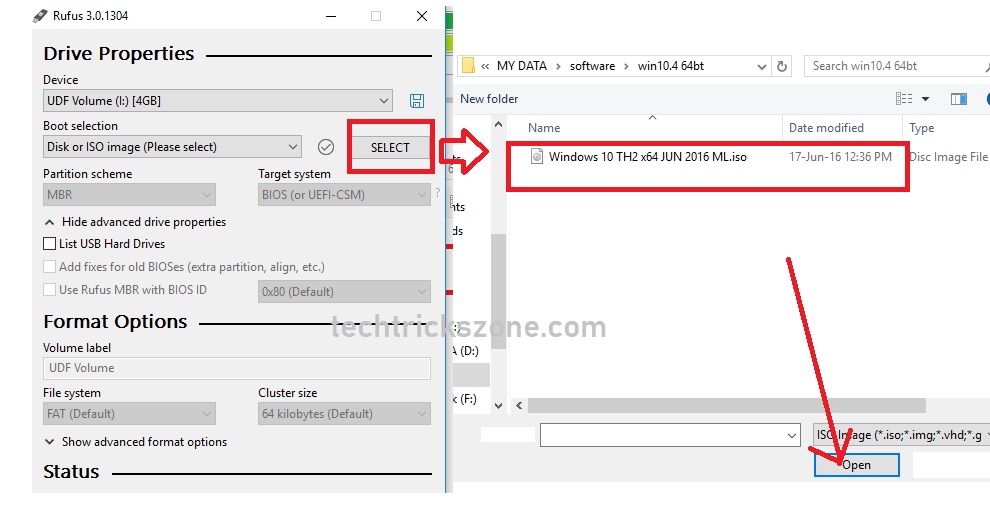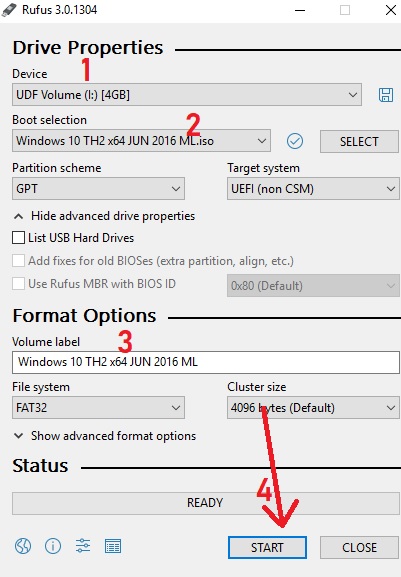The faster way to install Windows without using any DVD is USB Windows bootable. see the 3 methods to create bootable windows 10 USB using free tools.
How to create windows bootable Pen Drive (3 Ways)
Bootable media basically used for the installation of windows or any other operating system. CD or DVD media is the traditional way of installing windows in PC but after certain installation DVD stops working due to damage. The best way is to install the Windows operating system using a Flash drive (Pen Drive). There are several ways to create ISO to USB bootable with tools and also Microsoft command-based method. Here I will show you how to make windows 10 bootable flash drive with different tools. There are many third-party best tools available to create Windows bootable USB drive with few steps. you should have a 4G capacity pen drive to create bootable Windows 10 USB for installation from USB flash drive.
I will use here 2 different methods to create a windows installation USB drive. Before start the bootable creation process ready your Pen drive and tools.
The requirement to create a bootable windows pen drive or DVD.
These tools can be used to create both DVD as well as pen drive bootable.
To getting started with the process read below things to create a windows bootable pen drive.
- USB Drive (Pen drive)
- Windows ISO image ( Download Windows 10 ISO DVD)
- Tools to create bootable
1:- USB Drive (Pen drive) 4Gb or Higher to create bootable Windows 10 USB
If you want to create an XP or lower version bootable operating system then at least required 1 GB capacity pen drive. for Windows 7, Windows 8.1, and Windows 10 required 4GB pen drive capacity. Before start bootable backup your pen drive data if you have any datastore on it. During the bootable process pen drive will format and you will lose your data.
2: – windows ISO image-
Download the iso image of the windows file or if you have the original windows DVD or CD then create an ISO image with help of ISO create or Nero burring tools. You can directly use Windows DVD to create windows 10 bootable USB installer pen drive.
3: Tools to make bootable USB installation disk.
Now download the tools and start to create your pen drive windows bootable.
Here I will show you 2 tools one by one how you can create your pen drive for windows installation media.
- Rufus bootable maker Tools (Download Now)
- Power ISO
The 10 Best Data Recovery Software for Windows, Android and Mac PC.
How to make Windows 10 Bootable pen drive with Rufus
After download Rufus double click to run tools.
- Connect your Pen drive ( 4G minimum size required for Windows 7 and above)
- Choose the pen drive you want to create bootable. If connecting more than one USB drive then select the correct USB stick you want to make bootable. single pen drive will auto-detect in option.
Choose the Windows ISO image from the drive or folder you have saved.
If you have the copy and paste windows DVD media then it will not show an option.
Try convert ISO image or direct insert windows DVD in the drive.
Choose Disk or ISO image
Click the Select button to choose the image
Browse the folder you have to create ISO image or select CD/DVD drive.
I am using windows 10 iso image to create windows 10 bootable USB for this tutorials.
Now cross-check all the options selected as the given image.
- Device – pen drive selected
- Windows ISO image or Windows DVD selected
- Format Option – auto-detected by tools as per image selected
- Press the Start button to create a bootable pen drive from ISO image or Windows DVD drives.
Note:- Before creating bootable Windows 10 USB makes sure you have copied all the pen drive data to another drive or device. After press start button your pen drive will format and all data will be lost.
After press the start button 3-4 minutes will take to create bootable media. After the finishing process, you can safely remove your pen drive and use the installation from windows with Pen drive. enjoy the lifetime windows installation USB drive to install windows from USB.
2: How to make Windows 10 Bootable USB drive with Power ISO
To using PowerISO tools to create windows bootable pen drive process is the same like Rufus steps.
But run PowerISO tools as the system administrator.
Run as system administrator right-click on the icon and choose the option “Run as Administrator”
This method can use to create all the windows versions like Windows XP, Windows 7, Windows 8.1 and Windows 10. It’s the best and easy way to create bootable USB from iso to keep safe your original windows disk for a long time. Bootable USB can install windows faster than DVD media and avoid all the error due to DVD scratch issued. This method also uses to create bootable USB Ubuntu installation drive and create a bootable USB from the iso mac installation flash drive.
Related Post
- 10 Best free and Paid Antivirus for Windows, Mac OS and Androids Phone
- 5 Best Internet Usage Monitor Software for Windows,Linux and Mac OS
- How to check who is using your Wi-Fi from Mobile (3 Way)