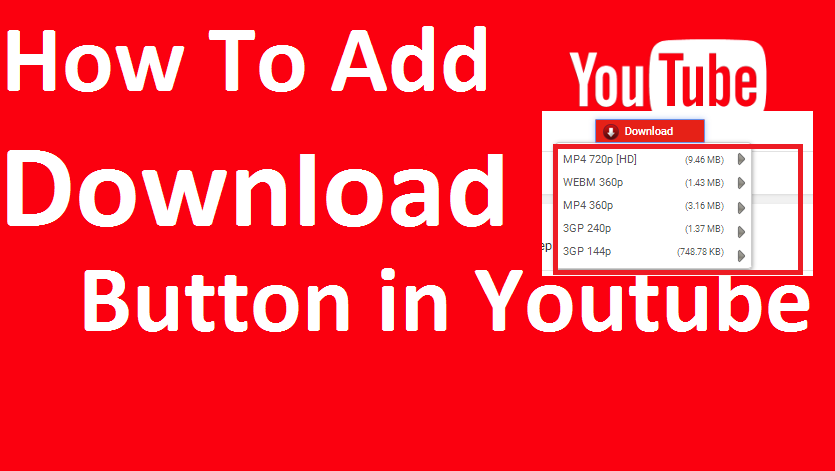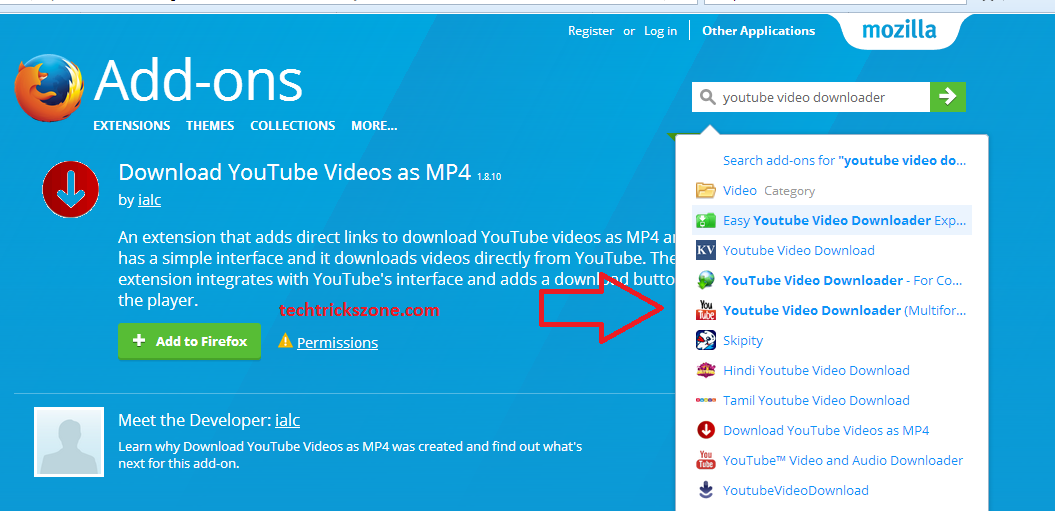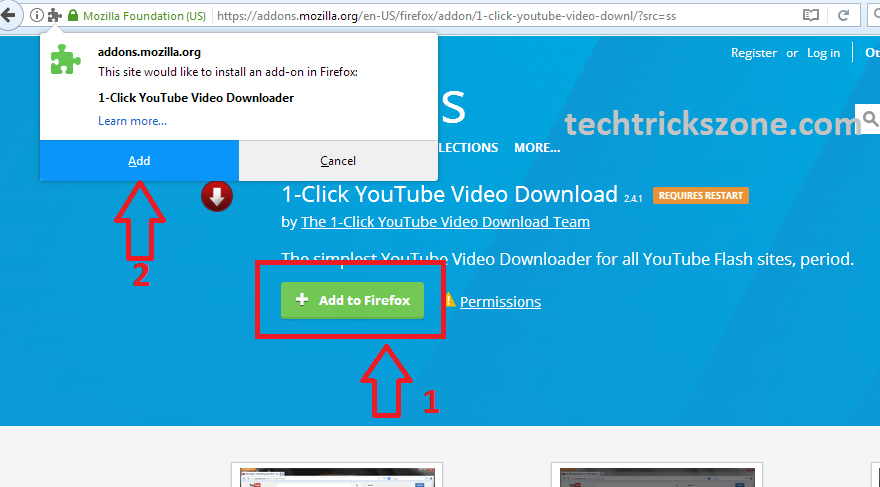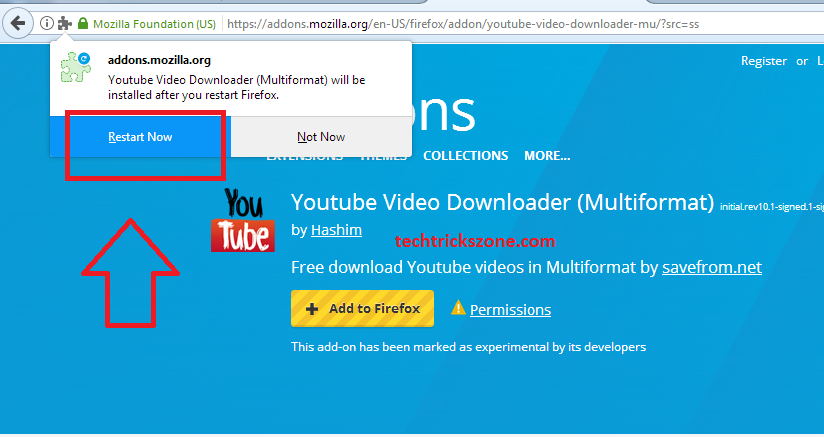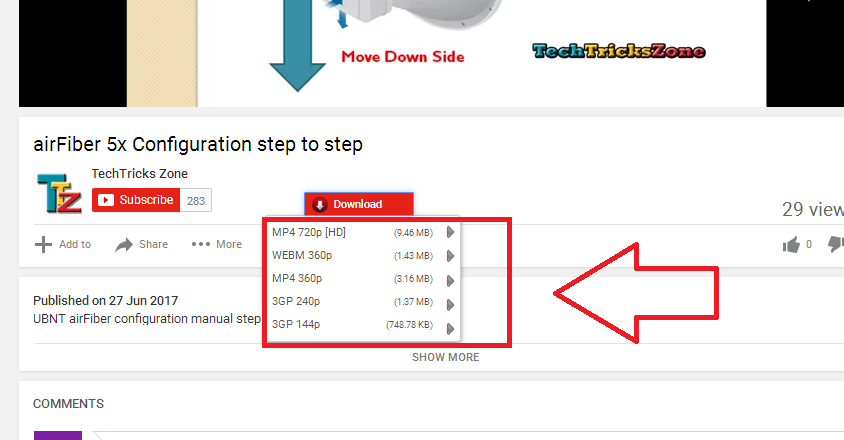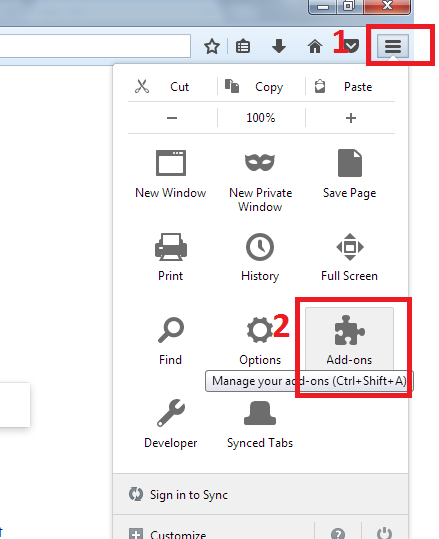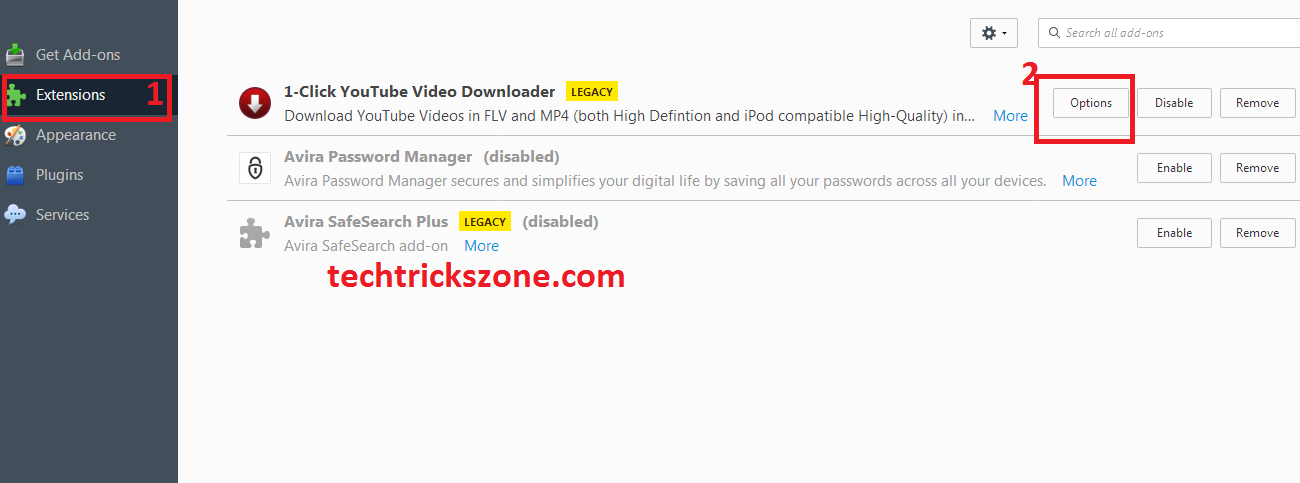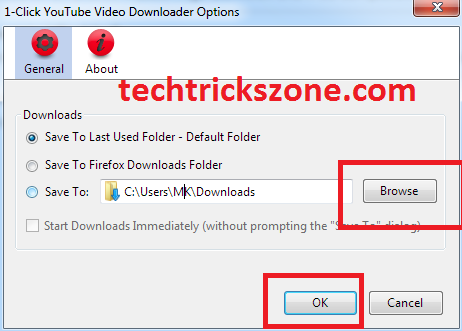If you are YouTube lover and want to download your favorite videos in your drive so you can watch on the go any time even without the internet. Ah! there is no download button on YouTube and you may try free YouTube video download site to get your favorite video download without losing quality.
Free YouTube Video Downloader online
“How to Add YouTube Video Downloader Add-ons in Firefox and Chrome” YouTube is the most popular platform for online video sharing. YouTube provides free of cost space to upload your video and share it so publicly. Although YouTube gives a free video channel platform for uploading our personal videos if we want to download any video to keep it to in local storage then you can’t download videos from YouTube. But third-party software and browser extensions are available for Computers and free Apps are available for Android, IOS, and Microsoft smartphones. Free Y0uTube Video Downloader online available for many popular internet browsers such as Firefox, Google Chrome, Opera, and Safari.
In this video, I will tell you different ways to download videos without any software on mobile and PC. After reading this post you can “Download YouTube Videos directly to your mobile”. If you are a video lover and like to collect different videos to your personal storage then here you will also get the method “how to Download YouTube video in any format without any software”
How To Download YouTube Videos to Your PC/Laptop
Downloading YouTube Videos in a PC and Laptop can use in two ways. Download youtube videos using a browser extension no need to visit any third-party website to download videos from the website using copy and pest video URLs on any other sites.
-
Video downloader Add-on On Internet Browser.
For using the YouTube Add-on extension you must have supported browsers such as Internet Explorer, Firefox Mozilla, and Google Chrome. This Extension not only downloads the video but also gives you an inbuilt converter to YouTube video converter with multiple formats as per your device support.
In this post, I will show “how to download YouTube videos free using an Add-on Extension on Mozilla”
ReadMore:
- Top 10 Best Download Manager for Android, Windows, Mac, Linux, and I Phones
- How to Increase Real YouTube Subscriber and Views Faster [Working Tricks]
Go to Firefox Mozilla Software Store and search for “YouTube Video Downloader Online”
Click on Add-on to Add in Firefox.
- Add to Firefox.
- Add.
After Adding Add on to Firefox browser will get the pop-up notification to Browser now or Not Now. Keep in mind YouTube Video Download Add-on only activates after Restarting the browser. So click the Restart now button.
After Restarting Firefox open YouTube and Click any video you want to download.
Below the Video Player, you will get a Download Button to click on the button you will get many types of formats for Downloading YouTube videos. Click the format and you will get a save option for the video.
You can download YouTube videos in mp4 format with the different qualities available and also can convert and download youtube mp3 format if required only Audio.
The difference between free video download websites and using a download extension on the browser is getting multiple video and audio formats without visiting the different websites to convert it according to the device player supported.
How to Change YouTube Downloader online Default Download folder.
Firefox by default saves all files to the download folder inside the user. So if you want to change YouTube Default Download Folder to save YouTube videos with your Folder location then follow the steps given below.
Go to Firefox’s right side the Horizontal Line for settings and click on the Add-ons option below
- Click on the Extensions Option in the Left side menu.
- Find your YouTube Extension of YouTube Downloader and Click the Options button.
Click the Browse button and select the folder you want to make the default Download folder for YouTube Videos. Click OK to save.
This Post Also Contains: how to download from YouTube for Safari, an Extension for Google Chrome, How to install YouTube Downloader Add-ons in Internet Explorer
Airy YouTube Downloader for Mac osX
Download Video Downloader for Mac OSx
If you are looking for a free and best YouTube movie downloader solution for your Mac book then the answer is only Airy YouTube Downloader. Airy is a 100% free Downloader tool for your Mac PC.
Airy will let you give multiple video formats with multiple resolutions. You can add multiple videos with different formats and resolutions simultaneously which will keep video quality and size as per your Macbook regulations.
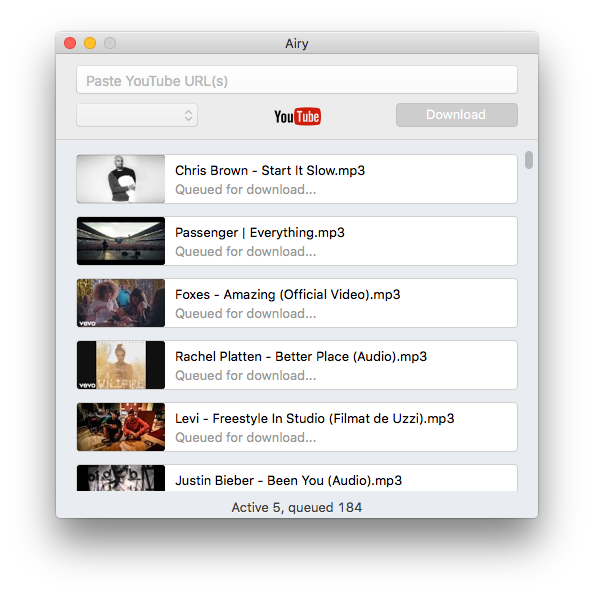 Try Airy YouTube Downloader
Try Airy YouTube Downloader
Conclusion:
using an extension to save YouTube videos will save your data as well as time to visit any other site and download the YouTube videos. Free YouTube Video Downloader online without losing Video Quality will give you many different options in every video and you no need to visit a third-party site to download videos. just click the YouTube download button below the videos and choose the format you want to videos. enjoy your favorite videos
Related Post:
- Top 10 Best Free Folder Lock Software for Windows and Mac PC.
- 6 Best Bluestack Alternative for Windows and Mac
- The 11 Best Free Photo Editing Software for Windows, Mac-OS and Linux
- 10 Best free and Paid Antivirus for Windows, Mac OS and Android Phones