Enable Google Docs Dark Mode on Android, iPhone, and Desktop
how to make Google Docs dark mode? You might be surprised that Google Docs have a Dark mode feature in sort you can say Google Docs dark mode themes that turn your docs into a dark mode background and text into white. Google Docs is an online document editor used to open and edit documents online just like you use Microsoft Office to make and edit any document.
Google Docs is a browser support docs editor and mostly supports all popular browsers such as Google Chrome, Mozilla Firefox, Microsoft Edge, and others. Google Docs supports iOS, Android, ChromeOS, and web-based applications. You can make Docs dark mode in iOS, Android, ChormeOS, and Desktop or tablet browsers.
Google Docs dark mode extension is available for all popular browsers such as Google Chrome, Opera, Mozilla, Edge, and many others if you want to turn your browser into a Word editor without installing a document editor. Follow the steps below to enable Docs dark mode on Android, iPhone, iOS as well as Computer.
How to Enable Google Docs Dark Mode on Android?
Enabling Dark mode in Google Docs is simple for any application whether you using Android, iOS, or a DEskto web application. Google Slides Dark Mode is a theme setting for different platforms and you can enable and disable Google Dark Mode as per your requirement and the comfortability of your eyes. follow the steps to use Documents dark mode on an Android phone.
Open the slide app or any Google Doc Sheet
Tap Menu from the top left-side corner and go to Settings
Under settings go to the “Choose Theme” options
Choose “dark”, light, or default theme.
Choose a “dark” theme to Enable Google Docs Black mode.
Enable Google Docs Dark mode on iPhone or iPad
Enabling google sheets dark theme and Google Slides dark mode in the iPhone or iPad tab is simple and the same settings as making dark mode in Android using theme settings. Follow the steps below to make a Google dark modem in an iPhone.
Open Google Sheet or Google Slides on iPhone or iPad
Go to Menu from the top left menu
Go to settings and tap the Theme option.
You will get different Theme options Dark mode, Light mode, and default mode.
Select Dark mode to turn Google Docs or Google Sheets into Dark mode.
How to Enable Docs Dark Mode on Computer/ Laptop
Enabling Google dark mode on a computer or laptop is required to use web applications such as Google Chrome and Google Docs on the web or if you using a different browser such as Firefox, Opera, or any other.
Follow the steps to enable Google Sheets dark mode on Windows 10 Windows 11, and Macbook as well as using the Google Docs Web extension.
Enable Google Docs Dark mode on Google Chrome
Enable Dark mode on the Web using Google Chrome is possible without any extension as Google Chrome by default supports it using the flags option you can enable dark mode. Follow the guide to make Google form dark mode on the Web.
Open Google Chrome and search “chrome://flags” on the URL bar.
You will get a Search flag option to search.
Type “Dark Mode” on the search box and you will get “Auto Dark Mode for Web Contents”.
By default is light mode click on the default button and select “Enable”
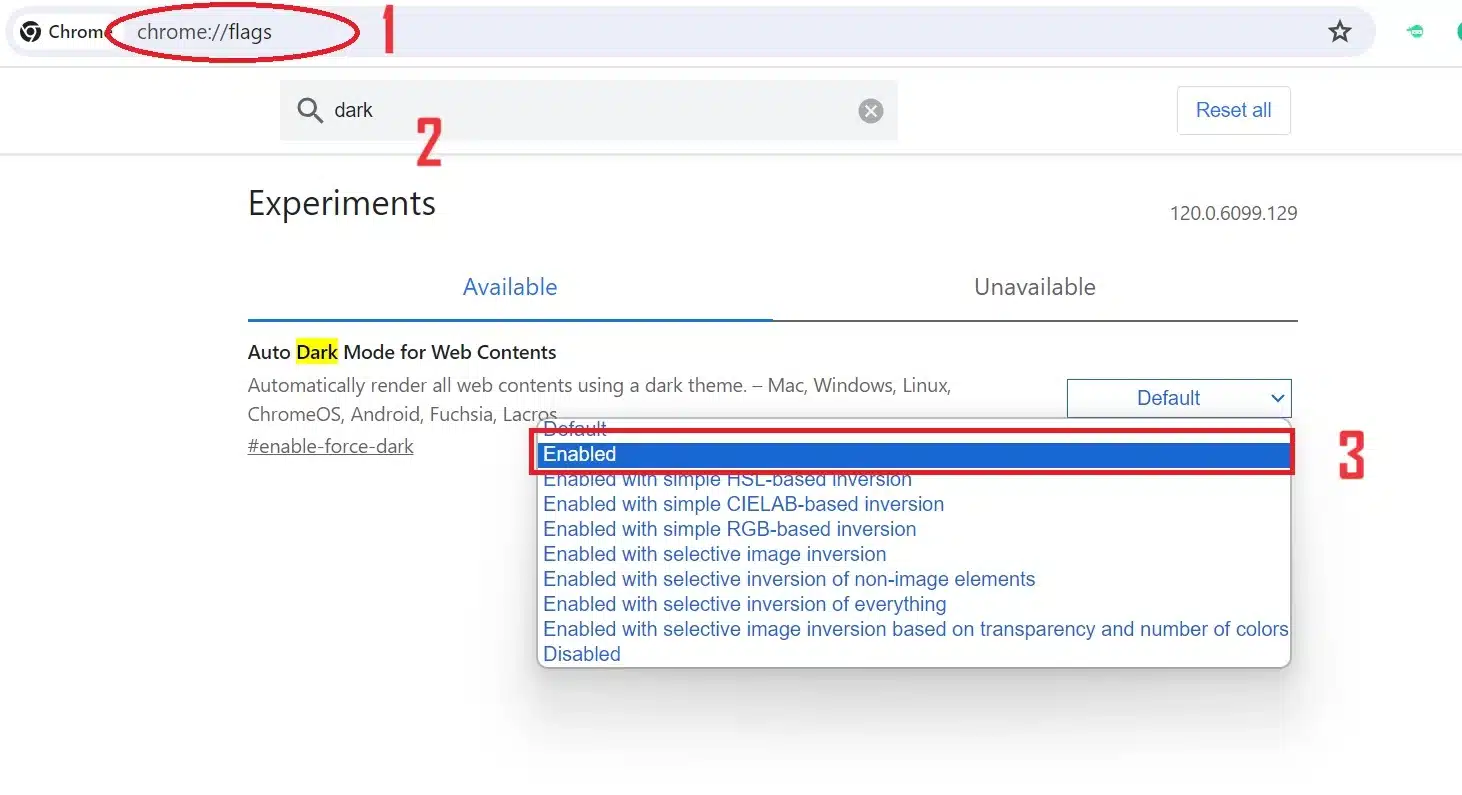
And Chrome will ask you to relaunch the web browser to apply settings.
After relaunching Chrome, you will see Google Documents dark mode enabled in Chrome without extensions.
If you using a different browser such as Mozilla Firefox, Microsoft Edge, Opera, or any other browser then you need to install a Google Dark mode Extension to enable it.
Enable Google Dark Mode using Extensions
Enabling Google Drive Dark mode using an extension works for different browsers as well and you can make Google Drive Dark mode. You need to install the Web Docs dark mode extension from the AddOns store and after restarting the browser, you will get the Dark mode themes icon to enable and disable Dark mode. Follow the steps to enable the Google Drive dark theme as well as make any browser web Google Slide dark mode.
Open the web browser and search Addon store.
Search the “Google Docs Dark mode” Extension on the store.
Install the extension to the browser using the “Add Extension” to browser button and it takes a few moments and asks to restart the browser.
Relaunch the browser and you open Google Drive.
Beside Google Drive, you will see a golden icon for enable and disable Drive Dark Mode.
Final Words
All the above methods help you to enable Google Sheets dark mode desktop as well as iOS devices and Android devices. Docs dark modem helps you reduce battery consumption; during high light, reading documents is comfortable. All the above dark mode extensions are free and you can use it on any device and web browser as well as a PC Macbook and tablet. Hope this simple guide will help you to understand how to make Google Docs dark mode.
Related Post
- Best Video editing software for YouTube
- The Best Data Backup Software for Windows and Mac PC
- Best Billing Bandwidth and Subscriber Management software for ISP
- The 10 Best Free online Business management and inventory Tools

