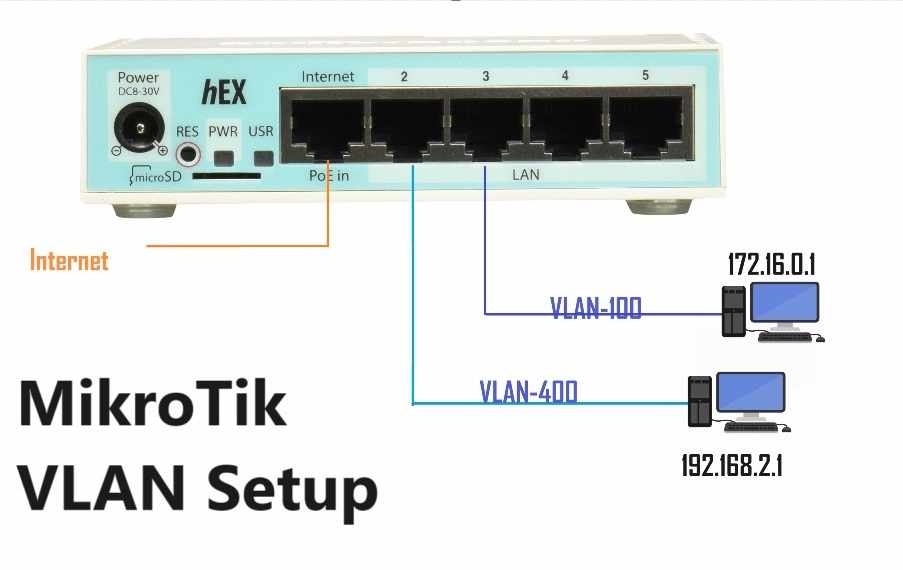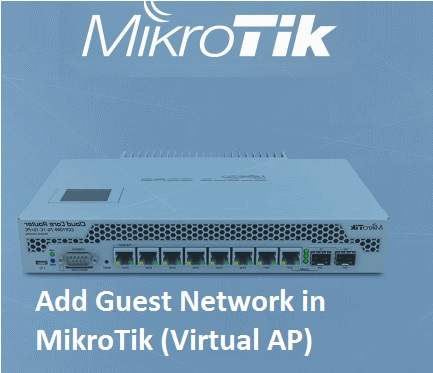How to block Website in Mikrotik Router OS from Winbox [URL & Keywords]
The simple way to restrict unusual and pornography sites on your Mikrotik router using Firewall filtering rules. Read the full post to know how to use firewall policy to protect network using Mikrotik routers. see here quick user guide for block Website in Mikrotik Router OS from Winbox for beginners. How to block Website in … Read more