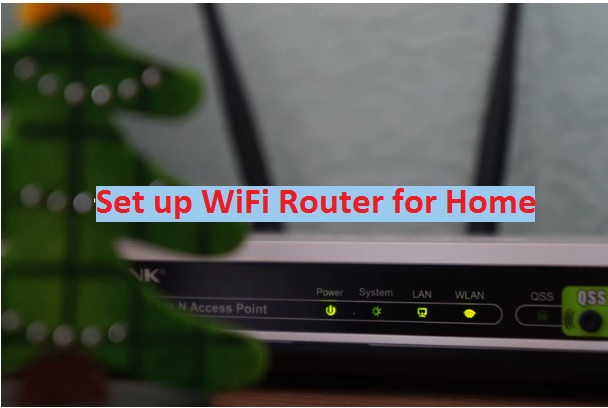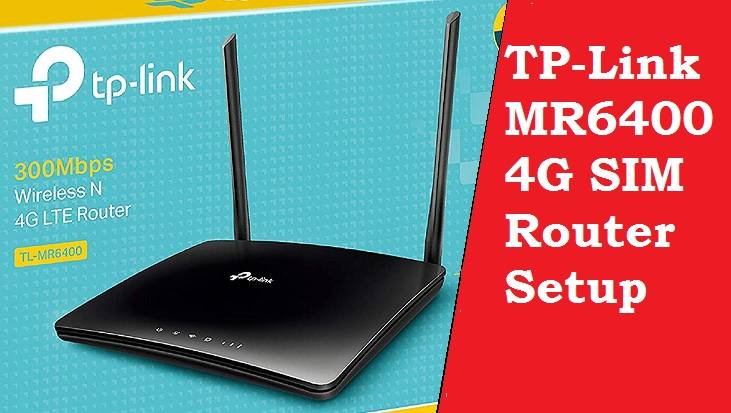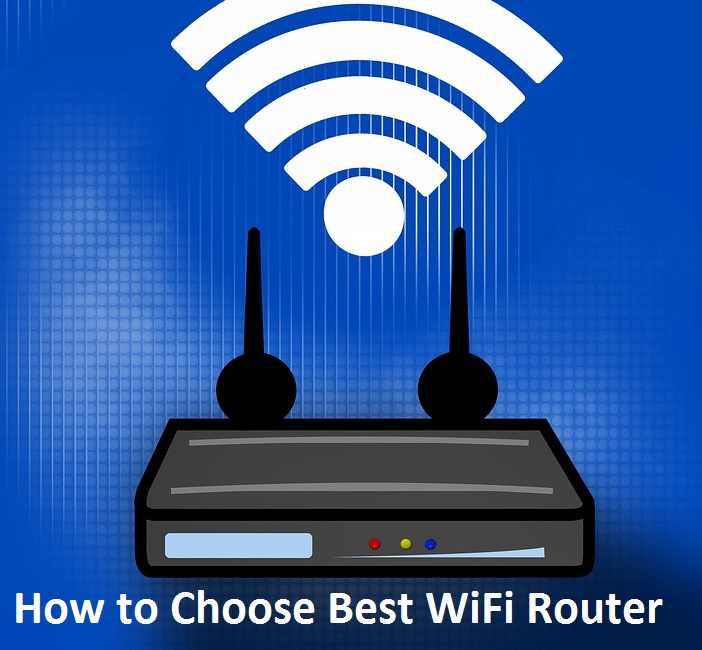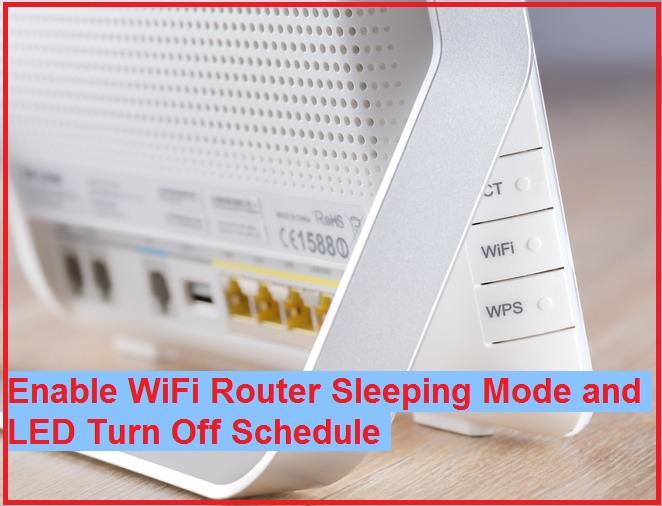How To Setup and Configure New WiFi Router for your Home
How to configure WiFi Router for Home If you are a non-technical person and using your internet connection with the cable but want to convert your cable internet to WiFi. The benefit of using the WiFi router is you can share your internet with your Laptop, mobile as well as PC without the stick on … Read more