how to reset Samsung soundbar step-by-step guide
Sound is the most important part of any device that you use to entertain yourself. If you are using a Samsung soundbar or any other music system you probably facing any problem when you are stuck. Tired of struggling when the Samsung soundbar remote not working or you are unable to change your voice up and down than your soundbar system requires a hard or soft reset.
There are two ways to reset the Samsung sound bar one is a soft reset and the second is a hard reset. Soft reset is a process where your soundbar keeps all configuration and settings you have saved but soft reset makes it restore to factory mode and you have to setup it up again.
Making Factory Reset Samsung soundbar fix pairing issue and if your remote not responding as well as any other problem. Making a Samsung subwoofer reset or Samsun normal sound bar is simple and a DIY step that does not require technical skills if you follow this guide. After making the soundbar you have to pair the Bluetooth device again to enjoy music with your Samsung soundbar if it supports the Bluetooth feature. Follow the steps to reset the Samsung soundbar without the remote as well as with the remote.
Why do you need to Reset your Samsung Soundbar?
Making Samsung sound bar and woofer will fix given below that you face frequently or sometimes with your Samsung sound bar.
- Resetting the Soundbar will fix the pairing issue with the soundbar and woofer device connections
- Fix the Sondbard connection problem with the TV / Projector or any other device with you using Soundbar.
- If you are unable to play music via Bluetooth devices such as a mobile, Laptop, or Tablet then after resetting you can fix all these common problems.
Note: Making Samsung soundbar to default mode will erase all settings such as paring information and other settings you had done with the soundbar so you must required to do all settings after factory default.
How to Increase Internet Speed Up to 10x [Tricks]
How to Factory Default Samsung Soundbar without Remote?
Follow the steps to reset the Samsung soundbar without a remote if the remote not working for your soundbar and you want to fix it. reset subwoofer Samsung soundbar using the hard reset method as follow below steps.
- Turn ON the Soundbar using the Power button on Top.
- Press and hold the + (plus) and – (minus) buttons simultaneously for 5 seconds.
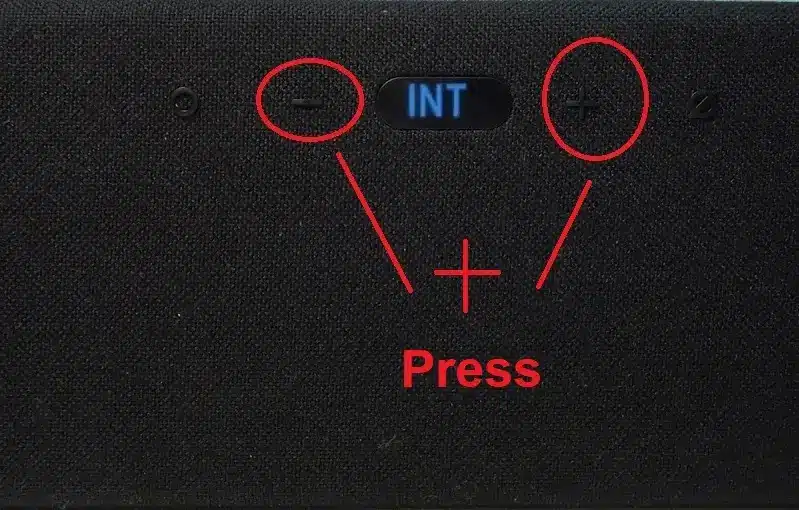
- You will see “INT” will appear for 2 seconds and then “Bye” on the Soundbar display and the soundbar will turn off.
- Your all paired device information and Wi-Fi password and Bluetooth device will be erased after completing the reset process and you need to pair your remote and another device again.
How To Reset Fire Stick Without Remote Control
Soft Reset Or Restart Samsung Soundbar
The soft reset process is a restart process that reboots the device and did not erase any saved settings on your device. Follow the steps to soft reset the Samsung soundbar.
- Turn Off the Samsung Soundbar using the remote and unplug the power cable from the socket.
- Keep the soundbar turn off for 2 minutes to 5 minutes.
- Turn ON the soundbar again and check if the connection problem fix.
If you still facing sound issues with your Samsung Sound bard then follow the below question-answer part.
Why is Samsung Soundbar not working with Samsung or Other Smart TV?
Samsung soundbars almost work with everyone if you not getting sound with your TV just make sure your HDMI or Aux cable is in working condition and properly connected to Soundbar and TV as well.
Why is Samsung Sound Bar Remote Not working?
If your Samsung woofer or soundbar speaker not responding or not working properly it seems either a low battery or the remote is not breakdown.
Take off the Remote back cover and remove the battery. Replace the new battery and pair the remote again.
Or buy a new remote if still same problem.
Final Words
Making Samsung soundbar reset arc and Making the Samsung woofer reset to fix a sound and pairing-related problem that comes frequently while trying to connect different Bluetooth devices. reset q950t soundbar using reset button is a faster and easy method to solve the soundbar problem that comes with your soundbar. you can use this reset guide to reset Samsung q90r soundbar, reset the Samsung q80r soundbar, Samsung soundbar j series reset, and many other.
Related Post
- how to fix internet connection problems and WiFi Problems
- Action Button On Echo Show And Uses
- Epson L Series Ink Tank Printer Printing Blank Pages [Solved]
- How to Integrate CCTV Camera With Fiber Optic Network

