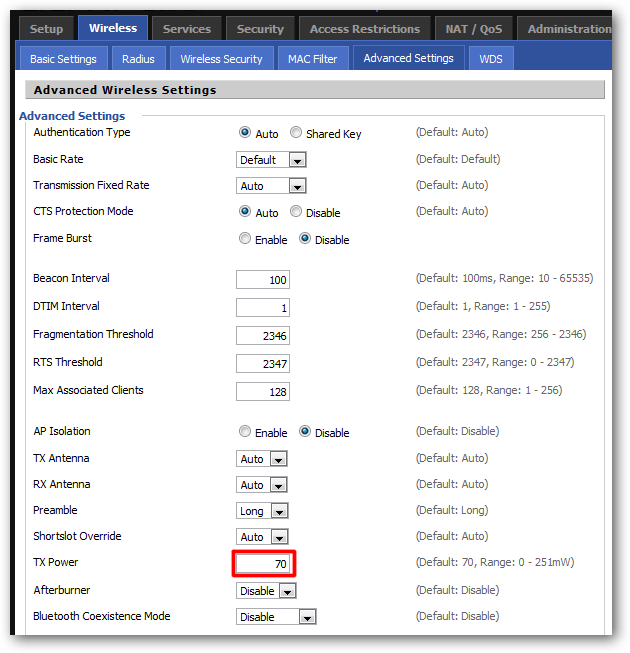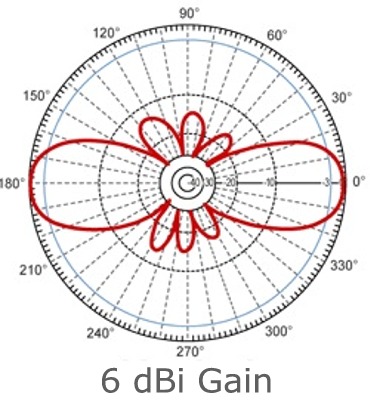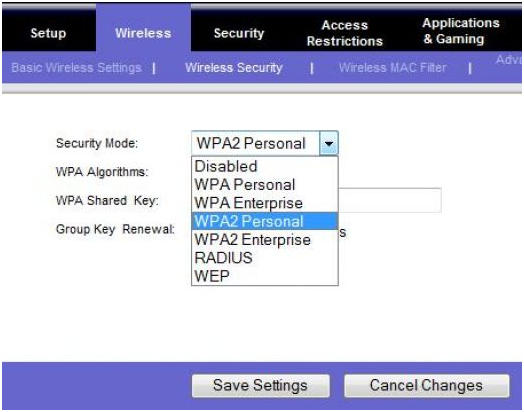Never ignore some important thing while planning to buy a new wifi router for home. always keep in mind these 5 things to consider when buying a wifi router to select the best wifi router for home. Avoiding these 5 things while buying the router for the home may cause of wrong hardware selection which will always underperform and spoil internet speed.
How to select the best Wi-Fi router for home
Wi-Fi today the most popular world and technology all over the world just because of the age of the smartphone. Everyone knows the Wi-Fi and everyone need it today. But there are many things to know to get the best Wi-Fi router for your home to make stable and high-speed wireless connectivity. When we think any Wi-Fi router can give you best connectivity than its a very big mistake and the reason for buying the wrong Wi-Fi router due to a lack of information about Best Wi-Fi router specification. You should always keep in mind these 5 things to consider when buying a wifi router for your home and office. Also, check some Best Dual Band WiFi router under 2000 Rs for 100+ Mbps Internet Plan
Doesn’t matter you are a technical person or a non-technical person but Wi-Fi needs everyone. To avoid a mistake when selecting best Wi-Fi router only done if we know what thing should check during select a Wi-Fi Router for home. Right product always gives you satisfaction and durability of the product with a happy feeling when we use it. So go through this post and read the small things keep in mind when you are going to buy the wireless router for your home or office internet.
5 Things to Consider When Buying a Wifi Router.
How to select the best Wi-Fi router for a home is not a big task to find out if you follow the wifi router buying guide to understanding which is the best Wi-Fi router. These are some hardware and software specification which make a router best durable and stability for long life. So go understand the 5 things to consider when buying a wifi router for your home and office and compare the different brand routers while buying the best one for your home internet.
Five Things to Consider When Buying a Wifi Router
- Tx (Transmitting Power) Power of Wi-Fi Router
- Antenna Gain
- Flash Size of Router
- RAM (Random Access Memory)
- Wireless Security Type.
Read more:
- Single band vs. Dual Band Wi-Fi Router! Which one is best?
- The Best Way to Boost Your Wi-Fi Speed Up to 10x [Tricks]
Select Wi-Fi Router according to Internet Speed
Although this post will give you clear information about choosing the best Wi-Fi router everyone uses different internet speed as per the plan providing and choosing by them. Wi-Fi router comes with 150Mbps to more than 1Gbps Wi-Fi speed and price depend on Wi-Fi speed so choose the router as per your internet plan speed.
Exp: if your internet speed 1Mb to 100Mbps then a 150Mbps Wi-Fi router will enough for you but if your internet speed is 100Mbps to 200Mbps then always choose a Giga 10/100/1000 Lan interface 300Mbps Wi-Fi router. For more than 200Mbps, you should go with an 11ac Wi-Fi router which will give you Giga speed Lan as well as Wireless.
So first select the router as you required and then look at the hardware and software specifications as given below.
1. Tx Power :
Tx power means transmitting power of Wi-Fi router. It means Wi-Fi router Signal strength covering area depends on transmitting power of wireless routers. More transmitting power will give better signal coverage but it should be under telecom regulatory norms as per your country to avoid radiation and another side effect when using indoor. If you are already using a Wi-Fi router and not happy with signal strength so check your Wi-Fi router specification from the router brand website or you can Google with model no.
Tx power can be control from the GUI interface according to the size of the area we want to cover. Every country has a limitation of maximum transmitting power so choose your country from region setting to get proper Tx power for your Wi-Fi router.
- The 15 Best Wireless Range Extenders to Boost WiFi signal [Updated]
- 10 best laptop for gaming and Graphic designing under Rs30000 only
2: Antenna Gain :
After Tx power of Wi-Fi Router, Signal Strength depends on antenna gain. Antenna gain is the power of transmitting a signal from an antenna. Tx+Antenna gain= EIRP. EIRP is the total Transmitting power of radio plus antenna gain. For home Wi-Fi Mostly 5 dBi Omnidirectional antenna provides by the company.
3: Flash
Flash is storage for the installation of software and usable memory in the router where firmware installed. The maximum flash size will avoid the chance of hanging issue of router due to no free space .flash size comes in 2mb,4Mb,8mp size for home routers. Always choose the router with maximum flash size because the router creates the temp file and its use space to store it so maximum free size will never let Wi-Fi router any type of lagging and hanging issue when using multiple users in the same time. see the product datasheet to know about the Flash size of the Wi-Fi router.
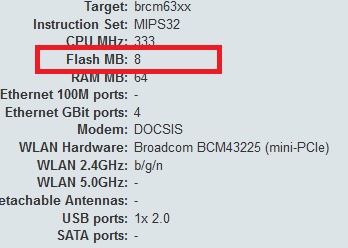
4: RAM :
RAM stands for Random access Memory. It’s also called memory because its store frequently open programs or commands so memory size depends on router speed. Ram size lesser can be the cause of hanging or slow process of routers. Ram measure with 4MB, 8MB, 16MB…etc. before finalizing any Wi-Fi router must know the total user and maximum internet speed to get a Wi-Fi router that can full fill your need without any problem.

5. Wireless Security Type
Wireless Security type is the most important point out of five because security comes always first. So before buying a new router we must check that the router supports the latest high secured type wireless authentication. The router should have WEP, WPA/PSK, WPA2/PSK with AES TKIP, and all updated security options. You can check the security type in the router specification.
Although lots of options available in the router to make the secured Wi-Fi network like an access list, Mac filtering, bandwidth limitation, QoS. So you should also look at the product feature where you will get about Wi-Fi router additional specifications which will give you the power of controlling your internet according to you.
If you do not know how to get the best Wi-Fi router brand list with its feature and hardware specification then you can read this post to get the Best Wi-Fi router sort with the feature.
Conclusion:
Considering wifi router buying guide will never miss guide you and you can easily select the best wifi router for your home even without high technically sound about Wireless technology. Don’t forget the above Things to Consider When Buying a Wifi Router and get a long-range high-speed wifi router that will always work on any internet speed plan. So don’t compare the price while buying the new router for home, just compare the above 5 specifications for wifi router and choose the best one.
Related Post
- 8 best Wi-Fi router for home and office under 1000 Rs only
- Best Billing Bandwidth and Subscriber Management software for ISP
- How to block a Website and Apps on basic WiFi Router
- Protect Network and Wireless Devices from Lighting and Thundering