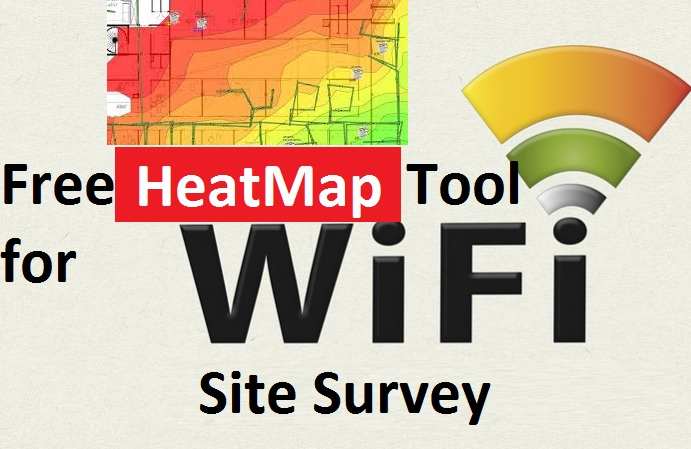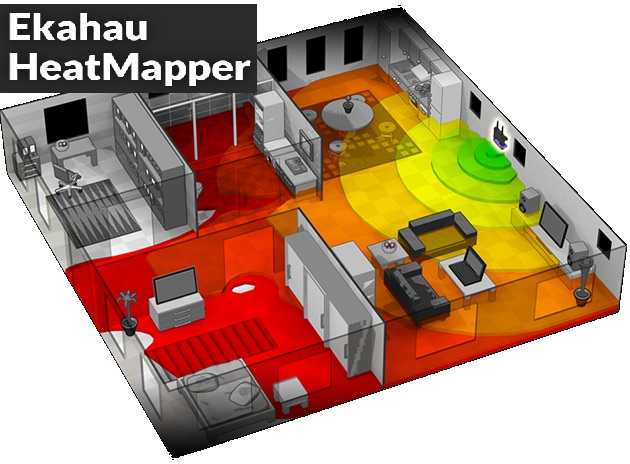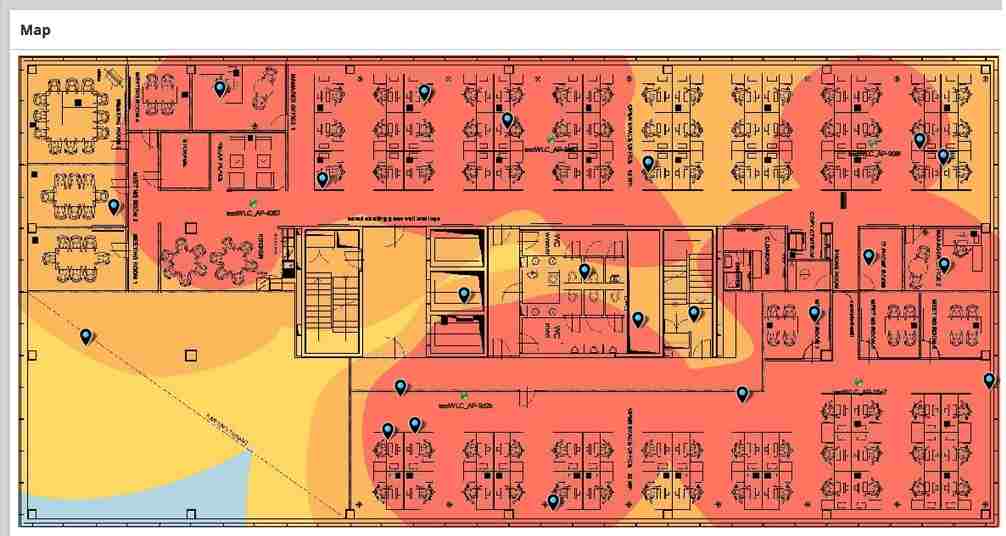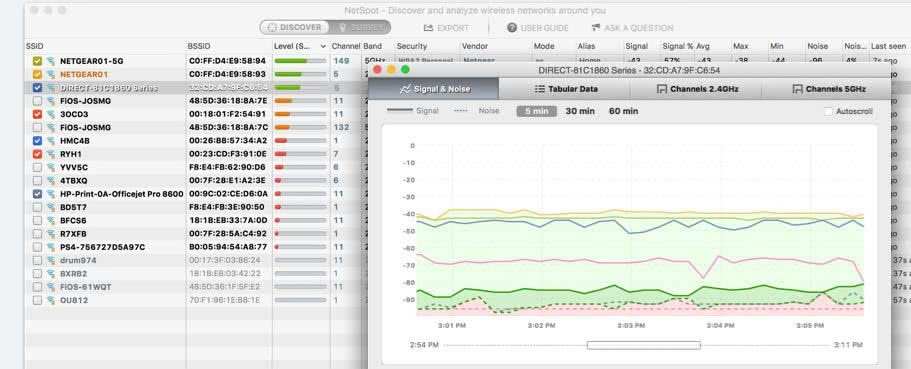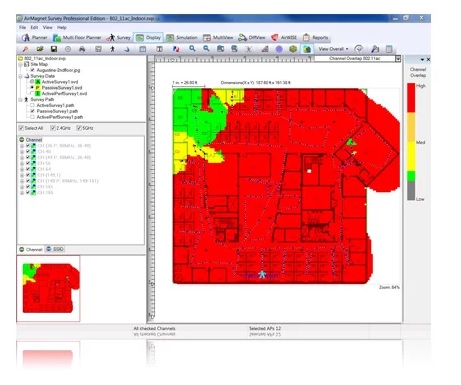Find the WiFi dead zone in any size WiFi Zone using the best WiFi heatmap software tools. Turn your computer into a WiFi site survey tools to audit all security and interference related issue.
The best WiFi Heatmap Software Tools for Mac and Windows
You probably use small WiFi router for home hotspot which is not a challenging task. While deploying a WiFi zone in campus or larger area needs to proper planning and site survey. There are a lot of free WiFi analyzer tools available to check wifi interference and SNR value. WiFi heat mapping one of the most important task to analyze signal strength and connectivity quality for a larger size wifi deployment. In this post, you will get detail about the best WiFi heat map tools for WiFi site survey and signal status in each place.
WiFi signal not visible by eyes but every place running the number of Radiofrequency which causes of high interference. Using proper heat map software will help you to make a problem-free WiFi Network. WiFi Heat map not only provides you the status of signal strength but also provide you exact AP placement location to optimize WiFi signal 100% in each area. The leading telecom brands use heat mapping tools to make a professional Hotspot deployment report to avoid any problem in the Wifi network.
List of best Heat Map software for WiFi Deployments
The list includes many world-class heat map tools trusted by leading telecom companies. Using and create proper wifi site survey report help you to choose AP location and required Quantity.
1: Ekahau HeatMapper
2: Acrylic Wi-Fi Heatmaps
3: SolarWinds Wi-Fi Heat Maps
4: NetSpot
5: AirMagnet Survey PRO
6: VisiWave Site Survey
What is the use of Different Wireless Mode in WiFi Router?
1: Ekahau Heat Map
Ekahau heat mapper one of the most popular and best free wifi heat map software for SOHO and Home WiFi.It is the best heat mapping tools to check coverage and WIFi Access point locations. Ekahau heat map available for Windows platform right now. The simple and smart way to create a wifi heat map on floor plans to detect the positioning of AP and security settings.
Within a minute, Ekahau site survey tools explore the complete WiFI signal status of your home and office area with receiving signal status and quality. Download Ekahau Pro Free wireless survey tools for Windows and start exploring WiFi signal and coverage.
2: Acrylic Wi-Fi Heatmaps
Acrylic Wi-Fi Heatmaps yet anther best heatmap testing tools to turn your laptop into an advance WiFi analyzer tools without adding any hardware. Acrylic WiFi Heat Map provides you a professional way to design, analyze and detect wifi problems easily. It is tools which make a positive wifi planning and wifi site survey tool to avoid any miss deployment post WiFi installation. Acrylic WiFi tools provide you details generate reports about WiFi signal strength as well as positioning of Access Points. These tools can use for both 2.4 GHz and 5 GHz band WiFi site survey.
Just Put WiFi Access Point start Acrylic WiFi Heat mapper and move toward next AP and start getting WiFi signal heat map with signal quality. Acrylic Site Survey tools support Coverage analysis reports in .DOCX, .CSV, and .KMZ format, in Spanish, English, French, and German.
3: SolarWinds Wi-Fi Heat Maps
SolarWinds one of the best and popular tools for wifi heat mapping to analyze Wireless network signals and strength. It is best heat mapping with easy-to-use heatmap software to analyze the complete WiFi problem.WiFi heat mapping one of the best tools to find and fix wireless dead zones to solve the connectivity issue due to low signals. The leading telecom professionals use Wi-Fi Heat Maps Network Performance Monitor which help to find the right placement of AP. Download 30 days free SolarWinds WiFi heat map software.
4: NetSpot
NetSpot another well-known and best heatmap tools to turn your computer into a WiFi analyzer machine. Netspot free version available for WiFi site survey, network planning and troubleshooting of network. To get more feature you can go with Netspot paid version with Home, Pro and Enterprise depending on the user you required. Netspot heat map app available for Android as well as Windows and Mac PC. It is the best tool to compare AP signal strength and connectivity with generating complete survey reports. Netspot WiFi analyzer tools provide you information of running channel details, security type, band, and vendor.
5: AirMagnet Survey PRO
To execute a successful WiFi network for enterprise need proper planning, design and site survey. AirMagnet survey helps you to provide details site survey and planning before deployment of WiFi AP. Using AirMagnet heat Map software tools you can easily find the correct placement of access point to create a stable and stronger WiFi converge zone. It is the best heat map and survey tool to Design and deploys wireless 802.11n/a/b/g/ac LAN for optimal performance and audit security. Get Free demo AirMagnet Heat Map tools now to start to analyze your WiFi Network.
Final Word
It is a professional way to design and planning a WiFi network to avoid post-installation network glitch. There are a number of free network tools available to optimize performance. Heat Map Tools gives you to the power of visually check AP placement and proper channel planning and signal strength to avoid any dead zone. While going to deploy WiFi network always follow the steps to deploy a successful WiFi hotspot zone. Above Wireless heat map software tools will help you to create a detailed report and coverage in a physical site.
Related Post
- Best Facebook Games List 2020
- How to connect two WiFi routers Without Cable wirelessly
- best Open Source NAS software for Network Storage
- 5 Best Internet Usage Monitor Software for Windows,Linux and Mac OS