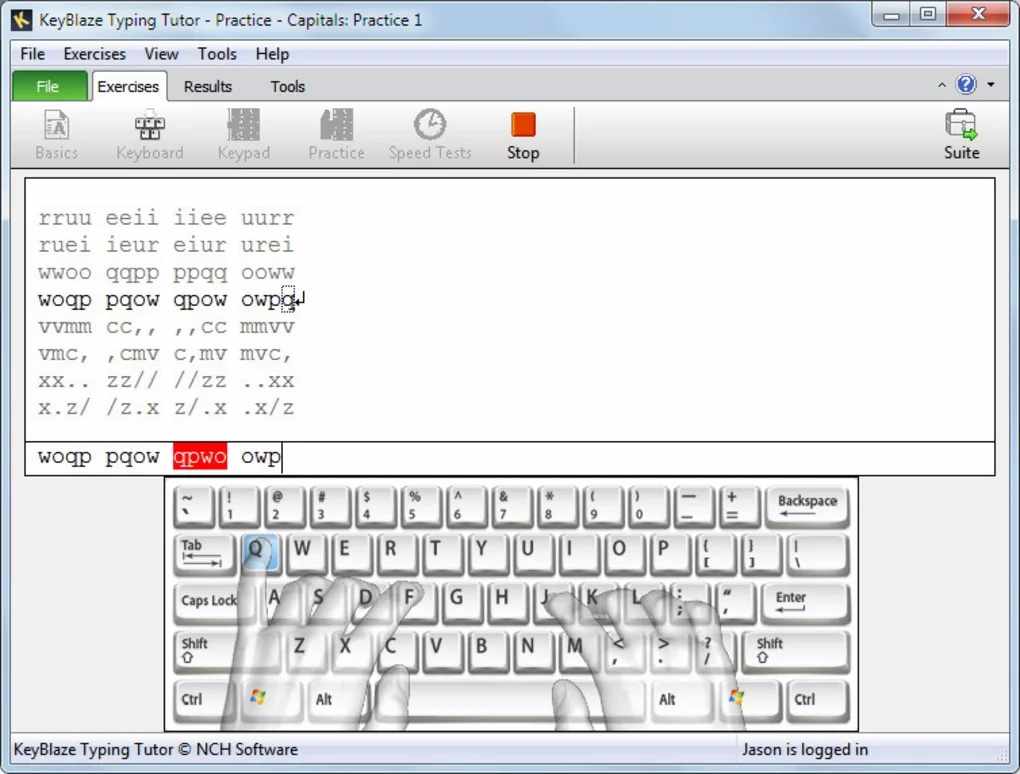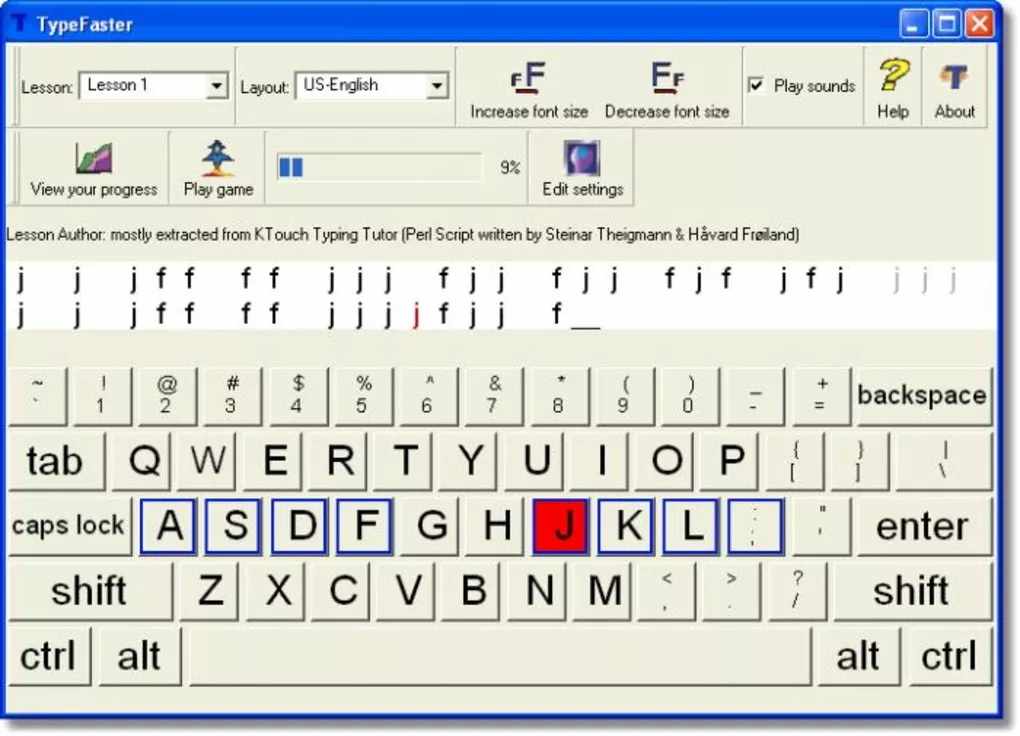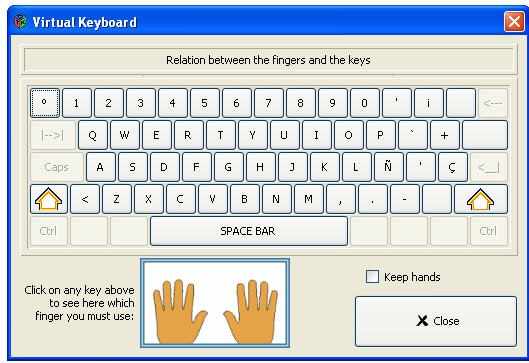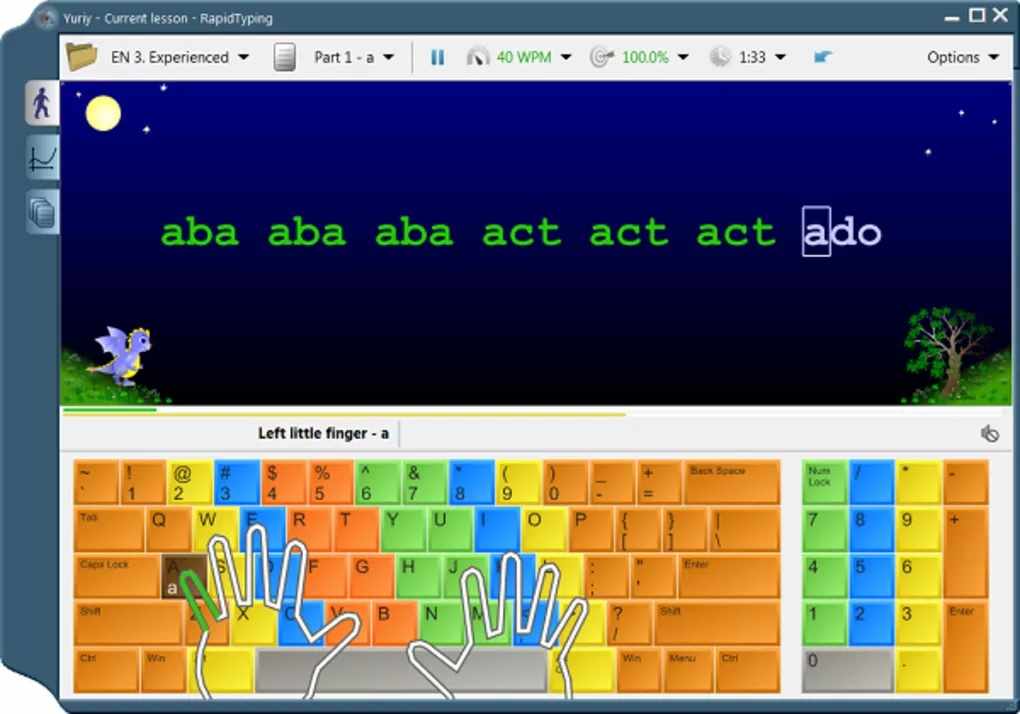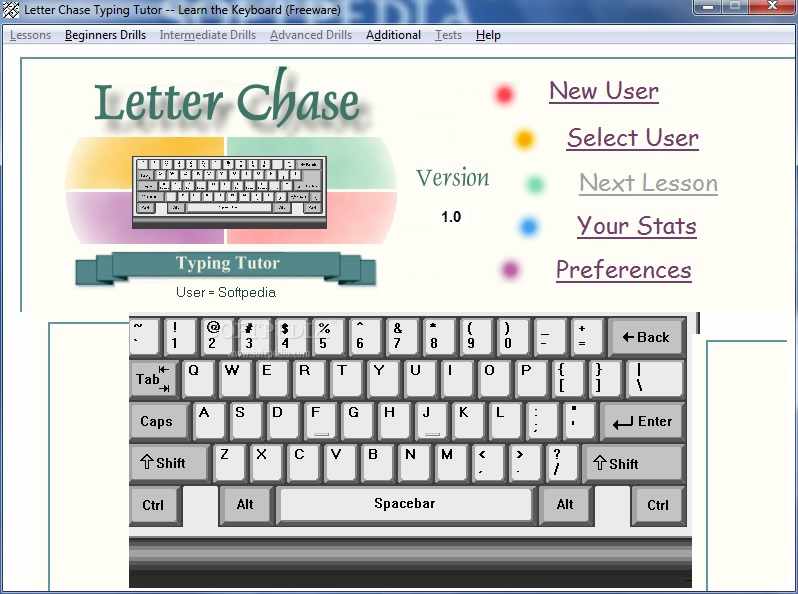Best Typing Software for Mac and Windows – Quick and Easy Ways
Typing is more than mastering the keyboard. It’s an art. This technique is accessible to all, few practice it. Just a few years ago, everyone was crazy to learn. Many courses were taught, both online and in person. Today it seems that typing has been left in the background. And thanks for them who provide some excellent free typing tutor to help us increase our typing speeds.
It is important to learn to type since in most office jobs it is required to use the computer frequently. Thanks for the free typing courses that we are going to show you in this article. You will increase your productivity at work because you will increase your speed when writing in a simple way and without any cost. This post will provide you the list of typing programs for adults as well as for kids to increase typing speed. You may also interested to know boost internet speed in home and office WiFi.
Today we have many free applications at our fingertips such as the list of best offline and online typing programs to improve your typing skills.
1: Typing Trainer
Typing Trainer is typing programs that helps you to improve your typing skills with quick exercises and games it is also a useful typing software for kids to improve typing while playing. It also helps to learn your typing techniques to give specific recommendations to help you improve. Thanks to games, tests, and reviews, Typing Trainer offers many features, even if your speed and skills are improving. You can customize the Typing Trainer for a wide range of languages and various keyboard styles. It is a free software for Windows 8. Typing Trainer opens with a full-screen user interface. Quick acceleration begins with a set of bubbles and reviews of common words, phrase exercises, analysis, and analysis. A few minutes of typing exercises make our fingers fly. We can also print reports on our results.
Download Typing Faster free Now
2: KeyBlaze
Key Blaze is the best typing software that can be used in multiple ways. This software supports various types of user-profiles such as children, beginner or advanced teenagers, beginner, advanced adults, professionals, and more. This software also supports various keyboard layouts such as American English, British English, Dvorak, German, and more. Key blaze best typing software for mac as well as other platforms.
If your friends also use this software, then you can compare the score with them and share it. Key Blaze is the best free typing software with multi-platform software that can run on Windows and Mac OS X 10.4 or higher.
3: Type Faster
Type faster Application to test games for Windows and Windows Phone. The game has several modes, including numbers, nonsense, and Lorem Ipsum. Type faster Has rankings to track your progress and compete with friends in words per minute.
Type faster Can be used to estimate typing speed on different phones and devices. You can find the keyboard that suits you best or increase the speed of text messages. Like faster! Universal application for Windows this means that it has an original and beautiful design for different
4: Klavaro Touch Typing Tutor
Klavaro Touch Typing Tutor software is an ideal program for all those people who want to learn to type. It is a simple program to use that helps them in the learning process. It allows us to learn to type perfectly through their templates, which will begin at the lowest levels and will increase the difficulty as we improve. It offers several types of lessons. It will teach us adaptability to the keyboard and those of speed so that we learn everything perfectly well and can type with great ease in a very short time. The program itself is quite small, so we can install it on any computer without it occupying a large space.
5: Rapid Typing Tutor
Rapid Typing is a very easy and practical program that allows children to improve speed and ease on the keyboard.Rapid learn typing software help us to do correctly write symbols, uppercase, lowercase, numbers, etc. Begin by combining groups of letters, then form syllables and increase the level of difficulty of words. They can also work uppercase, lowercase, numbers, and those and also allows you to create your own lessons. Save the history to check with the evolution of the kids. It is free and in Spanish.
6: Letter Chase
Letter Chase Typing Tutor is a program with which you can learn or improve your skill and speed by typing. typing applications include numerous exercises classified at different levels: beginner, medium, or advanced. Each group of exercises is specially designed to adapt to the user’s level.
The most basic exercises accompanied by animations that explain the movement of the fingers. For the advanced ones, the objective is to type a certain number of words per minute, being able to adjust that objective to your level. The program generates a series of statistics and graphs that show your progress in the exercises. Now you have no excuse to continue typing only with two fingers!
Final word
Instead of using the best online typing course offline best typing programs is better to increase typing speed without the internet needed. Simply download offline typing software and turn your computer into a typing academy and practice when you got free time. you can be master of typing using the above best typist software for Windows and Mac PC.
Related Post
- The 10 Best Open Source Screen Recording Software NO Watermarks
- Best Free USB Bootable Software for Windows and Linux
- The 9 Best Free Employee Monitoring Software Solution
- Top 5 Best Free Parental Control Software for PC, Mac, iOS, Android