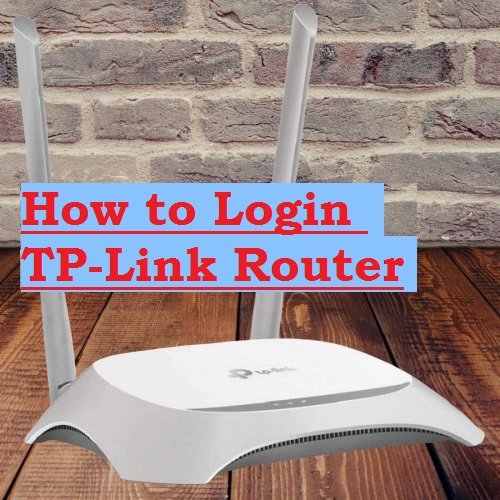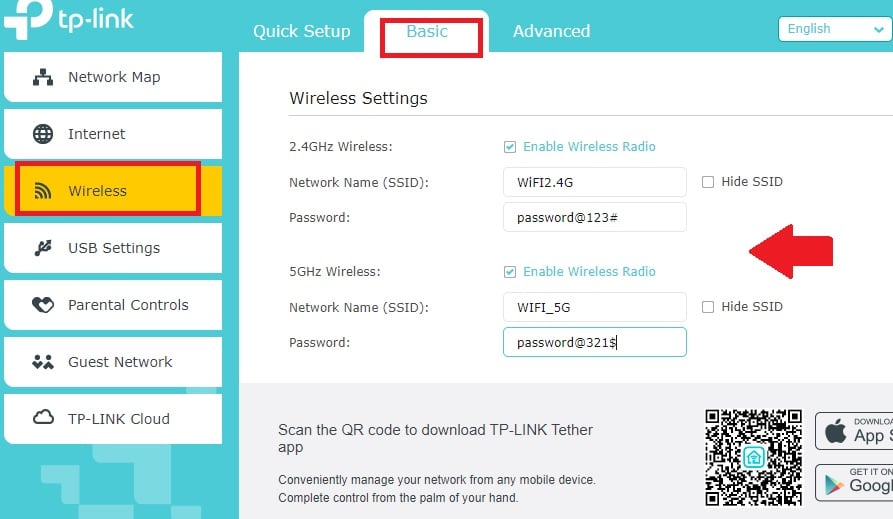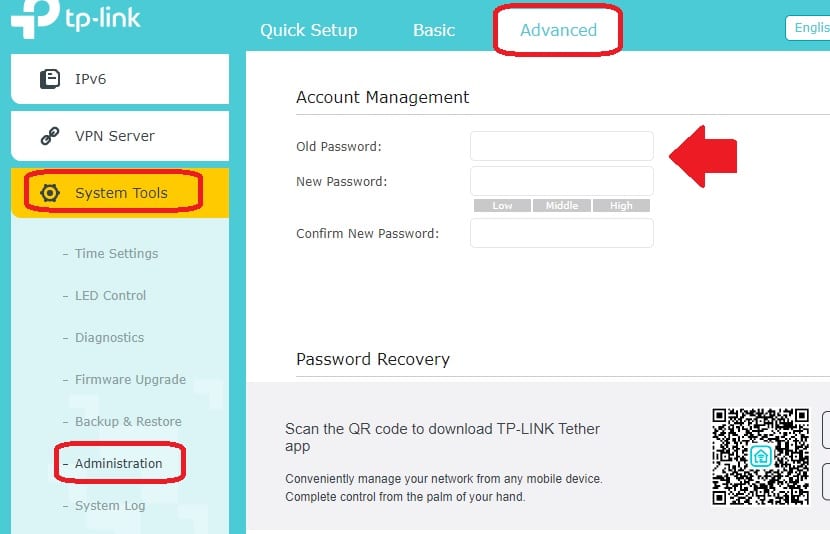How to Login TP Link Router with Default Settings?
The article contains a guide for router login TP-link using default login credentials. TP-link provider a large product range for wired and wireless technology used worldwide by home, operators and enterprise solutions. TP-link wireless router available with different models and from legacy models to latest models comes with different login IP addresses and login usernames and passwords. TP-Link legacy router login ip address is different than current models login IP Address.
Although tplink also provider URL to login router without using the IP address. In this post, you will get a common and simple user manual to access the TP-link router login page to configure and update settings as per your internet configurations. Steps to access tp link login page for any TP-link router models are the same except only the login ip address changed depends on models. Wired or wireless connection required with the router for tp link logon process to access the settings page.
Connect TP Link Router to Login settings
If you are using TP-link router or access point then the router must be having Ethernet port mention LAN in the backside. If using the TP-Link router then it comes with 1 WAN port and 1 to 4 LAN ports depend on the router models.
- Power on the router with an adapter comes with a box.
- Connect RJ 45 cable to router LAN port to Computer/Laptop LAN ports.
- Change computer/Laptop LAN settings to DHCP mode to the auto-configuration IP address as per routers settings.
For Wi-Fi connection use the Wi-Fi password configured in router settings to connect from laptop or mobile. For first time connection see the router sticker for default WiFi SSID and default WiFI password.
The next steps are the login router IP address from browsers.
Default Login Settings for TP Link router
There is some most common default tp link IP address used for old models and latest models.
Even though default login IP and username password printed over router manuals and stickers in every model, but if you want to login tp-link old router then some time sticker damaged so you can find default settings details below. This list also works for tp link wifi modem IP address and passwords.
Tp link WiFi router default IP address list.
192.168.l.254
192.168.0.1
192.168.0.254
Default TP-link router password and username
Username password
Admin admin
Admin password
Admin 1234
The above list is the default IP address and login details for popular tplinks models.
Open TP Link Router Settings page to a web browser
The next steps to login into router settings are open router IP address to web browsers.
Use Google Chrome, Firefox Mozilla or internet explorer to access router IP address http://192.168.1.254 or ip printed to your router sticker.
If everything looks good and IP address related to the router you want to login settings will load the page with username and password to log in.
After successful login into tp link router settings now you can change tp link login password, WiFi SSID network name, and WiFi security passwords.
Change Wireless SSID name and Password
A router configured with default SSID and password so before use in-network password must be changed to secure the WiFi network.
For the latest Mimo 11 ac router go-to basic option fro settings.
Wireless – Wireless Settings
For Dual-band wifi router SSID name configured two times for 2.4GH and 5Ghz.
Although if you want to use the same wifi name for both bands you can use the same SSID and the password must be the same.
Enable Wireless Radio- Checkbox.
Network Name (SSID): WIFI-2.4G
Password: set password for WiFi 2.4G
5GHz Wireless: enable wireless Radio
Network name (SSID): WIFI name for 5Ghz
Password: change TP-link router default WiFi password with your own password.
Tips: use Alfa numeric key combination for the WIFI password.
Avoid using personal information for Wi-Fi name and password such as Name, Address, Date of birth.
Apply Settings.
The next step toward the security of Home Wifi internet is changing the router default login password.
Go to Advanced Option from the menu.
System tools- Administration
Account Management
Old password: admin (the password you used for login router)
New password: set tp link password for login
Confirm password: Confirm new password again to avoid spelling mistakes.
Use a mix key combination password for tplink wifi login password.
Do not use information easy to guess like date of birth address or phone number for login passwords.
Related Post
- How to login Actiontec V1000H VDSL Modem
- Top 5 Best Alternate Open Source Firmware for Your Routers
- How to Login Arris Router to Change Password
- How to choose the best WiFi router for your home