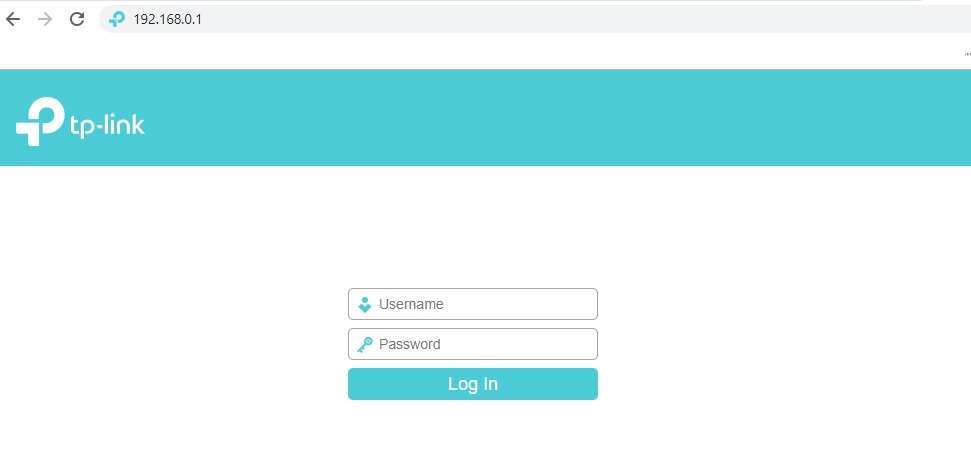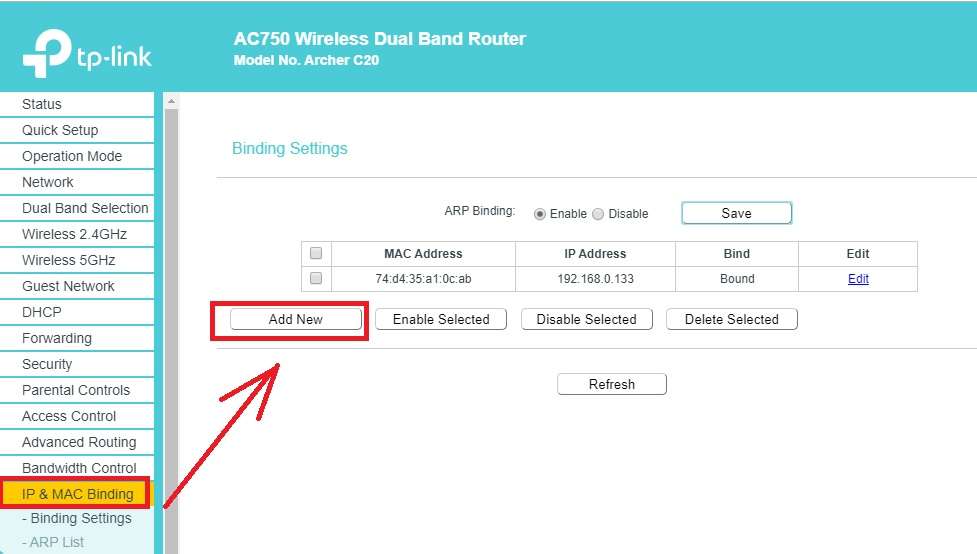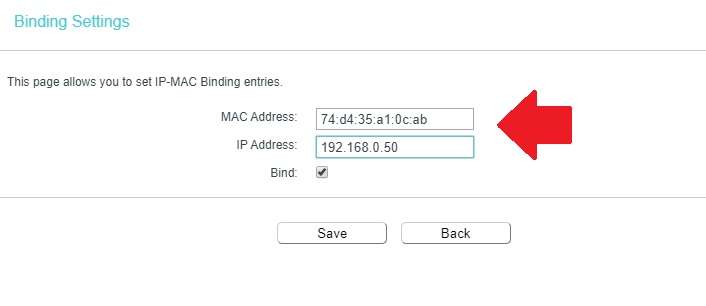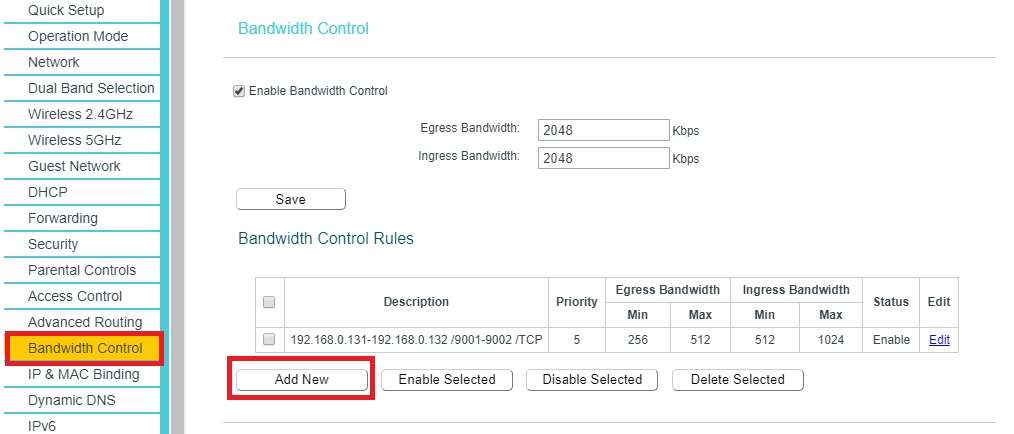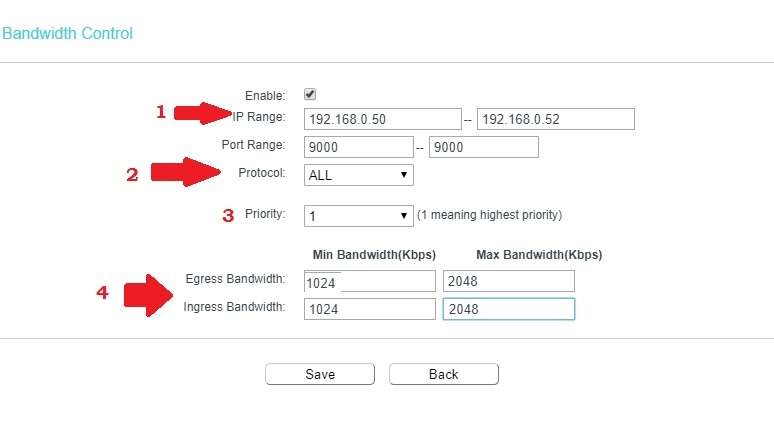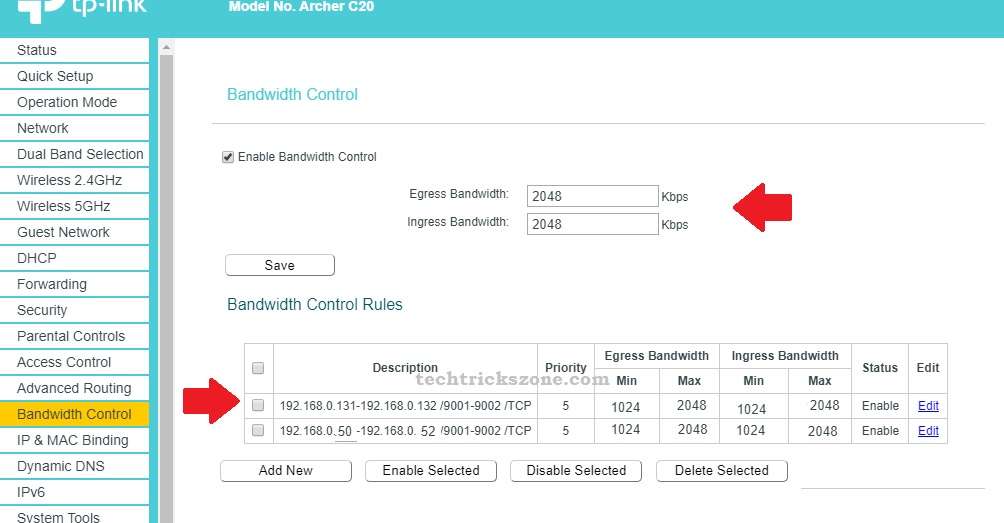How to set Internet speed limit in TP-link C20
TP-Link archer c20 AC750 dual-band wi-fi router for home internet. C20 is an advance Wifi router with many advanced security features to let your control internet on your own choice. You can set up website block and parental control in the TP-link router. To manage small internet plans properly enable bandwidth limit settings for each user based on priority. If you are facing a slow internet problem in your home internet than you can enable internet speed limit to manage each user internet download and upload speed. In this post, you will get simple steps to bind mac address to IP address and limit the download and upload speed for each user connected to the TP-link router using wireless as well as wired.
To setting up bandwidth internet settings in home and office internet plan you need to physical access router settings page.
TP-link C20 comes with WAN and LAN port. You can use any LAN port to connect PC/Laptop to access settings. You can also access TP-link mobile access to enable internet speed limit.
Login the TP-Link router web interface
Connect TP-link router using WiFi or Wired to access the settings page.
Access router IP Address to the web browser.
The default IP Address is http://192.168.o.1 and the username and password admin/admin.
Once you are login to router settings now bind the IP address to Mac address.
You need to check the PC/Laptop/Mobile device Mac address to bind with IP address so you can apply the internet speed limit policy for each user.
Get Mac address from Network settings in Windows and About phone for Mac Address in the smartphone.
Bind Mac Address to IP Address in TP-Link
To set the internet speed limit for WiFi and Lan user in TP-link c20 router can possible the fix the download and upload speed on IP Address.
We can apply the same internet speed to multiple users by applying the limit on an IP address series.
Go to the IP & MAC binding option on the left side menu.
Press Add New button to bind new Mac address IP.
Add the MAC address: type Mac address mobile, desktop or laptop user you want to bind IP address.
IP Address: add the IP address you wish to bind with Mac ID.
Example: for boss Laptop Mac address- bind with 192.168.o.50.
You can create many tables as per user priority in home and office internet speed requirements.
Press the Save button to apply.
Bind all the user’s Mac address you want to add speed limit using TP-link C20.
Set Internet speed limit in Archer c20 Router
Once all the Mac address bind with static IP address now you can create download upload speed limit for each IP Address.
Now go to the Bandwidth control option in the left side menu.
Press the Add New button to create new Speed limit entry.
Enable Bandwidth control: check the box to enable.
Egress Bandwidth: total internet plan upload speed.
Ingress Bandwidth: total download speed of internet plan.
Bandwidth Control: Enable ( check the box to enable)
1: IP Range: add the IP Address range to set download and upload speed. (Choose the IP address you have bind with Mac address as per priority.
2: Protocol: All
Ports: you can use 1 to 65535 ( all port)
3: Priority: set the 1 if setting a speed limit for management in your office and important user in the home.
4: Egress Bandwidth: set upload Speed.
Set the Minimum and Max upload speed as per user requirement and importance.
Ingress Bandwidth: Download speed.
1Mbps= 1024Kbps
Set download speed for min and max.
Press the Save button to create a speed limit.
Add multiple speed limit with each user if you want to give different internet download and upload speed.
The list of all speed limit with IP Address. To remove speed limit from any user just select the policy and disable for temporary limit remove or delete for permanently remove speed limit restriction.
You can manage your small internet plan with bandwidth controlling policy configuration in the TP-link router. Bandwidth control feature lets you control user to download and upload speed as per requirement and priority.
Related Post
- 192.168.1.1 Login Technicolor Router
- How to block User in TP-Link WiFi Router
- How to Block Website and Apps in Asus Router
- The Best Way to Boost Your Wi-Fi Speed Up to 10x [Tricks]