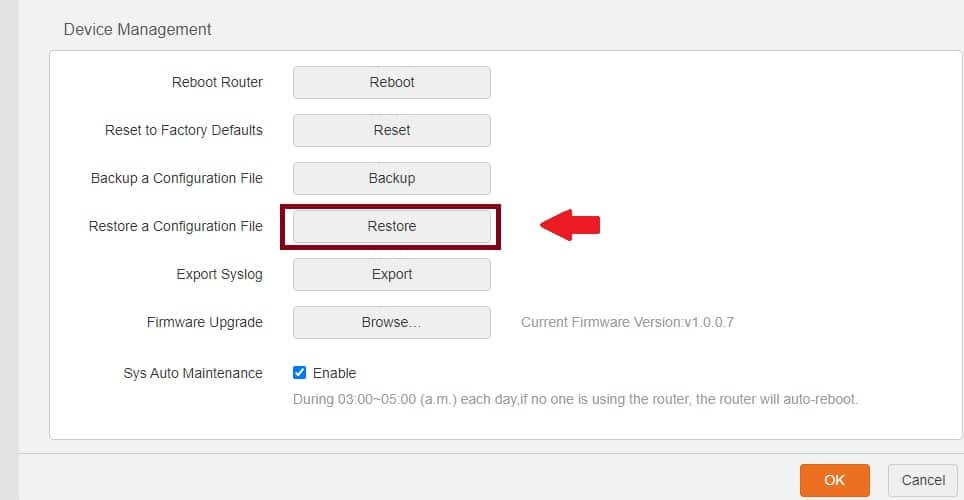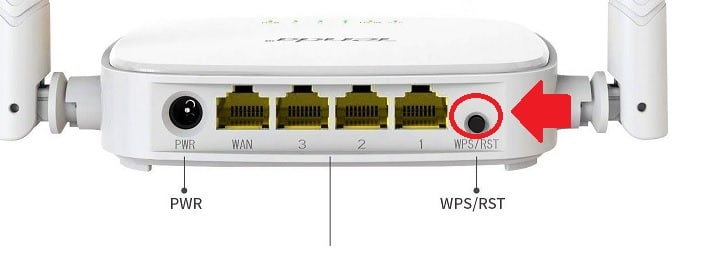This post help you to recover Tenda router web interface access if you forget login password after changed. few steps to Factory Reset Tenda N301 double antenna router.
Factory Reset Tenda N301 Double Antenna WiFi Router
Tenda router is a home wifi router with double external Omni antenna support 300Mbps WiFi Speed. Tenda wifi router a popular low-cost wireless router installed by the internet service provider for internet speed up to 50-60 Mbps plan. If you have Tenda wireless router or Tenda modem installed with your broadband internet connection then this posts helpful for you.
We already cover a detailed user guide to login and setup Tenda N301 WiFi router but if you facing any issue while login to Tenda router then this user manual will help you out. This article contains a simple way to factory default Tenda Wifi router if it’s losing connectivity or forget login settings. Resetting router is a feature that can use in case of router misbehaving and wifi disconnection issues can fix the bug.
2 Ways To Factory Default Tenda Router
There are 2 ways to restore router settings depend on the situation to use the reset method.
1: Software Reset
2: Hard reset
1: Soft Reset Method
Software reset a way to restore default router settings from a web interface that required login to router settings. You can make Tenda router reset from settings option if you facing any speed or performance issue on your wifi internet. Follow steps to reset the router from settings.
Steps to Reset the router from settings
- Connect wifi router either using wifi connection or wired.
- Open the web browser and access Tenda Login IP Address- http://192.168.o.1
- Use Tenda login password and user name as printed to router sticker or use the same if you changed default credential.
- Go to Administration – Device Management
Note: Making reset to default router settings will remove all configuration and settings. Take a backup configuration file before making a reset.
Before making factory reset backup configuration file to restore after factory reset router
Backup a configuration File- BACKUP (press backup button a config file will download. Save config file to drive to restore settings backup once router reset process done.)
Restore– press the restore button and confirm in the next window to reset router settings.
This method required router web interface login so if you forget Tanda router password and can’t access router settings you may try hard reset method to access router settings.
The Best Way to Boost Your Wi-Fi Speed Up to 10x [Tricks]
2: Hard Reset Tenda N301
Hard reset a way to recover router access in case forget login username and password. If you have Tenda N301 V1 and Tenda AC10 dual-band Wifi router or any other model then reset method is the same for all model and you can follow the below steps for any Tenda models.
This method required to physically access router so you can use the reset button to restore settings.
- Locate a small reset button beside LAN port in Tenda N301
- Press and hold the reset button for 10-15 seconds and release it when power led blinking.
- This process may take 4-5minuts until the process done so wait for finish reset router.
- Connect router with LAN cable from Lan port and use default login settings printed to router label.
Related Post
- Login AT&T Router IP address 192.168.1.254
- How to Login into Belkin Router Setting page
- 192.168.l78.1 Admin Login, Password, and IP Address