10.10.10.254 Login Router Admin Password and Username
10.10.10.254 default login IP address used as default Lan IP address for many router and modem brands such as HooToo 4G LTE modem (HT-TM02), and other brands Aukey, ARGtek ARG-1220, Abocom WR5201, AsiaRF AP7628-NN1, and many others.
IP address 10.10.10.254 is a Class A IP address with a 10.10.10.0 Network ID.
Login 10.10.10.254 from a mobile or computer required to connect with the modem using wired or wired. If you trying to access your Hootoo tripmate travel 4G router to change your Wireless SSID and password using IP address 10.10.l0.254 then you can follow this login guide to access the router using 10.10.10.254.
To log into Hootoo Tripmate and Tripnano travel router or any other Modem or router with WiFi you can use Wi-Fi as well as a LAN port to access the Tripmate web interface.
The default Login username and password for 10.10.10.254 are usually printed on the router sticker but the default password could be different for each brand.
Apart from login IP 10.10.10.254, there are also many default login IP addresses such as 192.168.0.1, 10.0.0.1, 192.168.2.1, and more that you use if 10.10.10.254 not working for your Router. Follow the steps to login 10.10.10.254.
Default Login username and password for 10.10.10.254
Find the default login IP address along with username and password printed on the router sticker for first-time setup. If your router is already configured and want to change your Wireless SSID and password only then use the login password you changed the last time you login.
| Username | Password |
| admin | admin |
| admin | password |
| na | admin |
| admin | 1234 |
| root | admin |
| admin | root123 |
You can use the above username and password if you are not sure default login password for your modem or router.
Login IP address 10.10.10.254 from Web browsers
Connect your Wireless router, Cable modem, DSL/VDSL modem, or Fibet ONT or OLT device using a Wired LAN cable or Wireless interface supported by your device. The default Wi-Fi password for the Hootoo Tripmate nano travel router is “11111111”.
- Connect your router to the Power adapter and Turn ON it.
- Use Default WiFi SSID and password printed to router sticker for Wifi connection.
- Connect LAN cable from device LAN Port to computer/Laptop LAN port for Wired connections.
- Open the web browser and access http://10.10.10.254 or without HTTP 10.10.254..
- Use the default username and password as printed for your router’s default settings.
- Once you login to your Wireless router or Tripmate travel router you can change your Wireless SSID, and Password and setup other security features.
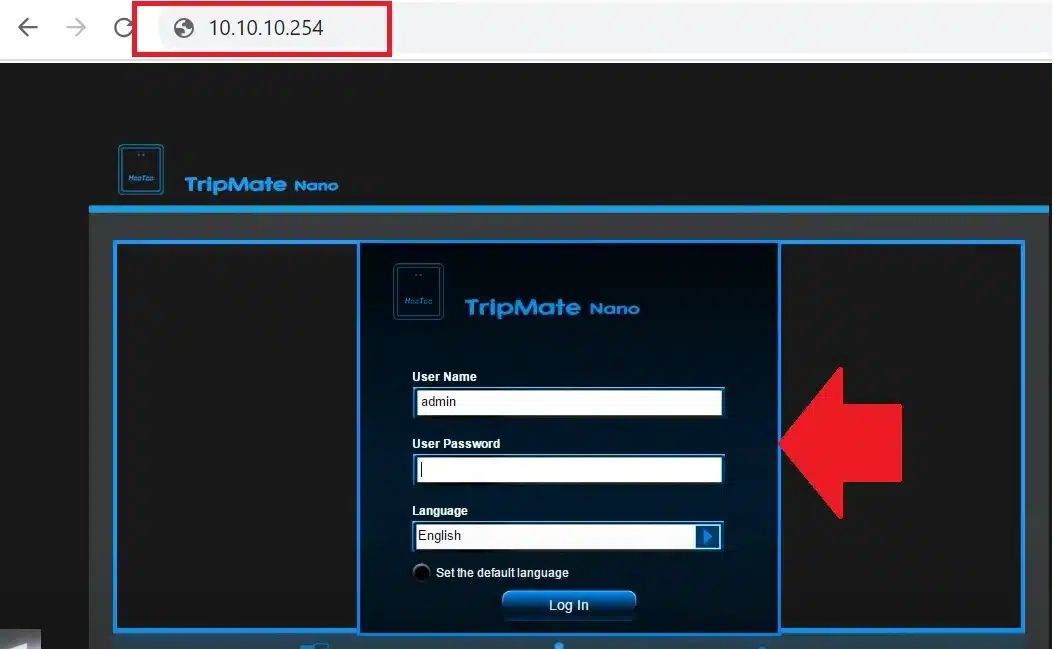
Change WiFI SSId and password for Tripmate Travel Router
To change the Tripmate travel router and Tripnano router follow the steps below.
After login to Tripmate router, you will get all settings such as WiFi, Network, System settings, and other configurations.
To change Wireless settings, go to Wireless or Network settings options.
WiFi settings.
Wireless SSID– Change the WIFI name here.
Mode– 11b/g/n
Password- Create a new WiFi password for your router.
Apply and save settings and connect again with a new wifi name and password to configure more settings for your HooToo Tripmate and Tripnano router or any other Wi-Fi router.
How to Fix the IP address 10.10.10.254 Not working?
If your modem IP address not working or can not connect to 10.10.10.254 with Android or iPhone mobile if you trying to access the router from a mobile or getting the error “you do not have permission to access \\10.10.10.254”. All the problems can be due to any misconfiguration as well as network issues or wrong connections that can be fixed with a few steps.
- Make sure Your router is powered ON and you are not connected to a different wifi network if using a wireless connection.
- If your device does not support the DHCP server option or by default DHCP server Disable then use the Static IP address 10.10.10.2 on your LAN IP address.
- Make sure the default IP address 10.10.10.254 already not changed with any different IP address.
- Use proper IP address ie. 10.10.10.254 instead of the wrong IP address such as http://10.10.10.254., sh://10.10.10.254,http.//10.10.10.254, l0.10.10.254, or 10.l0.l0.254., htttp://10.10.10.254 and other wrong IP address will be redirected to error page only.
- Check if any network tools, Firewall, or proxy settings might prevent a webpage with IP address 10.10.10.254.
- if you can access the login page but forget your IP address then you should reset your modem or router using the reset button to restore factory resetting.
How to Factory Reset Netgear CM600 Cable Modem
How to Reset Router to restore IP address 10.10.10.254?
- Resetting the router using the reset button is only helps when you can’t log in router because forgot your login password.
- Locate a small reset button near the Ethernet port or Beside the power button.
- Press and hold the reset button for 10 seconds and release it when the LED light turns off and turns on again.
- The router will reboot and take a few minutes to restore to default mode.
- Follow the above steps and login to the router from a mobile or PC.
This simple login guide will help you to log in to the Hootoo 4G travel router and other modem and routers that comes with a default login IP address of 10.10.10.254 and supports WiFi or Wired LAN connections.
Related Post
- How to Add Multiple SSID in Single Access Point [Multiple WiFi Name]
- how to fix internet connection problems and WiFi Problems
- 192.168.12.1 Default Login Admin Username and Password
- IP Address Lookup: How to Find Your IP Address and More

