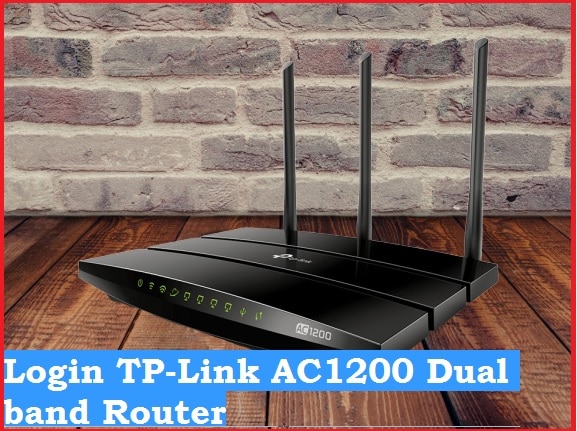How to block User in TP-Link WiFi Router
Enable user blocking mode in the basic wifi router using simple steps to protect unknown connection requests. follow the steps to block User in TP Link WiFi Router How to block User in TP Link WiFi Router Blocking mode is an additional security feature in routers. To prevent unknown unauthorized access to wifi internet. You … Read more